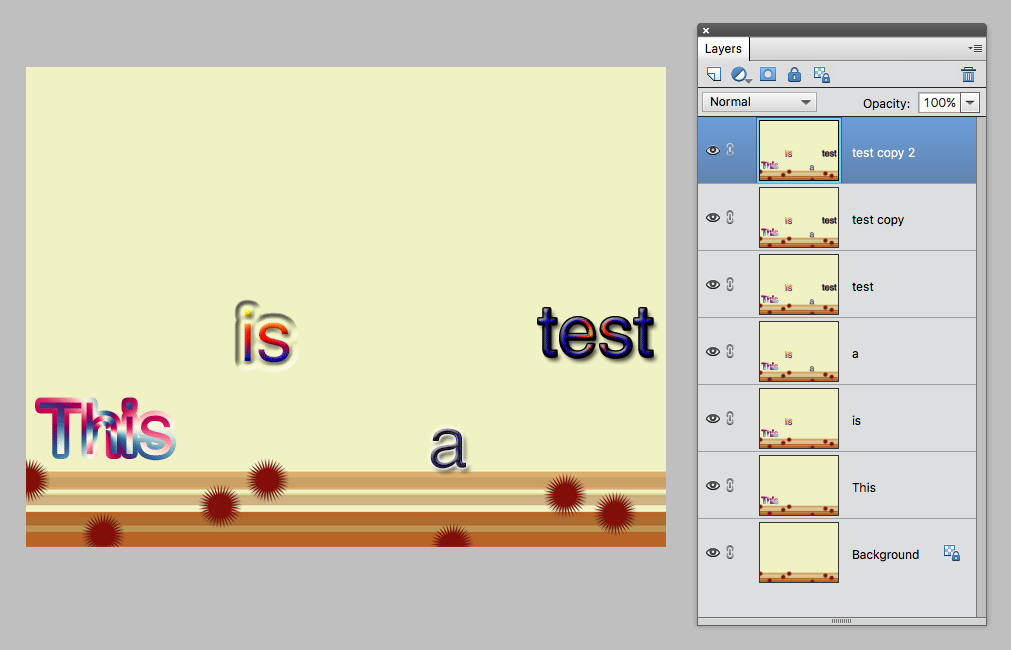Adobe Community
Adobe Community

Copy link to clipboard
Copied
Hello!
I'm trying to make an animated gif, but I don't want the layers to replace the others when I save the image, but simply overlay the base.
Like for example:
- Layer 1 is the base
- Layers 2, 3 & 4 are additional layers that change the base a bit
Instead of having Layer 2 replace Layer 1, Layer 3 replacing Layer 2 and so forth, how would I be able to just have Layer 1 remain there and Layers 2, 3 & 4 just go over it for a little bit (without replacing the entire image)?
Thank you.
 1 Correct answer
1 Correct answer
You can do that by merging layers.
For example, merge a copy of the base layer with layer 1, then merge a copy of that merged layer with layer 2 and so on.
Then you get something like this

Layers before merging
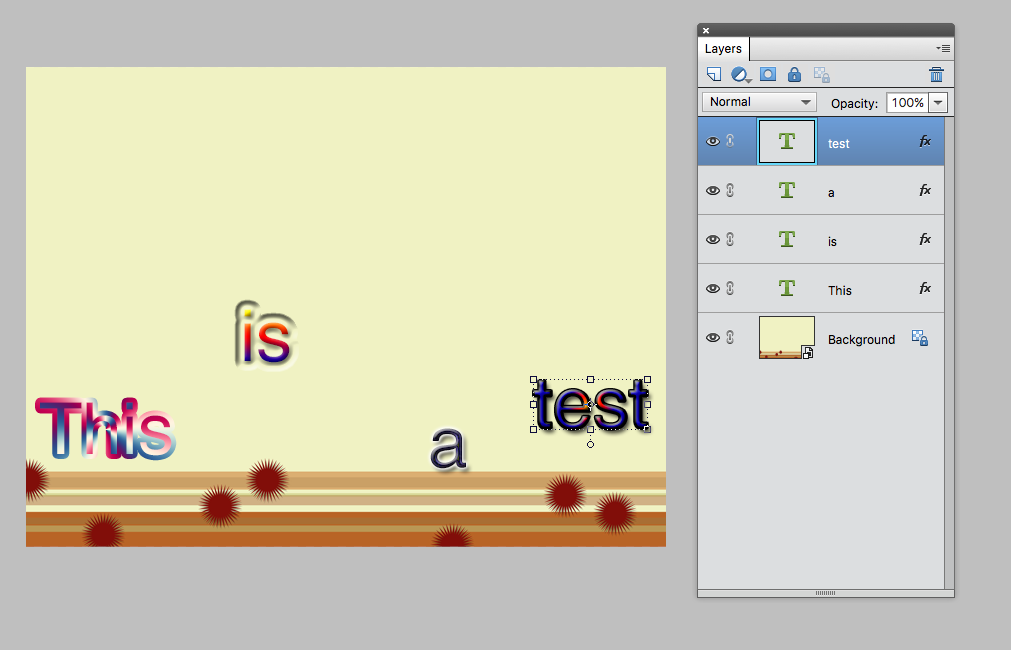
Layers after merging
The layers test copy and test copy 2 were added to make the last part with all the letters display just a little longer
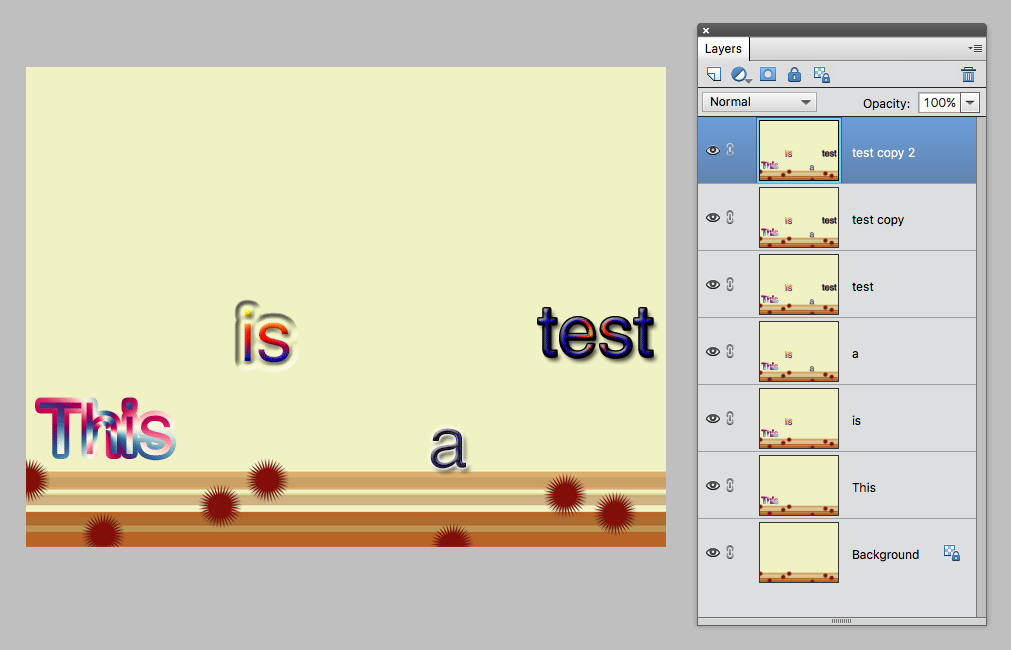
Copy link to clipboard
Copied
You can do that by merging layers.
For example, merge a copy of the base layer with layer 1, then merge a copy of that merged layer with layer 2 and so on.
Then you get something like this

Layers before merging
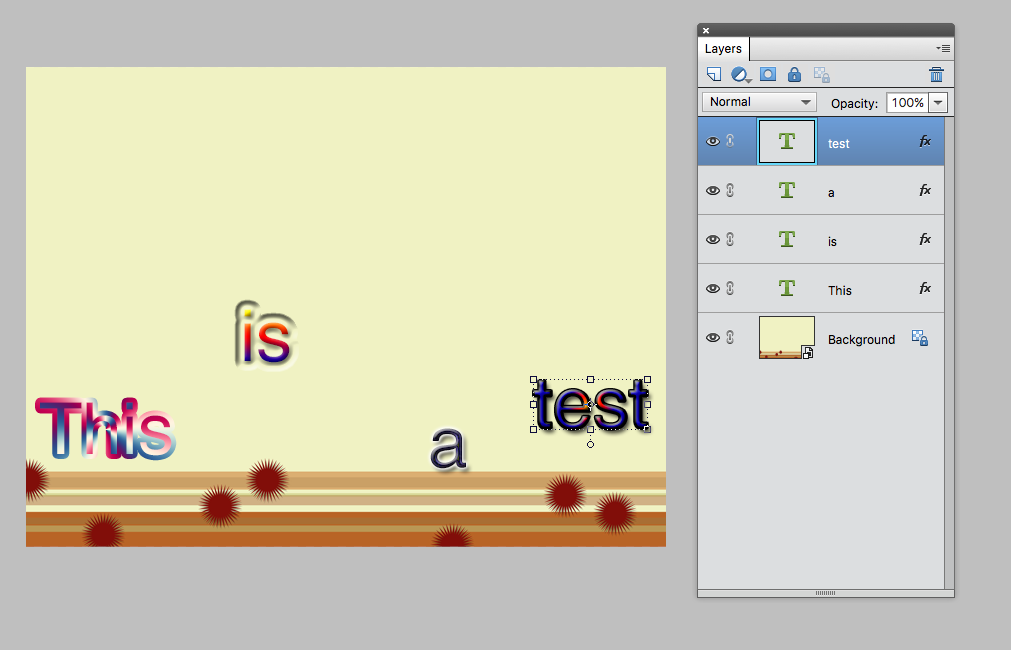
Layers after merging
The layers test copy and test copy 2 were added to make the last part with all the letters display just a little longer