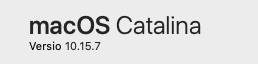Adobe Community
Adobe Community
- Home
- Photoshop Elements
- Discussions
- Re: Unable to delete locked photos
- Re: Unable to delete locked photos
Unable to delete locked photos
Copy link to clipboard
Copied
After downloading from Camera I am advised that images are locked and can't be deleted from camera. How do I unlock these files/images to delete them?
Copy link to clipboard
Copied
What OS and version of Elements are you using? It's possible that the photos are being auto-analyzed and can't be deleted while they are going through the analysis. What happens if you reboot the computer and try to delete the photos immediately after launching the program?
Copy link to clipboard
Copied
Thanks for your reply. I have tried a few different things but sadly with no success. I have changed my OS and this still makes no difference. I’m still being told that “the files can’t be deleted as one or more of the files may be locked”. I now find that I have an added problem. If after exiting Elements (18 by the way) and closing the prog down I find that if I want to re enter PE for some reason a note comes up on screen saying that I must close the prog, which I already have, before I can get into it PE again. The alternative being that I have to reboot.
I’m struggling to get any where with this so any other suggestions would be welcome.
Robert M.
Sent from Mail for Windows 10
Copy link to clipboard
Copied
You have told us that you have changed OS but not from what to what.
You have told us you have tried a few different things, but not what those things are.
Where are the photos from your camera card stored?
Are you using some Cloud synching service?
Are you using an Administrator account?
How many photos and videos in your catalog?
If you are using Windows, what processes are active in Task Manager?
Please post a screenshot of the message(s) you are getting.
Copy link to clipboard
Copied
Let's just forget this. I'm too old to be messing around with this. This is the third version of Elements that I've bought and for sure it will be my last.
A lot of money for a second rate product and third rate service
Copy link to clipboard
Copied
Copy link to clipboard
Copied
PSE 18
IOS
Can't upgrade - My iMac is late 2012
After importing pictures from camera to Addobe Elements 2020 Organizer, it should automatically remove photos from camre card. (I import pictures through cable)
The import is otherwise fine but the deleting of the pictures won't work.
Sure I can delete pictures by formatting the memorycard with my camera but, this should be an authomatic prosess after importing, shouldn't it?
Copy link to clipboard
Copied
Nearly two years on and I still have the same problem and still no solution. To add to my nnoyance I purchased the Fuji XE4 only to find out that my PSE won't process it's raws!!
Why bother.
Copy link to clipboard
Copied
Panasonic lumix DMC-FZ300