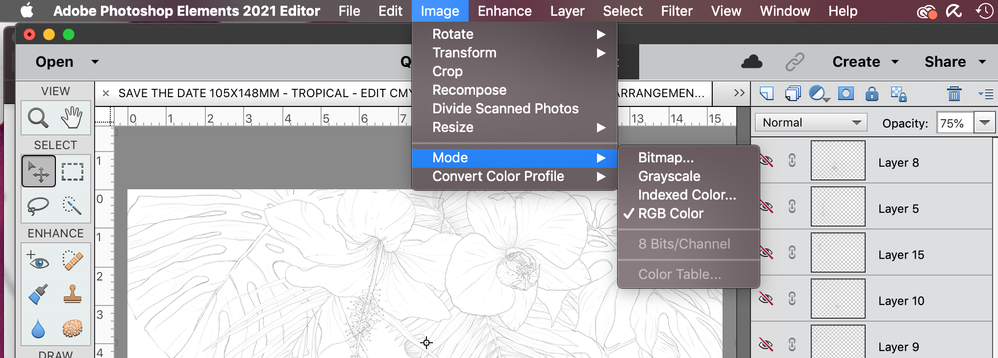Adobe Community
Adobe Community
Turn on suggestions
Auto-suggest helps you quickly narrow down your search results by suggesting possible matches as you type.
Exit
- Home
- Photoshop Elements
- Discussions
- Unable to find CMYK conversion in photoshop
- Unable to find CMYK conversion in photoshop
0
Unable to find CMYK conversion in photoshop
New Here
,
/t5/photoshop-elements-discussions/unable-to-find-cmyk-conversion-in-photoshop/td-p/11727461
Jan 04, 2021
Jan 04, 2021
Copy link to clipboard
Copied
I am unable to convert my file to CMYK via the Image > Mode function.
Could someone please advise how or why this is happening and if I need to make any adjustments to my settings.
Thanks
TOPICS
How to
Community guidelines
Be kind and respectful, give credit to the original source of content, and search for duplicates before posting.
Learn more
Community Expert
,
LATEST
/t5/photoshop-elements-discussions/unable-to-find-cmyk-conversion-in-photoshop/m-p/11727473#M64505
Jan 04, 2021
Jan 04, 2021
Copy link to clipboard
Copied
Post moved from Photoshop forum.
You are using Photoshop Elements, not Photoshop. Photoshop Elements does not have CMYK.
Why do you need CMYK for your images?
Community guidelines
Be kind and respectful, give credit to the original source of content, and search for duplicates before posting.
Learn more
Resources
Get Started
Troubleshooting
New features & Updates
Copyright © 2023 Adobe. All rights reserved.