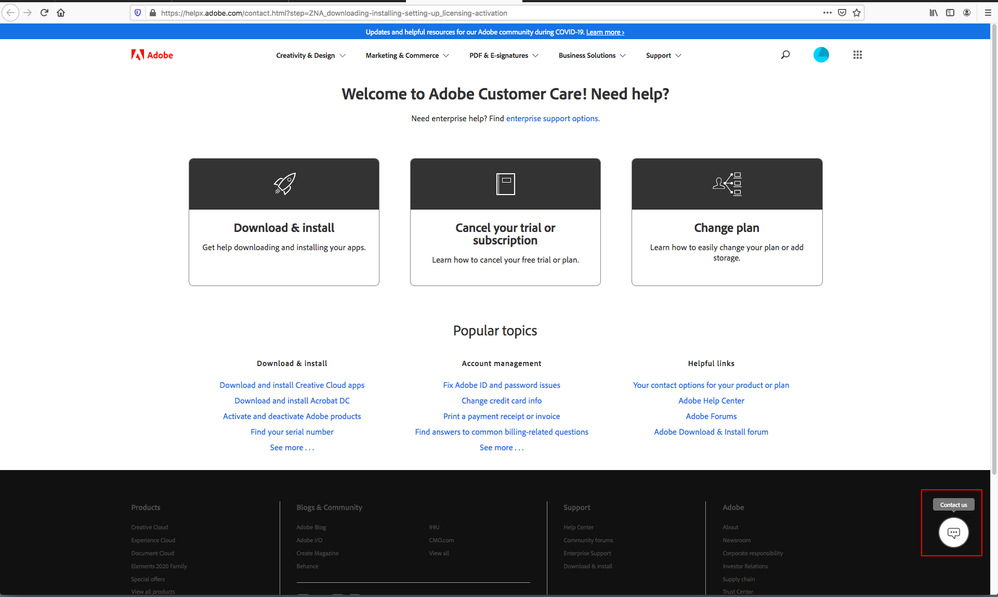Adobe Community
Adobe Community
- Home
- Photoshop Elements
- Discussions
- Re: Unable to run Phitoshop Elements in a 2nd PC
- Re: Unable to run Phitoshop Elements in a 2nd PC
Copy link to clipboard
Copied
Hi,
I've a Photoshoo Elements 15 [PII removed by mod] which I install in a 2nd PC (laptop), but when I lunch the program I got the followig message:
"The serial number is already in use by the maximum allowed computers. You must deactivate onether computer or provide another valid serial number to use this product again on this computer"
I spouse this may be related to the fact that recently my desktop PC needed to be replaced, due to a mother board defect, and I've install the PE in my new destktop, but i couldn't perform the sign-out fron the older PC.
Onece I don't have acesse any more to my previous Desktop, how can I remove the connection betwenn the old PC to this SN (I tried to find a way from my adobe acocount, but I couldn't find a way)?
Thanks
 1 Correct answer
1 Correct answer
Contact support at this link to reset your activations: Contact us.
Scroll down and click on the Contact us.
Just say you need to reset your activations. Don't mention you have photoshop elements 15.
Copy link to clipboard
Copied
Congratulations. By posting your serial number in a public forum you have given it to hackers. You have probably lost it now, as well as broken the rules. Expect it to be blocked forever.
Copy link to clipboard
Copied
Also, since you are incautious, try to be particularly wary of this: Warning, scammers may contact you privately pretending to be Adobe staff. Adobe will never send you a private message asking you to email an account that isn't @adobe.com, or use Skype. Adobe never ask you for their password. These scammers want your Adobe info, credit cards, your money and control of your computer, please take care.
Copy link to clipboard
Copied
Contact support at this link to reset your activations: Contact us.
Scroll down and click on the Contact us.
Just say you need to reset your activations. Don't mention you have photoshop elements 15.
Copy link to clipboard
Copied
Thanks for the information, Jaff. Problem is soved