- Home
- Photoshop Elements
- Discussions
- Re: Unable to select, move or adjust an object, i....
- Re: Unable to select, move or adjust an object, i....
Unable to select, move or adjust an object, i.e., line or colored block
Copy link to clipboard
Copied
Just uupdated with PE 15. Drew a line, but cannot select it to move or adjust; entire background is what gets selected and moved. Or sometimes the object is selected and it will then move/cut from the entire background.
Copy link to clipboard
Copied
You used the Line Tool?
What operating system are you using?
The easiest way to resize/move a line drawn with the Line Tool is to use the Shape Selection Tool, which is grouped with the other shape tools.
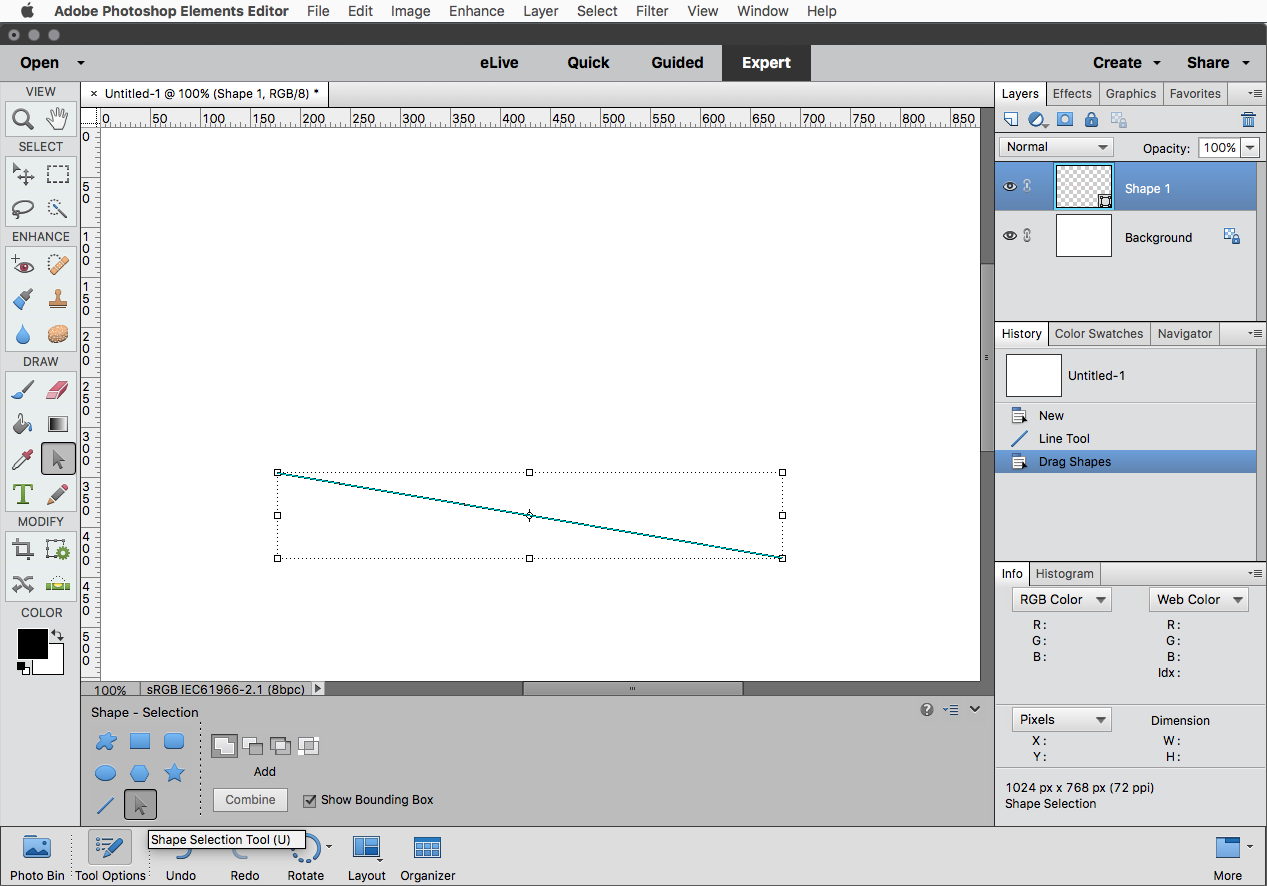
Copy link to clipboard
Copied
I have 10.12.2, used a pencil to draw a line and also used the line tool. Have used everything I can think of. Unless I’m going crazy, always before I could select the move tool to make adjustments to the line.
Copy link to clipboard
Copied
If your using the Move Tool uncheck Auto Select Layer and then whatever layer is selected in the layers panel will stay selected.
Also check Show Bounding Box
.png)
Copy link to clipboard
Copied
Voila! Thank you—I thought I had tried all the options—apparently not.
Copy link to clipboard
Copied
Sorry to bother you again; remember from below I did follow your advice and it solved that problem for me.
But now, I give up again—how do I duplicate or copy the line? The old way of doing it is not the same.
Sorry to trouble you, but 15 is different here in my previous version.
Copy link to clipboard
Copied
It's no trouble at all.
That's what these forums are for; to ask questions.
One way to copy/duplicate the Line is to use the Move Tool and hold down the Option key while moving the Line
or
select the layer in the layers panel and go to Layer>Duplicate Layer
or
drag the selected layer in the layers panel to the Create a new layer icon at the top of the layers panel.
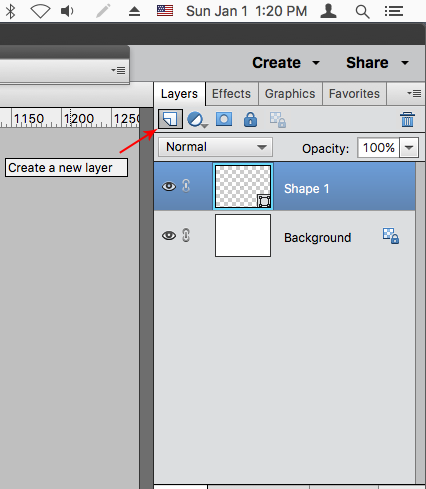
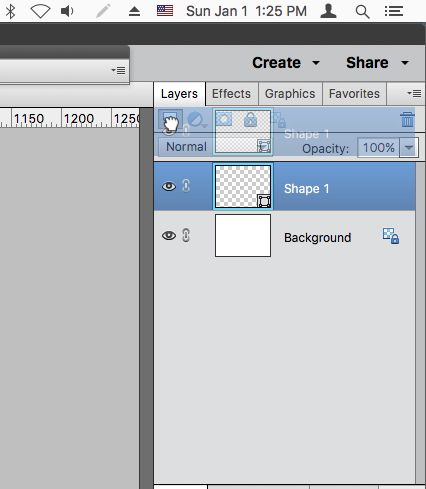
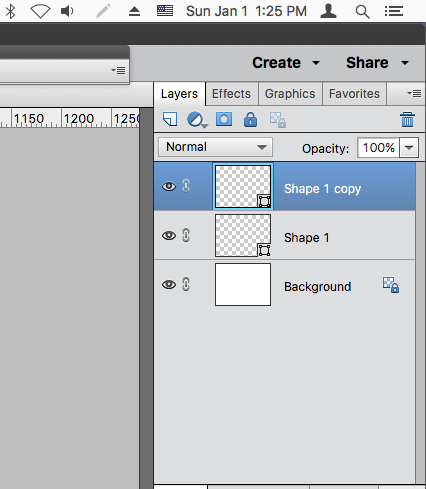
Copy link to clipboard
Copied
Pesky me again. Hung up on this one small action.
Your suggestions resolved the first part of my dilemma, but now I cannot copy or move selected line (used move tool to select) as easily as I did in previous versions where I could do it all with the move tool.
When I do as you suggest below and try to copy or move a line (hung up on that, I know), I cannot see a duplication or get a copy, I get a rectangular what you call I guess a bounding box. Maybe I need someone to speak slowly or draw me a map!
Not an expert on PE, but someone who has loved Pe through previous versions in my own amateur way.
Either my arteries must be hardening, or my brain is now too aged.
Copy link to clipboard
Copied
When I do as you suggest below and try to copy or move a line (hung up on that, I know), I cannot see a duplication or get a copy, I get a rectangular what you call I guess a bounding box. Maybe I need someone to speak slowly or draw me a map!
The way I duplicate the "object" - this could be your line or any shape, then make that layer active by clicking on it and then press CTRL+J. Now activate the Move tool and use the arrow keys of your keyboard to move the shape on the screen. Pressing the SHIFT+Arrow keys makes the shape move 1 pixel at a time. Try it and let us know.
Copy link to clipboard
Copied
Thanks much for responding. That part of at the problem (moving, resizing) has been resolved.
But In earlier versions of PE when selecting the line all I had to do was a command C or D to copy or copy or duplicate the line. Do a Command D and another line would appear. Repeat it and another line would appear. Same with copying, do a Command C and I could then paste it anywhere I wanted, It was that simple.
No one seems to understand how simple it used to be and tell me how to do it now.
Copy link to clipboard
Copied
junepl@comcast.net wrote:
...But In earlier versions of PE when selecting the line all I had to do was a command C or D to copy or copy or duplicate the line. Do a Command D and another line would appear. Repeat it and another line would appear. Same with copying, do a Command C and I could then paste it anywhere I wanted, It was that simple.
I don't see any change from earlier versions.
You select with Ctrl C and paste with Ctrl V (not Ctrl D) as often as you want ?

