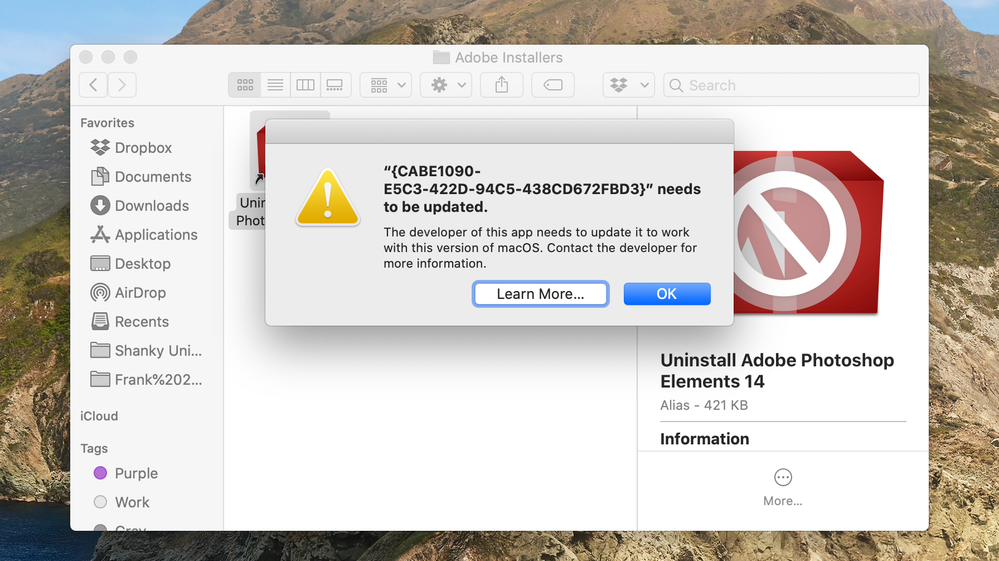Adobe Community
Adobe Community
Uninstall Photoshop Elements 14
Copy link to clipboard
Copied
I have purchased Elements 2020 and now need to uninstall Elements 14. I have already updated my mac to catalina and it won't allow me uninstall in the usual manner. This is what shows on my screen. How do I uninstall it?
Copy link to clipboard
Copied
You can’t use it and the uninstaller can’t work, but why do you need to uninstall it?
Copy link to clipboard
Copied
I am not a Mac user so I don't know if my suggestion will work. But at least in the Windows version, Adobe has a tool named CCCleaner which cleans up remaining files. It is downloaded from Adobe's site. If there is a Mac version, it might be worth trying.
Copy link to clipboard
Copied
Yes, try the Adobe Creative Cloud Cleaner tool. Works for Elements too.
https://helpx.adobe.com/au/photoshop-elements/kb/elements-installation-error-CC-cleaner-tool.html