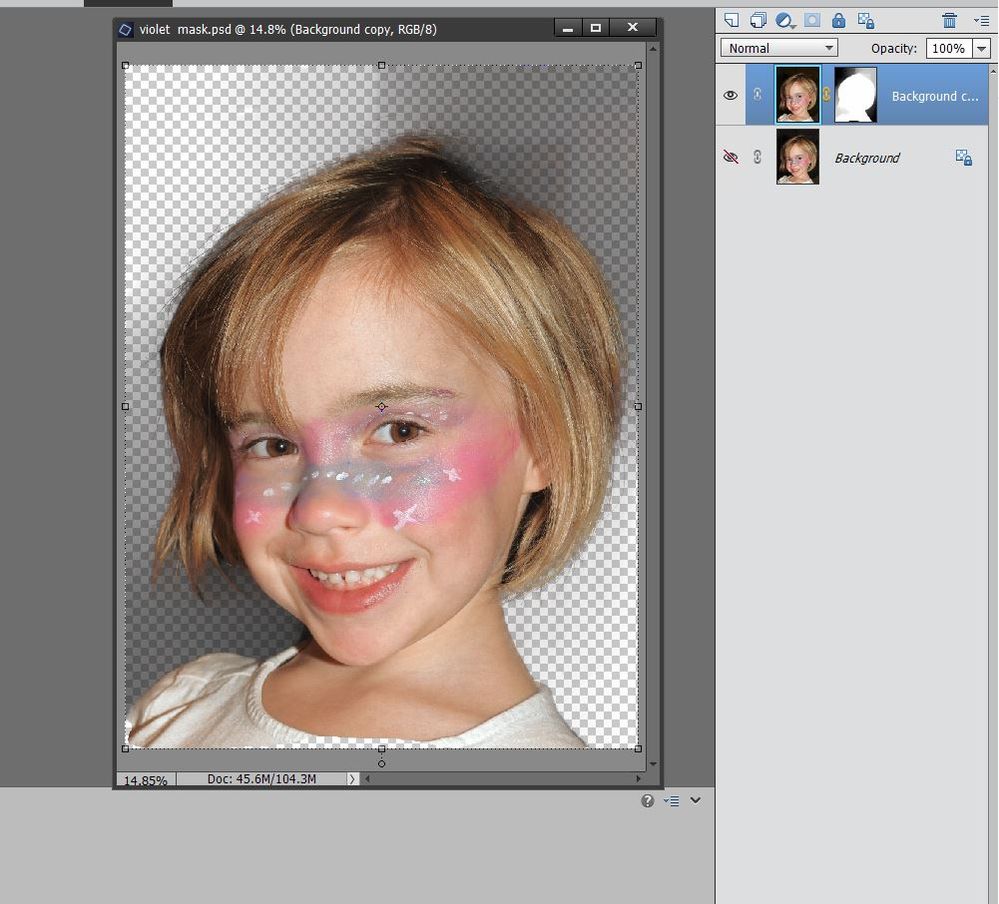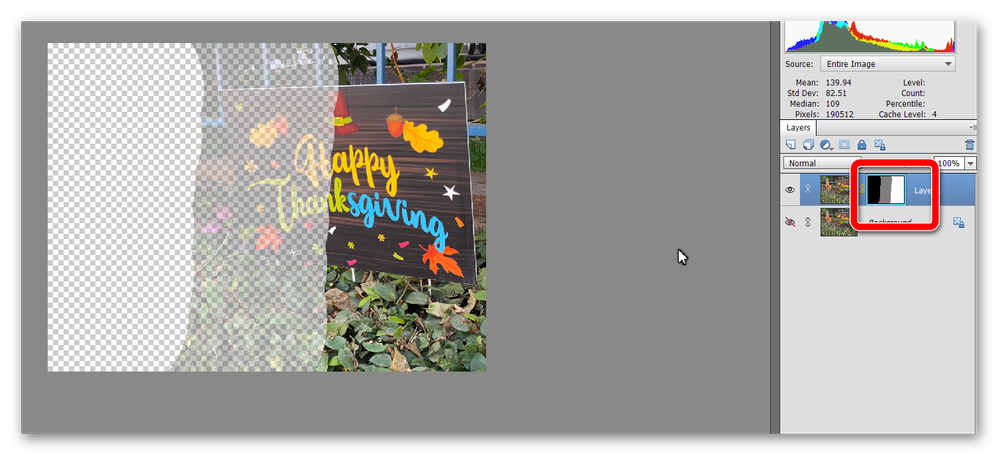Adobe Community
Adobe Community
- Home
- Photoshop Elements
- Discussions
- Re: Unwanted background bleeding through layer mas...
- Re: Unwanted background bleeding through layer mas...
Unwanted background bleeding through layer mask
Copy link to clipboard
Copied
I have a problem with dark parts of the background showing through the layer mask. I'm using Photoshop elements 2020. I can't make the opacity any more than 100%. How do I fix this problem?
Copy link to clipboard
Copied
Can you post a screenshot of the layers panel. (And cute photo.)
Copy link to clipboard
Copied
Thanks for the quick reply. Here's your request. I grabbed the shot of my granddaughter using the lasso tool and then refined the edges. YOu can see the bg bleeding throught the upper right corner. The only way to get rid of it was to grab the shot a second time then delete or turn off the original (the one you see) layer. Having the dark shadows screws up the rest of the work.
Copy link to clipboard
Copied
OK. It looks like you are using a grey color to paint on the white mask, instead of black. This can happen if you lower the opacity of the brush to something like 50%. See my following screenshot.
Using a black brush, I painted the left side at 100% opacity. In the middle, I reduced the opacity to 50%. On the right side, I turned it down to 0% opacity, which means that the black brush has no effect on the mask (leaving it white).
I'm not exactly sure what effect you are trying to create. If all you want to do is remove the girl out of the background, there are perhaps easier ways to do that. For example, here, I used your original (edited) image, opened the selection tool (Keyboard Shortcut A) and clicked on the Select Subject button.
This does a pretty good job of selecting the girl, although you can modify the selection. You can then use the Refine Edge button and modify the selection and output the selection to a new layer with a layer mask.
Hope this helps.
Copy link to clipboard
Copied
After doing a little experimenting and looking at my notes, The pic I sent may have been one I made using the magic lasso. When using that you get the shadows above her head on the upper right hand side. Even going over it several times won't remove it. I notice that when you go to the refine edges using the lasso you do NOTget a slider to alter the opacity. You DO get that when you're using the Select subject. That seems to make the difference.
Copy link to clipboard
Copied
Thanks for taking the time. Yes, I'm just trying to remove the girl. I did use the remove subject EXACTLY as you did then refined edge, and that is what I got. I'm wondering if you're on to something about the color in the mask. Is there a default setting that somehow got changed to grey? or a default opacity?
Copy link to clipboard
Copied
@Dr_Bundolo said:
Is there a default setting that somehow got changed to grey? or a default opacity?
I'm not sure how that may have happened. Although, if you had a non-default color setting for the color picker (e.g. a shade of red), when you switch to the mask brush, the color will change to a shade of grey. When I work with a mask, I usually press D to make sure that the foreground color is set to white and I can then press X to toggle between white and black.
Copy link to clipboard
Copied
Also, when you paint with a reduced opacity on a mask, the effect will be increased with each stroke over the same area.
Copy link to clipboard
Copied
Yes I've generally noticed that when you go over the same area it increases, but not in the case where I used the lasoo. It just turns a muddy color, and stays that way. I think the way to go is the select subject way where you have some control over capacity. I don't know why Adobe doesn't put a slider in the refine edge menu when you use the lasso. Thanks for the help.