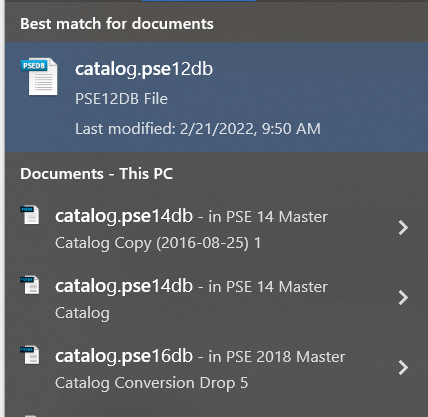Adobe Community
Adobe Community
- Home
- Photoshop Elements
- Discussions
- Upgrading from previous versions.
- Upgrading from previous versions.
Copy link to clipboard
Copied
I upgraded from a previous version(s) to PSE22.
I still have versions 13,15,18,19 and 20. If I uninstall each of those versions will it delete/uninstall catalogs and/or libraries? Unsure and afraid to mess things up.
 1 Correct answer
1 Correct answer
Your catalogs will not be deleted if you delete the prior versions of the program (unless you have placed your catalogs in an unorthodox special location).
To find where your catalogs are located, do a search of your computer for files named catalog.pse. This is only part of the file name, so you should come up with a number of files with names such as catalog.pse13db. These database files are found in a folder with the names of your catalogs. The folder contains the entire contents of your c
...Copy link to clipboard
Copied
I've moved this from the Using the Community forum (which is the forum for issues using the forums) to the PSE forum so that proper help can be offered.
Copy link to clipboard
Copied
Your catalogs will not be deleted if you delete the prior versions of the program (unless you have placed your catalogs in an unorthodox special location).
To find where your catalogs are located, do a search of your computer for files named catalog.pse. This is only part of the file name, so you should come up with a number of files with names such as catalog.pse13db. These database files are found in a folder with the names of your catalogs. The folder contains the entire contents of your catalogs (but not the photo/video files).
Copy link to clipboard
Copied
Thank you, problem solved!