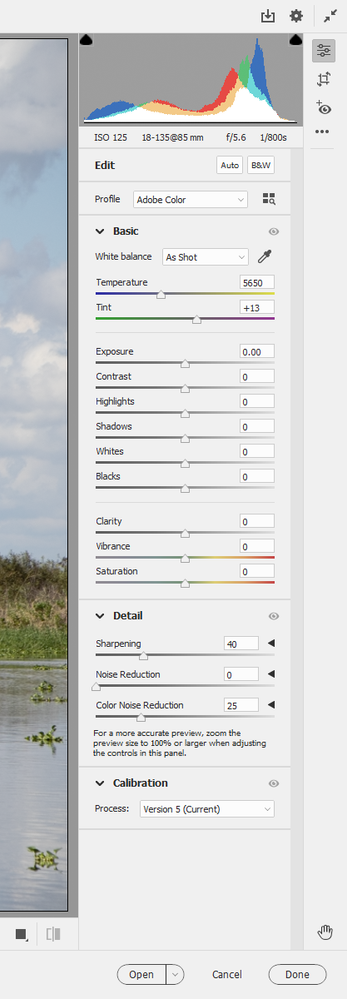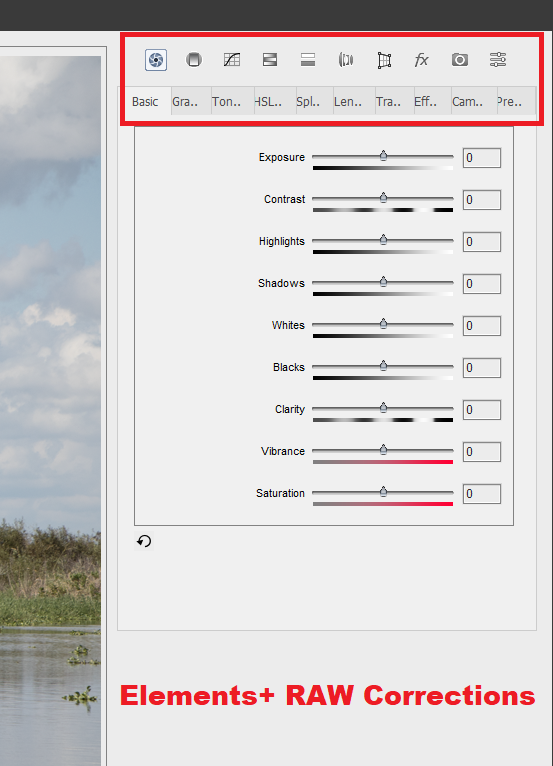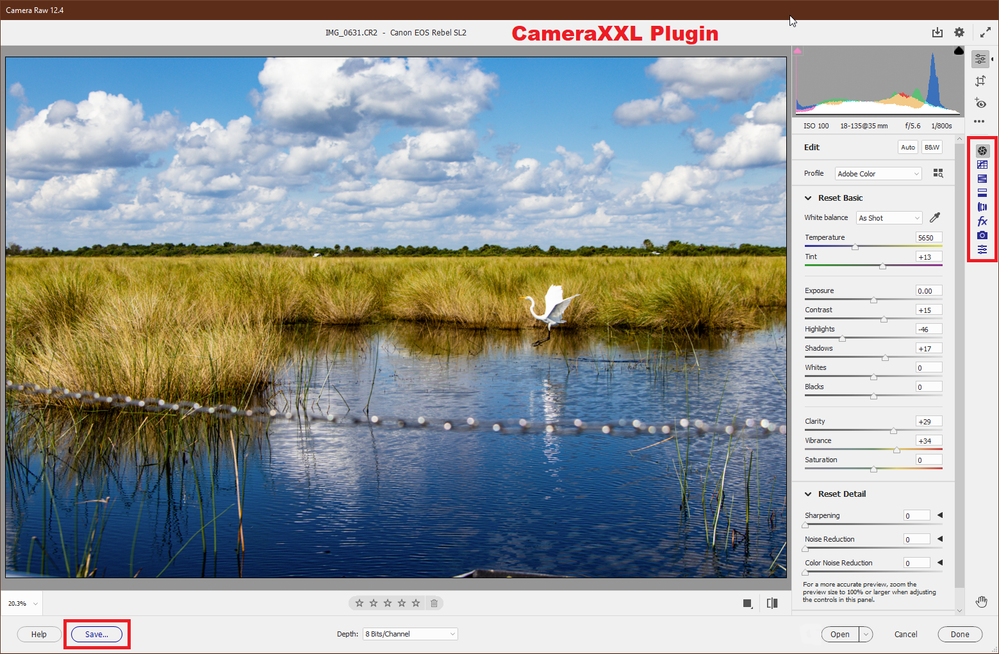Adobe Community
Adobe Community
Using Adobe Camera Raw in PSE
Copy link to clipboard
Copied
I use PSE 2020. I have installed ACR 12.4 using the Adobe published workaround that was posted by Greg_S. I do not actually need ACR 12.4 now but I'm considering buying a new camera that would need it, so that's why I installed it.
It seems to work OK, but I only get the "Basic" panel of adjustments to use. I do not see other adjustment panels like Toning, Lens Correction, Effects, & Presets. I am not getting the full set of adjustment tools in ACR. I've attached a screen clip to show what I get.
Have I got something configured wrong? (I run PSE on a Win 10 v2004 PC.)
Walter in Davie, FL
Copy link to clipboard
Copied
Walter, nothing is wrong. The Elements ACR has a limited set of functions compared with the same version in Photoshop CC.
Copy link to clipboard
Copied
Hi Greg,
Thanks for confirming what I suspected was the problem. I did a little searching after I saw your reply and found a few alternatives to get more control from ACR in PSE.
- Elements+ has a RAW Corrections function that does have many more adjustment tabs available. I watched a tutorial video on their website but it looked like it was made with an older version of PSE so, it was confusing to me. It looked like it required jumping back and forth between the PSE Editor and the Elements+ RAW Corrections screen to get things done. Also, there are LOTS of free ACR Presets available for download via Google search, but I could NOT get them to work in the Elements+ RAW Corrections screen - I could only use a preset that was created by Elements+. And, I'm not sure if it recognizes my lens data as ACR does - at least it doesn't display any lens info. Screenshot attached below.
- CameraXXL is a plugin available from The Plugin Site. It adds most of the functionality that's available in ACR running in the full Photoshop. It also has a Save button to directly save as a JPG if you want. It also will use any of the MANY ACR presets that I've downloaded (after I copy them to the C:\Users\Me\AppData\Roaming\Adobe\CameraRaw\Settings folder.) It also properly recognizes my camera and lens from the raw data. It costs $49.95 but IMO it's a worthwhile cost if you want to really edit RAW photos in PSE. They do have a trial download available. Screenshot attached below.
Walter in Davie, FL