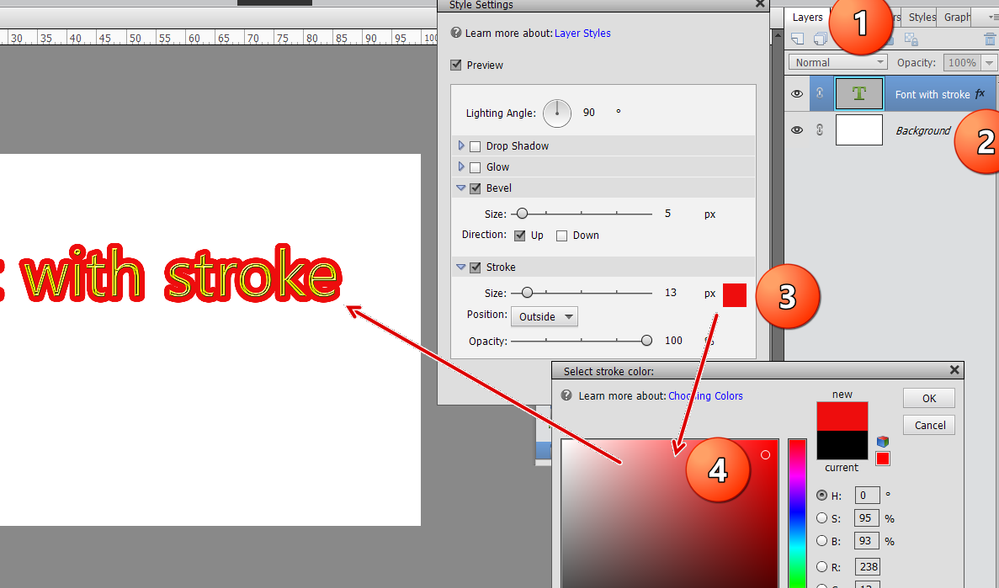Adobe Community
Adobe Community
Turn on suggestions
Auto-suggest helps you quickly narrow down your search results by suggesting possible matches as you type.
Exit
0
Very limited Font Options.
New Here
,
/t5/photoshop-elements-discussions/very-limited-font-options/td-p/12444909
Oct 11, 2021
Oct 11, 2021
Copy link to clipboard
Copied
At first I thought I saw provisions for outlineing the various fonts. Now I can no longer find them. I must be doing something wrong. Can some one assist. Thanks!
TOPICS
How to
Community guidelines
Be kind and respectful, give credit to the original source of content, and search for duplicates before posting.
Learn more
Community Expert
,
LATEST
/t5/photoshop-elements-discussions/very-limited-font-options/m-p/12445057#M73833
Oct 11, 2021
Oct 11, 2021
Copy link to clipboard
Copied
- Create and select your text layer.
- Go to the Styles panel and in the dropdown menu, select Stroke.
- You will then have some presets to surround the text.
Once the Stroke preset has been selected and applied, go to the Layers panel and double-click on the fx button at the right side of the layer. You can then make adjustments to the style preset, including changing the color and size of the stroke.
Alternatively, you can try a Bevel style instead of a stroke. Or even use both.
Community guidelines
Be kind and respectful, give credit to the original source of content, and search for duplicates before posting.
Learn more
Resources
Get Started
Troubleshooting
New features & Updates
Copyright © 2024 Adobe. All rights reserved.