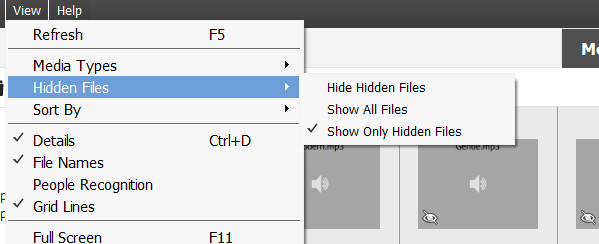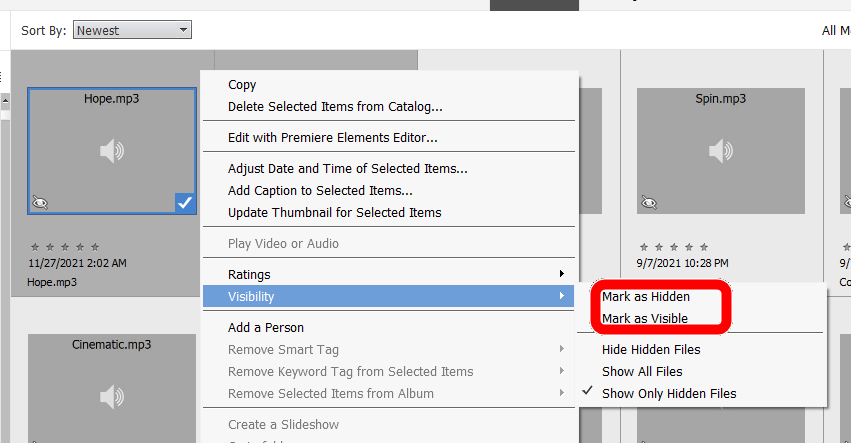Adobe Community
Adobe Community
- Home
- Photoshop Elements
- Discussions
- Re: What are the symbols in the thumbnails in orga...
- Re: What are the symbols in the thumbnails in orga...
What are the symbols in the thumbnails in organizer
Copy link to clipboard
Copied
Can somone tell me what the eye with the slant through it in the bottom left corner means in this thumbnail. I see it a lot but it doesn't seem to be defined anywhere.
Thanks,
Copy link to clipboard
Copied
It means that the file has been marked as Hidden. This allows you to hide files from the normal view in the grid and provides another way to tag certain files. If you go to the View menu, you will see a choice of display under the Hidden Files sub-menu:
You must have yours set to either Show All Files or Show Only Hidden Files.
I also note from your screenshot that the file has a name with a B00 prefix. This normally means that it is part of a backup set of photos. If that is the case, it may either be a duplicate of the original in your catalog (which will have a different name), or you have imported from a backup set of files without restoring the backup.
Copy link to clipboard
Copied
I should add that in newer versions of Elements, you can mark a file as hidden, or unhide a hidden file, by using a context menu (right-click) on a selected file and making a choice in the Visibility sub-menu. Multiple files can be selected for this operation. And the context menu also has the same choices as the View>Hidden sub-menu.
ISTR that in very old versions of Elements, there was a toggle button that allowed you to mark and unmark hidden files. I wish they would bring that button back.