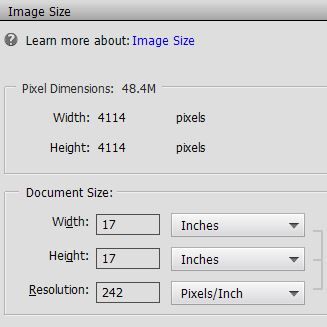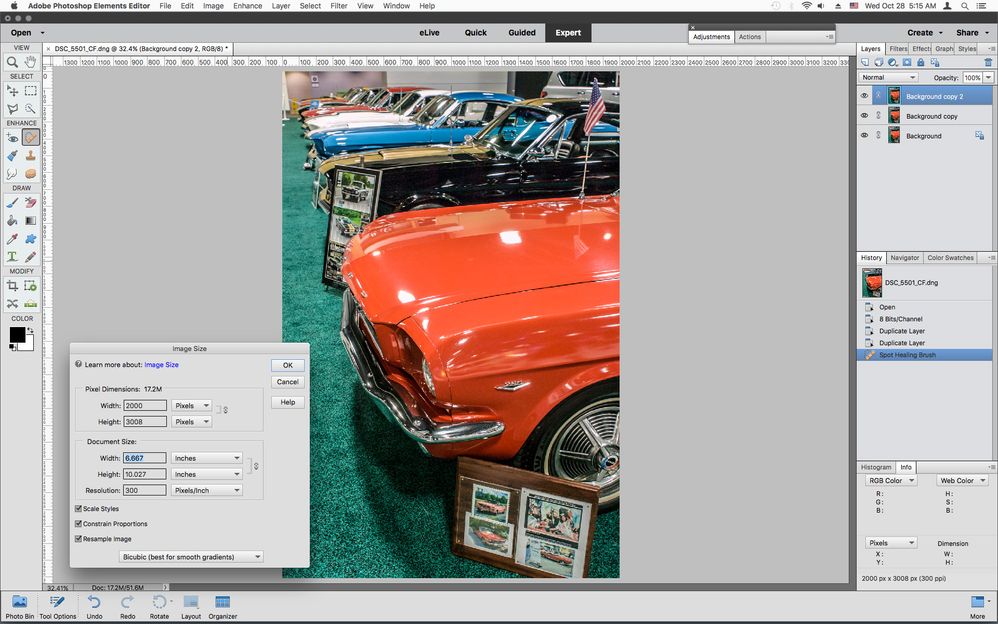What does the number beside Pixel Dimensions in Resize panel referred to ???
Copy link to clipboard
Copied
Mystery Pixel Dimensions number
For years now I have wondered about this number (48.4 in the attached image). I have never been able to perform a calculation using any of the file parameters that would match this value for any image that I checked
Copy link to clipboard
Copied
Actually i believe that's the estimated size of an uncompressed flattened Tiff and/or PSD (adobe isn't clear)
file in megabytes. It can also show in K(kilobytes) or G (gigabytes)
That is, if you were to save the file as a flattened Tiff and/or PSD with no compression, the file size shown in
Finder or Explorer would be about the same.
You can also see the same Document Sizes (Doc) in the left hand bottom corner of the document window and
here's what adobe says about that:
Copy link to clipboard
Copied
Calculation:
Knowing that one kilobyte is 1024 bytes
https://dictionary.cambridge.org/fr/dictionnaire/anglais/kilobyte
And you need 3 RGB components values (red, green, blue)
(4114/1024) x (4114/1024) x 3 = 48,4228019714
If you are in 16 bits instead of 8, it's twice the size, same if you have two normal layers (not adjustement layers).