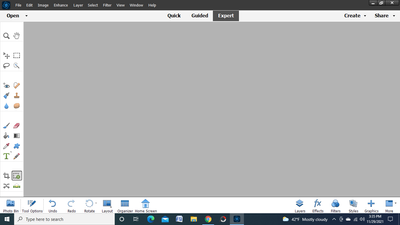Adobe Community
Adobe Community
- Home
- Photoshop Elements
- Discussions
- Re: Where are the foregound and background colors
- Re: Where are the foregound and background colors
Copy link to clipboard
Copied
There are no foreground or background colors on the left-hand side toolbar how do I get to hex colors? This is the trial version
 1 Correct answer
1 Correct answer
There are no foreground or background colors on the left-hand side toolbar how do I get to hex colors?
The full toolbar is not showing because of the lack of vertical pixels on your screen.
What is your screen resolution? Elements requires 1280x800
https://helpx.adobe.com/photoshop-elements/system-requirements.html
The full screen
Copy link to clipboard
Copied
There are no foreground or background colors on the left-hand side toolbar how do I get to hex colors?
The full toolbar is not showing because of the lack of vertical pixels on your screen.
What is your screen resolution? Elements requires 1280x800
https://helpx.adobe.com/photoshop-elements/system-requirements.html
The full screen
Copy link to clipboard
Copied
That's the problem. Mine is 1366x780. Thanks
Copy link to clipboard
Copied
So why didn't I have this problem with any of the other PS elements
Copy link to clipboard
Copied
So why didn't I have this problem with any of the other PS elements
By @SimplyKaren
I can't say for sure. But Elements 2022 had a facelift to the UI. Elements 2022 also made some improvements to help those with high definition monitors. Apparently those changes did not take users with smaller monitors into account. Unfortunately, most users do not read the official minimum specs which require:
1280x800 display resolution (at 100% scale factor)
Copy link to clipboard
Copied
So why didn't I have this problem with any of the other PS elements
Something has obviously changed.
Do you have any earlier versions available so you can compare the vertical pixel real estate in earlier versions to the current version?
Copy link to clipboard
Copied
I did but i uninstalled it. Guess I'll ask Santa for a bigger monitor. 🙂
Copy link to clipboard
Copied
@John Waller, the minimum specs for monitors in earlier versions was also 1280x800, but for some reason, those with less vertical pixels did not have an issue with it. As I noted in my earlier post, there have been changes to the UI in 2022 which has apparently created this problem.
Copy link to clipboard
Copied
@John Waller, the minimum specs for monitors in earlier versions was also 1280x800, but for some reason, those with less vertical pixels did not have an issue with it.
Hi greg.e.lobdell@gmail.com . Yes, understood.
The display resolution requirements have not changed in recent versions. So the layout of the toolbar must have changed somehow. More tools, more space between tools. Something.
Copy link to clipboard
Copied
Thanks again guys! Have a great holiday.