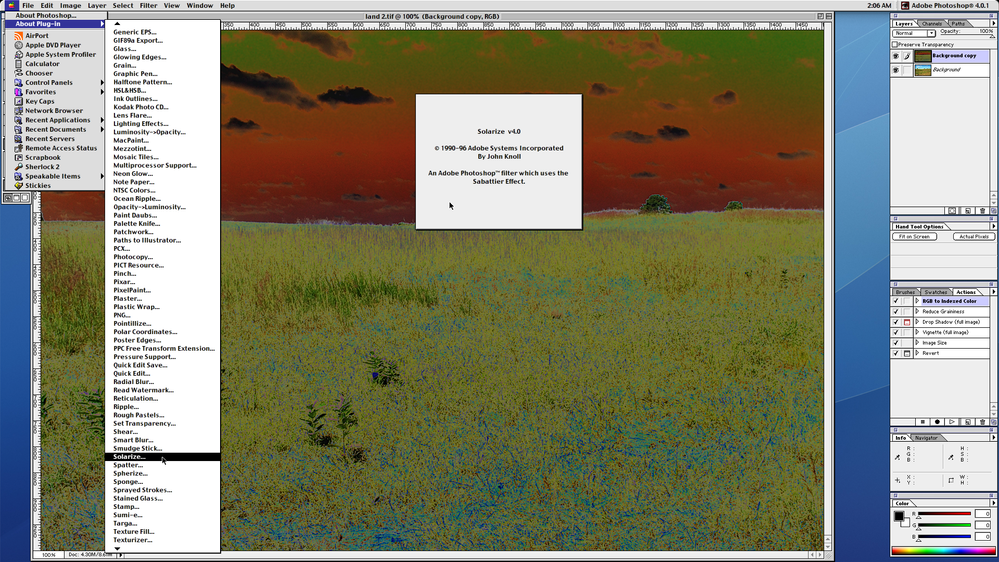Adobe Community
Adobe Community
- Home
- Photoshop Elements
- Discussions
- Re: Why does Filter/Stylize/Solarize reduce lumina...
- Re: Why does Filter/Stylize/Solarize reduce lumina...
Why does Filter/Stylize/Solarize reduce luminance values to maximum 128?
Copy link to clipboard
Copied
Why? It doesn't make sense to me and the result without further editing looks like crap. I know it's rather easy to use Levels or Auto Levels to correct for this flaw, but that increases the chances of introducing banding/posterization because of the additional,
Copy link to clipboard
Copied
Should read: Why? It doesn't make sense to me and the result without further editing looks like crap. I know it's rather easy to use Levels or Auto Levels to correct for this flaw, but that increases the chances of introducing banding/posterization because of the additional, major editing.
Copy link to clipboard
Copied
According to the About Plug-In>Solarize in photoshop 4.0.1, the Solarize filter is supposed to emulate the Sabattier Effect.
https://lostlightphotography.com/sabattier-effect-detailed-step-by-step-tutorial/
In other sources it is said that the Photoshop Solarize filter inverts all color values above 128 or 50%. Color values below 50% are unchanged.
Copy link to clipboard
Copied
Thanks to Jeff for the detailed explanation and the link about history. I remember trying that effect in the darkroom...
The filter is supposed to reproduce the darkroom effect, which does indeed reduce the luminosity range.
In our digital photo era, as Jeff explains:
"In other sources it is said that the Photoshop Solarize filter inverts all color values above 128 or 50%."
You simply achieve that result by one of the two equivalent tools:
- the curves tool where you keep the left part unchanged and you drag the top right corner down, which gives the shape of a bell
- the gradient map adjustment layer tool, wich is another UI to achieve the same curve. (Can be used in luminosity mode).
About the risk of 'banding', you are not stretching the tones very much unless you want a very different look than the Sabatier effect. Don't forget than you can edit in 16 bits in Elements so long as you don't use layers.
- The solarize filter is available in 16 bits.
- The gradient map filter also
- If you use the Elements+ plugin, you can open your jpegs in 16 bits, add curves adjustments
Copy link to clipboard
Copied
Jeff and Michel, thanks for your replies. I can see how the filter was originally designed to mimick the effect with film, although that effect never appealed to me. I'm exploring solarization with full 0-255 output levels and get some pretty awesome results.