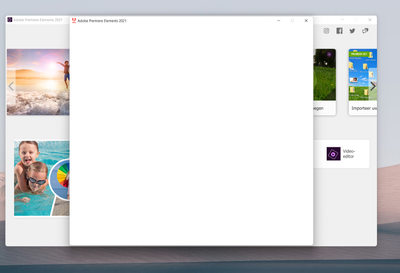Copy link to clipboard
Copied
after installation its ask for adobe id inlog but then i get a white screen with nothing in it this on a desktop
before with windows 10 no problem
On my other computer (laptop) with windows 11 no problems
The version of windows is both windows 11 pro version 21H2 Build 22000.258
 1 Correct answer
1 Correct answer
I did get help from adobe but the only way to install was to make a new install windows 11 on my desktop.
and then it was working.
Copy link to clipboard
Copied
sto usando adobe photoshop elements 13 con windows 10 e vorrei sapere se sarà compatibile con il prossimo rilascio di windows 11.
Grazie
Copy link to clipboard
Copied
this what i get when i want to log in
Copy link to clipboard
Copied
Hi,
Could you please use the Adobe log collecor tool to collect logs and share with us.
The log collector tool can be downloaded from the below link and the steps to use the tool is mentioned on the same page.
log collector tool download link: https://helpx.adobe.com/creative-cloud/kb/cc-log-collector.html
To get you unblocked, if you have any other Adobe application installed on your machine, Can you try to login through it and see if you are able to bypass the login screen in Premiere Elements and launch Editor.
Thanks,
Vipin
Copy link to clipboard
Copied
I did get help from adobe but the only way to install was to make a new install windows 11 on my desktop.
and then it was working.
Copy link to clipboard
Copied
I have this issue. How did you solve it?