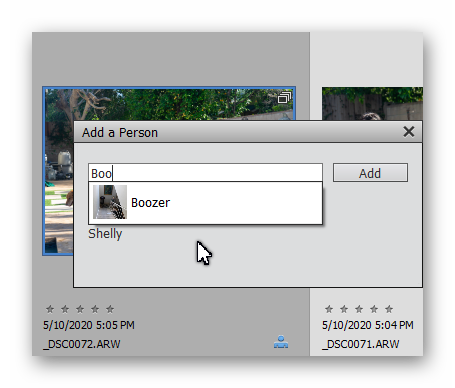Adobe Community
Adobe Community
- Home
- Photoshop Elements
- Discussions
- Re: Workflow for photos with unrecognized people /...
- Re: Workflow for photos with unrecognized people /...
Workflow for photos with unrecognized people / self-learning capability of people recognition
Copy link to clipboard
Copied
Hi there,
based on Adobe's help page, I haven't been able yet to decide on the best workflow how to manually mark people which have not been automatically recognized by the people recognition algorithm which is automatically started after photo import.
After the obvious work on the people stacks in Named and UnNamed tab (including small stacks), I see basically three options:
1. Do nothing and thus be not able to find all photos of a certain person with a single click.
2. From the Tag panel, drag the name of the tag (person) to the photo or video. This is not as time-consuming as option 3, but still involves significant manual work for a comprehensive photo collection and results in generic thumbnails in the people stack so you cannot immediately judge in the people tab whether you like this photo of the persons or not and, less important, is sort of ugly to have these generic icons.
3. In the single photo view, use the Mark Face button. The effects are basically the opposite to 2.: It is heavily time-consuming, but it avoids having generic icons in the people tab.
It is unclear to me whether the people recognition algorithm is self-learning. If it is, an advantage would be that with option 3, the algorithm is trained and has better results in the future. I couldn't really find a satisfying answer so far; threads like this suggest that it is self-learning but on the other hand I can't find any clear Adobe statement on it, Adobe just says when resetting people recognition you loose the names etc. and not any self-learned skills etc., there is no option in Elements that let you run people recognition again once you have used Mark Face and gave the algorithm more information that it could use to improve it skills. Last, I did a quick test on a small scale and it showed that the algorithm did not learn what I taught.
So, my questions are:
1. Have I missed another option?
2. Does it have any advantage when using the time-consuming Mark Face button instead of "normal tagging" in media grid view (apart from avoiding generic icons in the people tab), e. g. giving better results for future photos analyzed by people recognition?
Many thanks in advance for your help!
Copy link to clipboard
Copied
I think it's personal preference. For me, I go through the tedious process of using the mark face option. Tedious when you start a catalog; easier when you add images to a catalog. In fact, I usually make a number of changes when I import new images so I always import them to as temporary folder where I can easily make the changes, including Mark Face if FR hasn't picked it up. Often I will want to change the file name, add tags and keywords to the photo, change the date and time if the date/time of the image isn't the date the actual image was taken, etc. Once I have done all that, I move the images to a more permanent location which will depend on your folder naming logic.
As for the why I use Mark face, in addition to being somewhat a**l, I believe there are some features that look for faces (like adjusting facial features) that I am guessing won't work if a face hasn't been named or marked. I don't know whether the learning algorithm looks at faces tagged by Mark Faces.
Copy link to clipboard
Copied
1. Have I missed another option?
The only one I can think of that has not been discussed in your other thread, is the context menu Add a Person command. This will have the same result as dragging a tag to the photo: a generic icon will be created in the People room. The benefit of using the dialog is that several names can be added in sequence and auto-completion of names is available as soon as you type the first letter(s) of the person's name.
2. Does it have any advantage when using the time-consuming Mark Face button instead of "normal tagging" in media grid view (apart from avoiding generic icons in the people tab), e. g. giving better results for future photos analyzed by people recognition?
Based on my experience over many years, with probably hundreds of thousands of faces in photos, I don't believe there is any advantage. I think you have confirmed it yourself in your own experiment. I know you are not satisfied with this response, but don't shoot the messenger. 😉
Bob_Ganz said:
I believe there are some features that look for faces (like adjusting facial features) that I am guessing won't work if a face hasn't been named or marked.
Those features are looking for faces, not the names of people. For example, the Open Closed Eyes feature requires a full face within certain parameters to work. Selecting a profile or silhouette of a person's face with the Mark Face tool is not going to make the closed eyes feature work any better on that photo.