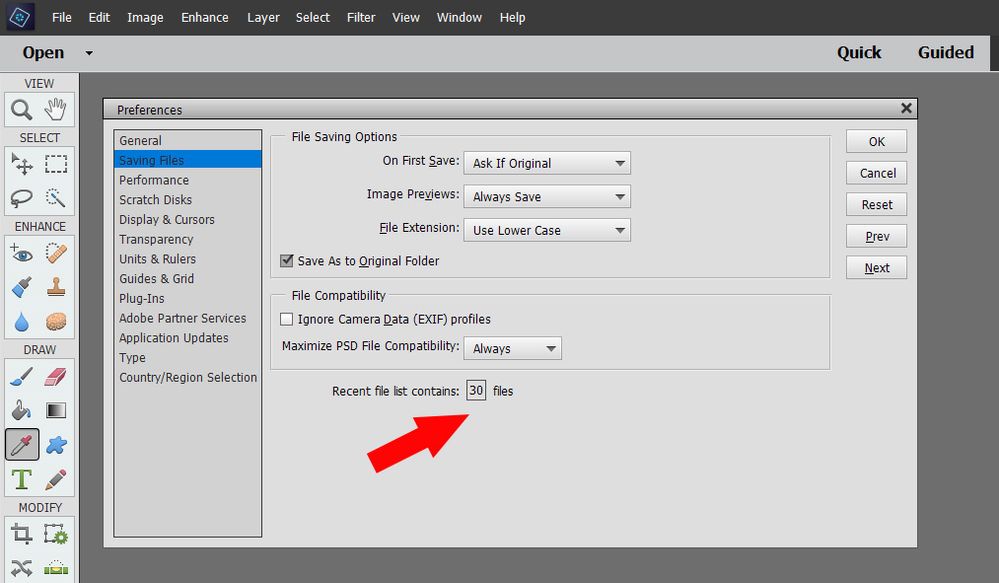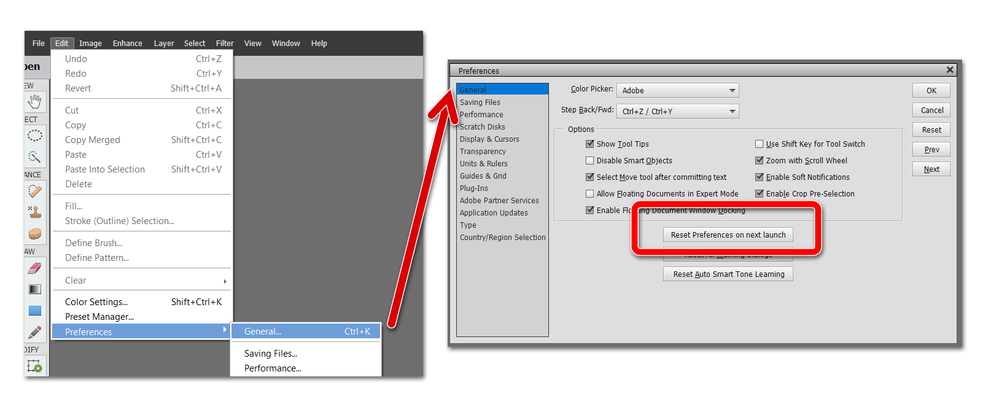Adobe Community
Adobe Community
Copy link to clipboard
Copied
 1 Correct answer
1 Correct answer
Set your preferences in the following menu:
Edit >> preferences, second options line, "saving" and choose the number of recently used files to keep.
I did a short test, and it seems that setting it to zero will do what you want.
(and don't hesitate to write in German: if other members don't understand it, they use the online translator).
Copy link to clipboard
Copied
I believe the list will be deleted if you reset the preferences file. Go to Edit>Preferences>General tab and click the Reset Preferences on next launch button. All other preferences you have chosen will also be deleted.
Copy link to clipboard
Copied
Thank you for your prompt reply.
But that's not quite what I was looking for. So i delete all my settings.I just want to clear the list. Best not to have it created.
Unfortunately I have the support search no solution found. 😞
Sorry my bad english.
Copy link to clipboard
Copied
Set your preferences in the following menu:
Edit >> preferences, second options line, "saving" and choose the number of recently used files to keep.
I did a short test, and it seems that setting it to zero will do what you want.
(and don't hesitate to write in German: if other members don't understand it, they use the online translator).
Copy link to clipboard
Copied
It was exactly that! Many many thanks! 🙂
This function has been hidden very well.
I found the old setting better..
Copy link to clipboard
Copied
Das ist leider keine Lösung. Es wird nur die Liste in ihrer Ansicht entsprechend begrenzt. Der Inhalt bleibt weiterhin irgenwo gespeichert. Sobald die Anzahl wieder erhöht wird, erscheinen alle alten Einträge. Das zuletzt geöffnete Dokument kann dann u.U. nicht mehr angezeigt werden, weil es weit später eingetragen wurde, als es die der maximalen Anzahl vorgibt. Diese Funktion ist letzlich unsinnig: Was nützt mir z.B. eine Datei, die ich laut letztem sichtbaren Eintrag vor einem Jahr bearbeitet habe? Ein Löschen der Listeneinträge habe ich leider NICHT entdecken können!
Adobe wird sicherlich kein Update mehr anbieten. Man müsste nur herausfinden, wo diese Informationen gespeichert werden!
Copy link to clipboard
Copied
Hi @Gerd B.
You are trying to get a solution for what seems to be a problem only for you.
If I understand well, you want the most recently opened files in the editor to be not only masked, but also completely removed from the computer.
Why?
Is there a compelling reason to completely delete the list of those files? Remember that your license is restricted to a single user, so how would you fear a breach of privacy? Do you have something to hide?
There has been a bug in a version of PSE where the feature did not work as expected. It appeared clearly that very few users did use the feature intensively, but nearly all users liked to use it sometimes.
You don't mention the fact that the list of recently opened files in the editor also appears in the home screen (always 10 entries) and in the organizer file menu (also 10 entries). If all you want is that the list is also hidden for those apps, please state it clearly. As you have seen, it's highly improbable that the hidden list can be read directly on the computer. Masking the list everywhere would be considered a risk and a drawback by most users.
Copy link to clipboard
Copied
Many thanks for your quick response!
I don't know if Google translated my comment correctly for you. Sometimes strange things happen. So I'll try it in English.
I was actually expecting a factual answer to a factual question. But …
Quote
You are trying to get a solution for what seems to be a problem only for you.
Quote end
Actually, the list shown in the editor is incorrect. It shows the recently used files in the wrong order: The files used first at top of the list, that means the older ones first, and then subsequently the ones used later. And that really can't just be my problem.
At some point, when the number of files is outside the specified mask, it will no longer be possible to detect the files that have recently been used.
Quote
Why?
Is there a compelling reason to completely delete the list of those files? Remember that your license is restricted to a single user, so how would you fear a breach of privacy? Do you have something to hide?
Quote end
Yes, there is a reason for me to delete the content. After deleting it, I could definitely see some new recently used files in the previously emptied list.
I‘m personally supposed to have some secrets to hide? Sorry, I will not respond to this question as this topic does not belong in this community.
Quote
There has been a bug in a version of PSE where the feature did not work as expected. It appeared clearly that very few users did use the feature intensively, but nearly all users liked to use it sometimes.
Quote end
Okay, now it becomes factual. I like the feature too, and I use it a lot in other apps.
Quote
You don't mention the fact that the list of recently opened files in the editor also appears in the home screen (always 10 entries) and in the organizer file menu (also 10 entries). If all you want is that the list is also hidden for those apps, please state it clearly. As you have seen, it's highly improbable that the hidden list can be read directly on the computer. Masking the list everywhere would be considered a risk and a drawback by most users.
Quote end
Not seeing my latest files in the list was the only reason for my comment. Otherwise I agree with you here. Regardless of the masking, I will currently always get to the point that the list does not show the last used files.
I've attached a screenshot showing the list of up to 20 entries. But I've edited a lot more files in the past few years. These are not displayed. Hence the list is worthless!
The sorting is wrong: The last used should appear at the beginning of the list, on top, and not at the end. Then masking would make sense. But Adobe really overslept (missed) that! For years!
I hope my English, not practiced for a long time, is still good enough for this community and understandable.
Copy link to clipboard
Copied
Hi Gerd,
First let me say tthat your English is perfect for me (non native English speaker) and that I don't need a translator to understand your German... even if I don't want to answer directly in German. Too many years without practice!
What I understand is that it's very important for you to be able to have a record of all the opened files in the editor in the chronoligical order of their opening. With all the tools available in the organizer, I don't need that feature at all and it does not fit in any way in my workflows in editing, organizing or browsing. I regularly use it when I need to test different tools or effects or to debug issues reported in this forum. Random and varied file types available without any special search criteria. The 'mru' files is more important for me for other document types and I understand it's also important for you.
To be 'factual', the bug in an old PSE version (I don't remember which) made the feature totally unusable. Not many users did complain. Hence my conclusion that only a minority of users did use it regularly like you. This would mean that there is little chance that Adobe will change anything soon. On the other hand, the feature is used equally in the home screen and the organizer. I am not sure that the process to store the history can be understood by simple users, maybe only by Adobe programmers. I have not found where and how it is stored.