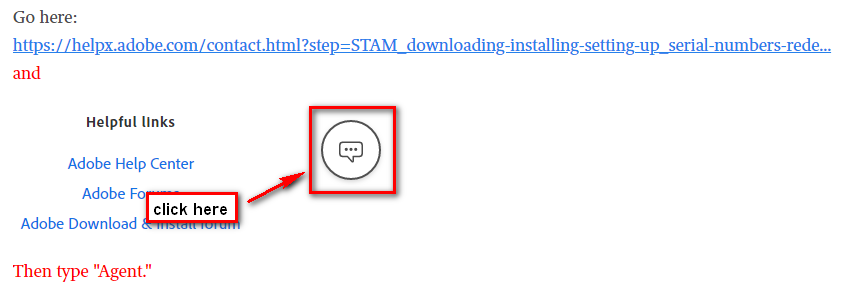Adobe Community
Adobe Community
- Home
- Photoshop Elements
- Discussions
- Re: 2013 Photoshop Elements Photo Editor refusing ...
- Re: 2013 Photoshop Elements Photo Editor refusing ...
Copy link to clipboard
Copied
I have been running PSE 2013 on my laptop for several years now with zero problems. When I tried to open the Photo Editor today, I keep getting an error message:
"Adobe Application Manager, required to start your trial, is missing or damaged. Please download a new copy of Adobe Application Manager from http://www.adobe.com/go/applicationmanager."
First of all, I'm not running a trial. I own a full copy of PSE 13. Secondly, when I go to the link, all I see are trial copies of programs, and none for PSE. Help, please. I don't understand how to fix my program.
 1 Correct answer
1 Correct answer
Copy link to clipboard
Copied
I've moved this from the Premiere Elements forum to the Photoshop Elements forum so that proper help can be offered.
Copy link to clipboard
Copied
Copy link to clipboard
Copied
That actually worked. Except...I basically had to reinstall PSE. Which required me to re-enter my serial number. I have the discs, so not a problem. Except now I'm getting a message that the serial number is already in use by the maximum allowed computers. How do I change that? I only have one computer that I use online.
Copy link to clipboard
Copied
Go to Adobe Customer Support Chat and only ask to have your activations reset.