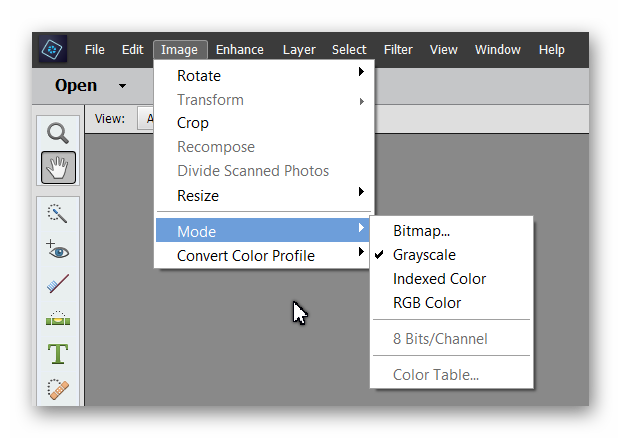Adobe Community
Adobe Community
Turn on suggestions
Auto-suggest helps you quickly narrow down your search results by suggesting possible matches as you type.
Exit
- Home
- Photoshop Elements
- Discussions
- adding a color picture to a black box makes my pic...
- adding a color picture to a black box makes my pic...
0
New Here
,
/t5/photoshop-elements-discussions/adding-a-color-picture-to-a-black-box-makes-my-picture-turn-to-black-and-white-why/td-p/10905711
Feb 05, 2020
Feb 05, 2020
Copy link to clipboard
Copied
adding a color picture to a black box makes my picture turn to black and white, why. This just started and I have no idea why, can you help
TOPICS
Problem or error
Community guidelines
Be kind and respectful, give credit to the original source of content, and search for duplicates before posting.
Learn more
 1 Correct answer
1 Correct answer
Community Expert
,
Feb 05, 2020
Feb 05, 2020
The color mode of the black box is probably grayscale. When you add a color photo to it, the photo will also be turned to grayscale. To fix this, you will need to change the mode to RGB Color before adding the color photo.
Community Expert
,
/t5/photoshop-elements-discussions/adding-a-color-picture-to-a-black-box-makes-my-picture-turn-to-black-and-white-why/m-p/10905724#M52435
Feb 05, 2020
Feb 05, 2020
Copy link to clipboard
Copied
The color mode of the black box is probably grayscale. When you add a color photo to it, the photo will also be turned to grayscale. To fix this, you will need to change the mode to RGB Color before adding the color photo.
Community guidelines
Be kind and respectful, give credit to the original source of content, and search for duplicates before posting.
Learn more
r scottn18448133
AUTHOR
New Here
,
LATEST
/t5/photoshop-elements-discussions/adding-a-color-picture-to-a-black-box-makes-my-picture-turn-to-black-and-white-why/m-p/10908037#M52494
Feb 06, 2020
Feb 06, 2020
Copy link to clipboard
Copied
Thanks so much, that worked
Sent from Mail for Windows 10
Sent from Mail for Windows 10
Community guidelines
Be kind and respectful, give credit to the original source of content, and search for duplicates before posting.
Learn more
Resources
Get Started
Troubleshooting
New features & Updates
Copyright © 2023 Adobe. All rights reserved.