- Home
- Photoshop Elements
- Discussions
- Adding captions to a slideshow: PSD extention prob...
- Adding captions to a slideshow: PSD extention prob...
Copy link to clipboard
Copied
I'm using Adobe Photoshop 5.0 to create a captioned slideshow for an upcoming family event. I stored all photos for the show in a master file, then started adding a caption to each individual photo. Adding and saving a caption works well. However, when I saved the first captioned photo, the extension automatically changed from 'jpg' to 'psd' leading me to lose the ability to view as part of a slideshow. I tried changing 'psd' back to 'jpg' but that failed to yield the desired result. Any suggestions?
 1 Correct answer
1 Correct answer
Sounds like you actually did save the photo as a psd.
This is because jpegs don't support layers and adding the caption created a text layer and then pressing save or save as would offer psd as the file format option.
You would need to flatten the layers first before doing a save or save as in order have a jpeg file or manually select the jpeg file extension in the save as dialog in order to save the file as a jpeg.
Copy link to clipboard
Copied
Sounds like you actually did save the photo as a psd.
This is because jpegs don't support layers and adding the caption created a text layer and then pressing save or save as would offer psd as the file format option.
You would need to flatten the layers first before doing a save or save as in order have a jpeg file or manually select the jpeg file extension in the save as dialog in order to save the file as a jpeg.
Copy link to clipboard
Copied
Your using photoshop elements 5?
Copy link to clipboard
Copied
Yes, I am using Photoshop Elements 5 at a basic level.
Copy link to clipboard
Copied
In the photoshop elements 5 organizer you can make slide shows including adding text (captions)
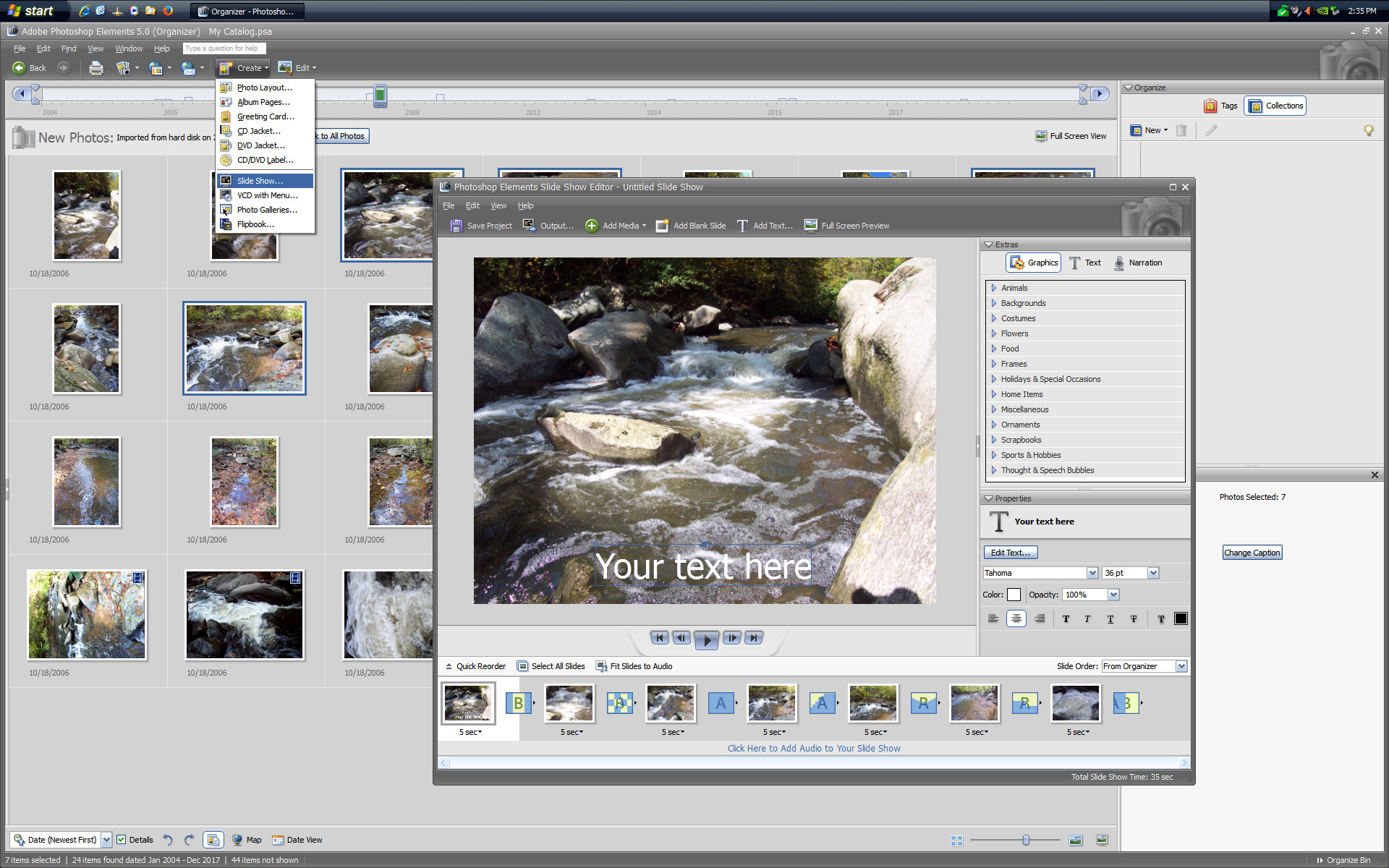
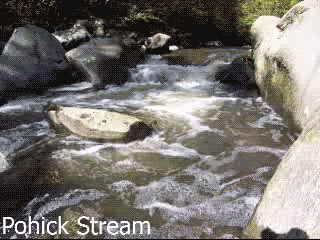
Copy link to clipboard
Copied
Thank you very much, Jeff. With my pc, I've managed to find two ways to work on a slideshow in Adobe - through Organizer and also through Editor. In the first case, the work ends up automatically saved as psds which then won't play directly from a flash drive to our 'smart' tv (presumably it would work if I load the show onto my husband's laptop, then connect to tv). With Editor, I was able to select the way the captioned slides are saved; by saving all as jpegs a show can be loaded onto a flash drive and then viewed on tv (I've tested with a few slides). But the process is going to be very laborious to produce the full captioned show of over 100 slides (to run in a loop during a family memorial service). For show creation, I need ready access to the entire collection during editing. This allows me to tweak text style, content and positioning as I work through all, often going back/forth as I do with book-making. For book-making, I'm used to working with the Snapfish online system (my book-making experience is extensive, including coffee table-size books involving over a hundred professional-quality photos). I'm seeking a similar experience for slideshow production. Not realizing that Snapfish can be used to create/run slideshows, I started with Adobe (a family member's suggestion). I'll need to test out the process using Snapfish and will post the results of my comparison.
Copy link to clipboard
Copied
Am new to this forum and my attempt at replying yesterday failed so here goes: Thanks very much for the explanation. I've subsequently learned that I can caption using Photoshop then run the slideshow through the free service (for noncommercial use) of IrfanView.
Find more inspiration, events, and resources on the new Adobe Community
Explore Now