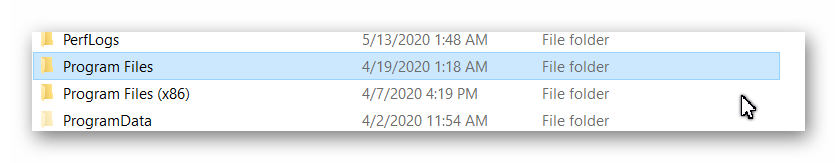Adobe Community
Adobe Community
- Home
- Photoshop Elements
- Discussions
- Adobe Photoshop Elements 2019 Organizer crashes af...
- Adobe Photoshop Elements 2019 Organizer crashes af...
Copy link to clipboard
Copied
After using the Elements 2019 software successfully for about 3 months, it recently began crashing immediately after I open Organizer. I typically upload and tag up to about 50 jpg images at a time. The last time I was able to upload images, I had uploaded only 4 jpgs. Now, whenever I open the Organizer, I see the Organizer dashboard and then I get the Adobe crash report dialog box, and cannot do anything in Organizer. As soon as I close the dialog box, Organizer closes. This has happened repeatedly now for at least a week of trying everyday AND filling out crash reports to send to Adobe. I am running the program on a Surface Pro 4 still running Windows 10 Pro Version 1803.
Does anyone know of any fixes to this problem?
Thanks!
 1 Correct answer
1 Correct answer
Try resetting preferences. Immediately upon launching the Organizer, hold down the alt, ctrl, shift keys. Answer yes when asked to delete settings file.
Copy link to clipboard
Copied
Try resetting preferences. Immediately upon launching the Organizer, hold down the alt, ctrl, shift keys. Answer yes when asked to delete settings file.
Copy link to clipboard
Copied
Thanks! This worked.
Copy link to clipboard
Copied
Both suggestions are working today. Thanks again!
Copy link to clipboard
Copied
This does not work for me. I've also tried the suggestion to run the program directly as administrator. That doesn't work either. I uninstalled and reinstalled the Photoshop Elements 2019 program, too. I still get the crash message every time I try to open Organizer. The Elements program itself works fine, it's just the Organizer that keeps crashing EVERY SINGLE TIME I try to open it!
Copy link to clipboard
Copied
I am running PSE 2020 on a Windows 10 desktop PC. When I hold down the alt, ctrl, shift keys when launching the Organizer, the Catalog Manager opens. Why? What's different?
Walter in Davie, FL
Copy link to clipboard
Copied
Thanks for these suggestions, but not a single one of these answers works. The Organizer crashes within seconds Every. Single. Time.
Copy link to clipboard
Copied
Try an admin launch. Start by navigating to:
C:\Program Files\Adobe\Elements 2019 Organizer
Scroll down to the files beginning with “P” and select (highlight) the application PhotoshopElementsOrganizer
Right-click the highlighted application and choose send to desktop. That will create a shortcut to launch the Organizer directly.
Go to your desktop and right-click the new icon and choose Run as administrator.
Let us know if that improves stability.
Copy link to clipboard
Copied
Thanks, this worked, too.
Copy link to clipboard
Copied
Hi All
in my new PSE2019 installed by WindowsStore on Win10 the Organizer does not work since the first run.
When I click the Organizer icon I get a sad "Internal programming error".
I can't see anything in the folder Programs\Adobe, the folder seems to be empty at all.
I enabled hidden file viewing but still I see no file in the folder.
Tried to reset the settings, as I read in a post here above, but it did not work.
Please anyone can suggest anything to resolve this shame?
Thank bye
Copy link to clipboard
Copied
There must be something in the Program Files folder, otherwise nothing would happen when you try to open the program. You have at least gone as far as the splash screen. (Does your language's OS have a folder called Program Files? Are you perhaps looking in the wrong folder Program Files (x86)?
Also, are you opening the Organizer from the Welcome Screen, or via a shortcut?
In any event, perhaps your catalog file is corrupted. Try pressing the Shift key when opening the Organizer program and create a new catalog in the Manage Catalogs dialog that should open.
Have you had any prior version of Elements on your computer?