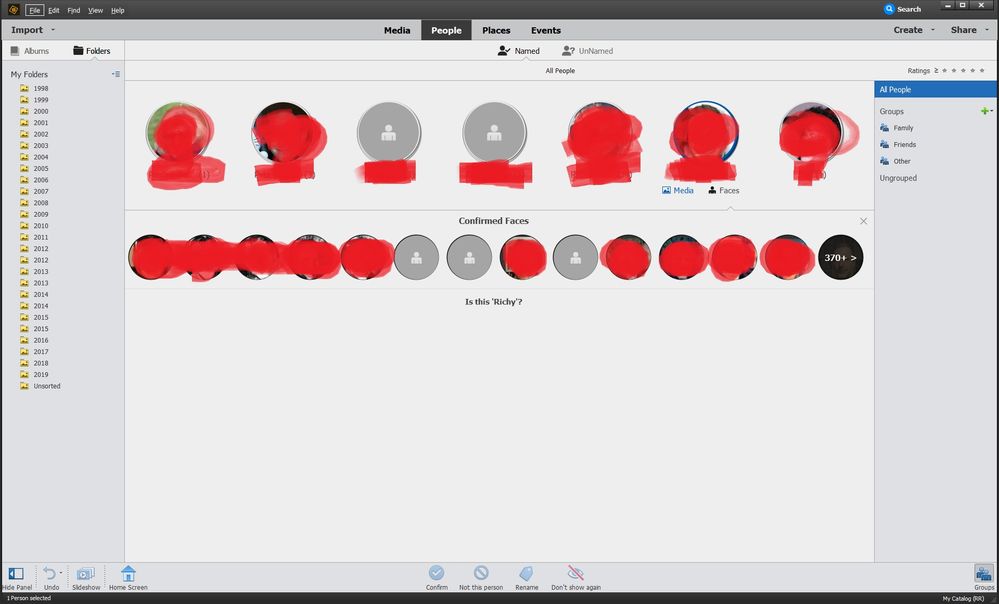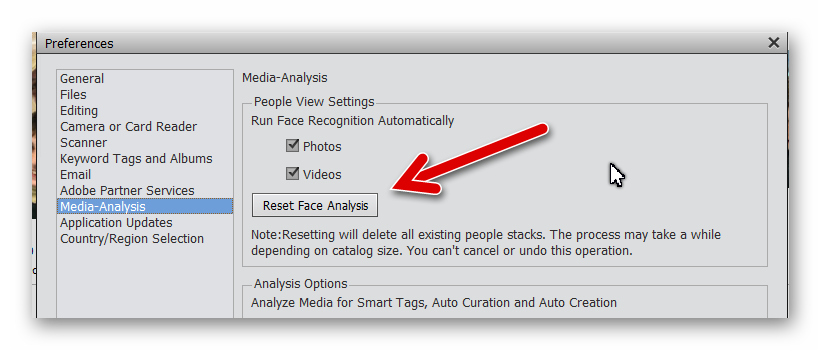Adobe Community
Adobe Community
- Home
- Photoshop Elements
- Discussions
- Re: Adobe Photoshop Elements Organizer face entrie...
- Re: Adobe Photoshop Elements Organizer face entrie...
Adobe Photoshop Elements Organizer face entries corrupted
Copy link to clipboard
Copied
Hello,
Having just installed Photoshop Elements 2020 it's analysed all the faces in my pictures. It's actually done a very good job however there seem to be a few corruptions that have affected the people with the most entries (usually 100+)
I have supplied a few (redacted) phtots to illustrate the point.
In one of the pictures it asks "Is this Richy?" yet there are no photos to review.
Well, actually, that's not quite true, there does seem to be an invisble picture which I noticed by accident. If I click the mouse pointer where I'd expect to see the pictures I wished to "Confirm" or "Not this person" then these buttons illuminate ready to be selected. So there is something there - I think - I just can't see it.
The second picture shows a typical corruption for another entry:
Any advice on how I can clear up these corruptions would be much appreciated.
Thanks
Copy link to clipboard
Copied
I think the situation you are running into is that the photos have not actually gone through the face recogntion anlaysis. As we know from your other thread, you are converting from Elements 11 to 2020. IIRC, and I may be wrong about this, but Elements 11 was the first version to use the People room. However, when earlier catalogs with People keyword tags were converted, they were automatically tagged with the new kind of People tag. So, we ended up with new People tags but only generic icons for their faces. Over subsequent versions, I think this got cleaned up and ultimately all photos were analyzed and faces were available for recognition which would then have a thumbnail of the recognized face.
So, I think you will have to wait for Elements 2020 to complete its Face Recognition and you will have to either confirm the faces in the Named People room, or add their names in the UnNamed People room. You may end up with both a keyword tag and a People tag of the same person for the same photo. Both will work to search for the person using the Tags panel checkboxes. (But don't use both as the search will filter to a result that includes only both tags. )
MichelBParis may have some better recollection than I do about the conversion of tags in Elements 11, but I believe he continues to use keyword tags rather than Face Recognition People tags.
Copy link to clipboard
Copied
Greg,
"MichelBParis may have some better recollection than I do about the conversion of tags in Elements 11, but I believe he continues to use keyword tags rather than Face Recognition People tags."
You are right. I have chosen not to use the new people, places and events categories introduced in Elements 11.
Soundpatrol:
If you want to use the new face recognition and geotagging feature, I have no personal experience but I believe you'll have to be patient for the analysis... and to trust Greg and Adobe staff members helping in this forum.
If you have reasons like me not to use those new features and rely only on classical and customizable keywords hierarchies, then you'll have to rename the old master categories People, Places and Events before undertaking the catalog format conversion.
Edit:
I just realize that if you are in PSE11, the above new keywords categories have already been applied. My suggestion to ignore the conversion is only valid for PSE versions before PSE11.
Copy link to clipboard
Copied
Thanks again to you both.
I think the facial analysis has completed. I was watching it progress down at the bottom right of the screen. It took a few hours but it finally finished going through all my photos.
It's actually done an amazing job however, as described in my original post, 3 or 4 entries seem to be 'corrupted'. In each case, these are the people with the most (+100) entries. I wonder if APE got confused because I was identifying a few 'unknowns' as it was still analysing the photos.
I think I understand your point about the double tag scenario. In V11 I used to define and use People Tags to identify people in pictures. These People tags seem to have survived in my Catalog through the conversion and they are present and correct in APE 2020.
I guess in APE 2020 the photos are analysed and tagged automatically as well. To be honest I am more confused than ever 🙂 All I know is that the media analysis of my files has completed and a few entires with the most recognitions are now corrupted when viewing them in the People pane.
Not sure if I can reset and start the process again or right clicking on one of the corrupted peole and choosing Move to ungrouped would 'reset' and cause the media ana;lysis to have abother go? Is there any way to iniate the media face analysis. Now that it has completed I can't find a way to get it to have another go.
Thanks
Copy link to clipboard
Copied
I know it is a nuclear option but I wonder if I started again from scratch and let the facial analysis complete this time before I started identifying some unknowns (like I did before). Might that work?
I could copy across my Win7 catalog again (I still have a copy of this) and convert it and activate it.
I assume this would cause the facial analysis to start again from scratch. I could leave ituntil it is fully completed and then start tidying up the unknowns.
Would that work or would it cause other issues? Is there any other data within APE outside of the catalog that might get out of sync if I did the above?
Thanks
Thanks
Copy link to clipboard
Copied
To start the face recognition from scratch, go to Media Analysis in Preferences and choose Reset Face Analysis. This will delete all of the .json files and start face recognition again. You will lose ALL face recognition previously completed.
I may have read your original post too quickly. I have occassionally seen the Is this X with no face to confirm. But I think this may be a page refresh issue since you seem to say that if you hover in place, the face may appear. There are definitely some minor page refresh issues with FR. For example, once you add a name to a face in the UnNamed People room, it is replaced by the next thumbnail to the right. However, the old thumbnail will remain for a split second and alternate with the new thumbnail.
Do you have any videos that are undergoing face recognition? This can take a very long time to complete. Photos are completed before videos and the status bar in the lower right is not as consistently present as it is for photos. So, I'm wondering whether this has contributued to your issue.
Also, if you have Auto-creations turned on, the analysis can be a real process hog. This might also be contributing to the issue.
Copy link to clipboard
Copied
Sorry for the delays.
So, to recap.
I was using APE 13 and had manually tagged a lot of people in my pictures.
I took my catalog to a new PC using APE 2020 and converted it. As auto analysis was switched on APE did the analysis. The problem was, several entires (the ones with the most face recognitions) in the People view were corrupted.
This didn't appear to be because the Auto analysis was still running. Nobody really knew why.
I decided top start again. I turned off auto analysis for photos and videos and switched to a another copy of my converted APE13 catalog.
This time there are no corruptions. Everything is fine and the manually tag faces I performed in APE 13 are present and correct in APE 2020.
So, that's great. But this leaves me with a couple of questions:
1. How do I move forward? I could continue to manually tag faces and I'm sure this would work fine however.....
2. APE has moved a long way since Version 13 and the auto analysis feature does look great and would be useful to ferret through all my pics and identify lots more face of new and not so new faces. However, it was this feature that seemed to end up corrupting my People view. Maybe I switch it on just for pics and leave it to do its thing? Last time around I was busy identifying faces whilst it was still auto analysisin - mabe that's what caused the corruption?
So, in summary do I a) stay old school and continue tagging faces manually or b) switch on auto analysis and leave it unattended to complete and then see if the corruption has returned?
One last question. As things stand people are currently identified with my manual tags. If auto analysis is switched on does it build on these manual, replace them or are they two seperate things? Sorry if this is a dumb question.
Thanks for all your help. If there is any useful documentation (ha) that goes through this I'd love to know where it is.
Copy link to clipboard
Copied
I'm still not convinced that your catalog is "corrupted."
But to assist you moving forward, how many total media files do you have in your catalog?
1. How do I move forward? I could continue to manually tag faces and I'm sure this would work fine however.....
When you ask about manual tagging of faces, do you mean tagging photos with keyword tags (with names of people) or tagging them with the system People tags? My advice is that you should not use both as that can get very confusing. I would use the People tags and, if you have both, you should convert all tags to People. (Michel may disagree with me on this.) To convert any keyword tags to People do the following:
- Check the box for a name keyword tag. This will filter all of the images to those containing the keyword tags.
- Press Ctrl+A to select them all.
- Either create a new People tag for that person or use that person's existing People tag and tag the media in the grid.
- Delete the keyword tag of the person.
- Wash, rinse and repeat for all other keyword tags for named persons. It really doesn't take very long.
2. APE has moved a long way since Version 13 and the auto analysis feature does look great and would be useful to ferret through all my pics and identify lots more face of new and not so new faces.
I agree. You should use auto-analysis moving forward. I have been using face recognition since it was first introduced. In earlier versions, I convinced myself that I could tag people faster by doing it manually. However, because of the speed and accuracy of the current program, it would take me far longer to tag manually on a large group of photos e.g. when shooting a big family event. A few months ago, I rebuilt my entire catalog of some 170,000 media files. Auto-analysis created more than 40,000 stacks of faces. However, it did not take me very long to identify most files of my close family members which had stacks of files containing as many as a thousand images.
I have about 10,000 video files in my catalog. More than half of the total stacks were for the videos. I believe this is because in a long video clip, the same person may be identified more than once because they are shot at different angles and in different light. The face recognition algorithms are too sensitive, I believe. So a lot of bystanders appear in the People stacks. However I have developed some strategies to winow them out in large numbers, using the Don't Show Again control.
One last question. As things stand people are currently identified with my manual tags. If auto analysis is switched on does it build on these manual, replace them or are they two seperate things? Sorry if this is a dumb question.
There's no such thing as a dumb question. 😉
Essentially, they are separate tags. I don't know whether the algorithms use manual tags to help auto-suggestion of names, but I think not.
Copy link to clipboard
Copied
Thanks, as always, for your prompt reply.
>I'm still not convinced that your catalog is "corrupted."
That may well be the case. As you can see in the shots I provided it was the display that had corrupted. Now that I have started again with auto-analysis turned off, these display corruptions have gone. We may well need to revisit this later....
I'm starting to catch up with 8 or so years of advancements and I'm noting your precise nomenclature too as I think this has helped my understanding and will hopefully clarify matters for you.
When using the Media pane I have a Tag pane down the right hand side of the screen. It has four sections; Keywords, People Tags, Places Tag and Event Tags. I have used these extensively and have used the People Tags to identify people in my photos, usually by dragging a particular People Tag onto the picture being displayed. I probably have about 60 people defined in these People Tags (they are sub categorised between Friends and Family.
>When you ask about manual tagging of faces, do you mean tagging photos with keyword tags (with names of people) or tagging them with the system People tags?
So, if I understand you correctly I am using the People Tags rather than defining people (tags) in the Keywords tags, which is what you were suggesting is best practice, right?
What I was struggling to undertsand is the relationship between People Tags and the People pane (between Media and Places). I don't know why, but I thought the People pane data was generated from the Auto Analysis and that the People Tags were manually assigned. I can now see they appear to be one and the same information (with the odd discrepency).
So my next area of misundertsanding is what happens when you move your mouse over a face in a picture and APE puts a suare around it and asks you to name the poerson? Is this added to the People Tags. For example, if I have defined a People Tag for Aunt Mable and have dragged her People Tag onto 20 pictures that she appears in. Is typing the name into the square box doing exactly the same thing? I would try it myself but it doesn't appear to be working for me right now. APE asks me to identify someone, I type in the name but it doesn't seem to stick. (Edit - user error - I got it to work - I think I have answered my own question, it's just another way of adding someone to a People Tags, right?)
Once I have understood the above I will move on to the last piece of the puzzle, what does Auto Analysis do to my People Tags, does it add extra info to them or is it a separte thing?
Thanks for your patience and extremely helpful answers. I'm getting there..... 🙂
As already mentioned, I have about 60 seperate People Tags. If I go to the People pane there are only 12 names listed. Why is this? If I pick one of the names common to both then I can see they have the same amount of pictures defined to them
Copy link to clipboard
Copied
soundpatrol said:
When using the Media pane I have a Tag pane down the right hand side of the screen. It has four sections; Keywords, People Tags, Places Tag and Event Tags.I have used these extensively and have used the People Tags to identify people in my photos, usually by dragging a particular People Tag onto the picture being displayed. I probably have about 60 people defined in these People Tags (they are sub categorised between Friends and Family.
This is what I suspected, and is why I believe your catalog is not corrupted. When you drag and drop a People tag to your photos, no face recognition information is available for the tag. That is why the generic icons show up in the People Room for Named people, as shown in your original screen shots.
So, if I understand you correctly I am using the People Tags rather than defining people (tags) in the Keywords tags, which is what you were suggesting is best practice, right?
Yes, that appears to be what you have been doing. If you want to use face recognition, then you should continue to use the People tags (not the keyword tags). As Michel has explained, he does not use People tags; he uses keyword tags to name people manually. Either kind of tagging works the same, but it is best to use only one type of tag to avoid confusion.
One important point I haven't really mentioned is that face recognition is not perfect and you may have many photos with people in them who have not been identified by Elements' media analysis. There are many reasons for this. Earlier versions would only recognize well lit full-face images of people. Elements 2020 recognizes a broader range of faces, even side profiles. However, for example, if I am taking a photo/video of one of my grandsons, from behind, playing the piano, no face will be recognized. It is therefore necessary to tag the image manually. If I do this, using a People tag, the image will show up in the Named People room with a generic icon.
So my next area of misundertsanding is what happens when you move your mouse over a face in a picture and APE puts a suare around it and asks you to name the poerson? Is this added to the People Tags.
Yes. If you have People Recognition turned on in the View menu, and hover over a face in an image that has been face recognized, a circle will appear with the name of the person if that person has been named in the People room, or you will be offered a choice to name the person in a text box under the circle. If the person has been previously named in another photo, you may even get an option to confirm the person's name with a click of a checkmark. (Is this X?)
If you find a face that has not been recognized, you have the choice (only in full screen view of the image) to Mark [the] Face with a button in the lower tool panel. If you click the button, a box will appear that you can move and stretch or shrink around the face. You are then given the option to name the person that you have marked. Once you do this, the person's face thumbnail will appear in their stack in the Named People room, and they will also be marked with a People tag.
Once I have understood the above I will move on to the last piece of the puzzle, what does Auto Analysis do to my People Tags, does it add extra info to them or is it a separte thing?
The Auto Analysis creates a .json file for every file in your catalog. As I understand it, the file contains the pixel coordinates of the face that has been found, adds the People tag information when the person has been named, and provides other database information to link the face to the file.
I hope I have answered all of your questions and that you are not on information overload.
Copy link to clipboard
Copied
>I hope I have answered all of your questions and that you are not on information overload.
You have done a tremendous job of clearly answering all my questions. For that, I am very grateful. I'm now pretty much up to speed with how this all works. I think I had some misunderstandings at the beginning which were confusing me but between the two of you, I am now enlightened 🙂
However, the issue that I opened this thread to address is still outstanding.
In the first screen shot it displays confirmed faces and then beneath these it asks "Is this Richy?" but there are no pictures to verify.
In the second screen shot is also asks "is this Fred?" and then displays the tops of a bunch of pictures (the bottom parts of the pictures are cropped off).
These display 'corruptions' are cleary not supposed to be like that.
Becuase I rebuilt the catalog and disabled auto analysis, these display corruptions are no longer present.
1. Were these corruptions therefore caused by auto analysis?
2. If so, was it because I was responding to identification questions whilst auto-analysis was still ongoing
3. I suppose I could back up the catalog folder and switch on auto analysis of pictures and see if this reintroduces the display corruptions. If it does, I can easily roll back by switching back to the previous version of the catalog.
Any thoughts? Regards Richard
Copy link to clipboard
Copied
I have no idea what caused the display problem. It could have been any of the possibilities you mention. I seriously doubt whether you could reproduce the problem, no matter what you did. More importantly, why would you want to?
Copy link to clipboard
Copied
Hi Greg,
Thanks for your response.
>More importantly, why would you want to?
I don't 🙂
What I do want to do is use APE to its fullest. The first time around I upgraded APE 13 to APE 2020 on a new Win 10 platform and enabled auto analysis. This introduced quite extensive and permenant display corrupions. So I have started again and now have APE 2020 running on Win 10 just fine however auto analyis is currently disabled.
I suppose what I am trying to understand is why these display corruptions occurred and how they can be avoided. Nobdoy knows the answer to this but the logical explanation is that auto analysis introduced these corruptions.
I suppose I could just stay where I am but I do want to use the auto analysis facility - that's where I want to get to. Hence my musings about how to get from where I am now to where I want to get to.
I think I will now edge towards my goal and turn on auto analysis for pictures to start with and see what happens and hope for the best.
Kind regards
Copy link to clipboard
Copied
As a follow up, I enabled auto analysis for photos only and after it copmpleted it had, once again rather depressingly, corrupted the People views for most people. The corruptions were similar to those displayed above in the screen shots. The corruptions are alos not conistent; selecting person x shows a number of curruptions but if you try that same person later on, there are a different set of corruptions.
Unless anyone knows of a solution, is it possible to get actual techncial support from Adobe themselves?
Copy link to clipboard
Copied
Now for an even more depressing follow up.
Contacted Adobe support, a 'technician' logged on to my pc
Asked him kindly to tell me if he was planning to do anything substantial like deleting or changing anything significant , he totally ignored me.
Like a flash he was changing things and was about to either delete / move my catalog when i stopped the session
Totally unprofessional approach from Adobe support.
I didn't want someone hacking away at my precious catalog without any discussion with me first
That was a horrible experience.
Copy link to clipboard
Copied
soundpatrol said:
The corruptions are alos not conistent; selecting person x shows a number of curruptions but if you try that same person later on, there are a different set of corruptions.
This tells me that the catalog is not corrupted. Instead, you seem to be having performance problems, probably related to auto-analysis. So, I don't think we have discussed this before but have you turned off generation of Auto-creations? This is a HUGE resource hog that interferes with all kinds of taks within Elements. You can turn it off in Preferences. But you can also turn it off temporarily in Task Manager by terminating the Elements Auto Creations 2020 process.
I also have to ask again, how large is your catalog? How many photos and how many videos? Also, what are the specs of your computer and have you updated your graphics card recently?
I doubt whether Adobe support was going to make any major changes or delettions to your catalog. But what exactly did you ask them to do?
Copy link to clipboard
Copied
Hi Greg, thanks for your reply.
>This tells me that the catalog is not corrupted. Instead, you seem to be having performance problems, probably related >to auto-analysis.
I'd be suprised if it is a performance issue. I have a modest number of items in the catalog - less than 6000 and only around 40 videos. It's a brand new Win 10 PC with a Intel i5-9400F CPU 2.9GHz 6 cores, 16GB DDR4 2666MHz Memory. NVIDIA GeForce GT 1030 2GB Graphics Card. Not bleeding edge but should cope with these requirements admirably I'd of thought. Also, Auto Generations are turned off.
Once I turn on Auto Analysis for pics it completes in under a couple of hours. This is when the display corruptions appear. It seems to affect the People with the most associated pictures.
You mentioned something in one of your earlier posts:
>There are definitely some minor page refresh issues with FR. For example, once you add a name to a face in the >UnNamed People room, it is replaced by the next thumbnail to the right. However, the old thumbnail will remain for a >split second and alternate with the new thumbnail.
I noticed this several times, I click Yes to identify a person, sometimes the images do not scroll to the left and once this has occurred for a specific Person, the display for that person seems to be permenantly currupted. as per my original screen shots.
I've now reverted back to the original (converted) APE 13 catalog and all is well again. I'm not sure what to do now, maybe it's best I just leave auto analysis permanently disabled unless there are any further options I could try.
Copy link to clipboard
Copied
I have fresh install of APE 2020 with good amoung of power in Win10 laptop. I have similar problem. So far analyzed 37000 photos of 86000. Ok, I have to admit... I could try to build smaller catalogs.
Copy link to clipboard
Copied
@jaakok: With a catalog of your size it will take a while for the FR to complete its analysis. There is no need to build smaller catalogs, although in theory it could take a shorter time to analyze the photos in total. It is my understanding that as face recognition proceeds, each face is compared with all other faces previously analyzed. So, the process takes longer the more faces that are in a particular catalog.
When you say you have a similar problem, I assume you have converted a catalog from a much earlier version.