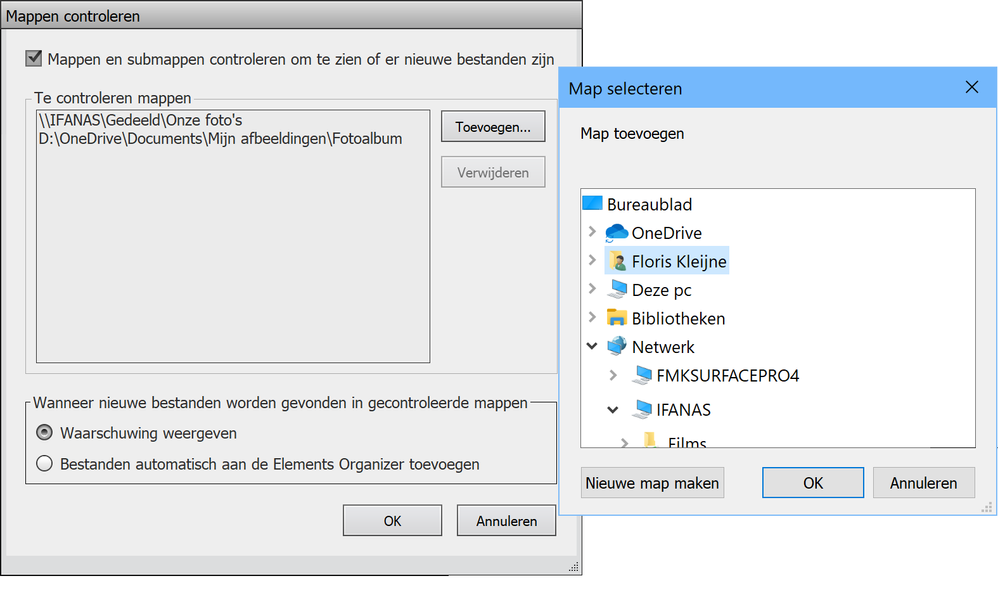Adobe Community
Adobe Community
- Home
- Photoshop Elements
- Discussions
- Again: Is It Possible to Watch A Network Folder?
- Again: Is It Possible to Watch A Network Folder?
Again: Is It Possible to Watch A Network Folder?
Copy link to clipboard
Copied
I've found a lot of discussions on this topic in the forums, but no conclusive answer, nor any documentation from Adobe themselves.
I've migrated a major part of my photo library (the part I share with my family) to a NAS. I've done the initial import into Photoshop Elements 2018 Organizer. But now I would like to see Organizer alert me that new photos have been found whenever I launch the application. It does so with My Pictures, I even had to teach it not to bother with OneDrive... but whenever I try to add the NAS folder with our shared photos as a Watch Folder, nothing happens at all.
As far as I can tell, previous versions of PSE gave various errors when one tried to add a network folder as Watch Folder. Then again, previous versions implemented the Watch function as a service, and that doesn't seem to be the case any longer. And the fact that adding a network folder leads to nothing at all (no message of any kind, it just isn't added) doesn't tell me anything.
Is there a way to add a network folder as Watch Folder?
And if not, is there Adobe documentation explicitly telling us that it's not possible?
(Of course, the workaround is to re-import the network folder whenever I feel necessary, but that's an additional action and a repeated indexation of all 15,000 photos just to find the few that are new. A waste of time and clicks.)
Copy link to clipboard
Copied
Let's answer this one as well, since I self-answered my recent question about this issue.
Organizer does support Watching network folders. Only requirement is that the network folder supports Network Discovery. In my Synology settings, it's called 'WS-Discovery'. Once that is switched on in the NAS config, the NAS is also present in the Network node when browsing for Watched folders, and all shared folders on the NAS can be selected to Watch. They are then added as UNC path. See image: IFANAS is the name of my NAS.
Copy link to clipboard
Copied
I use Watch Folders with a NAS and have done so for many years. The trick is to not use the mapped drive (in my case M:\) but rather to use the direct name for the NAS. For example, \\NASName\Sharename\subfolders. If you want to watch the Share itself and all of its subsidiary subfolders just use \\NASName\ShareName