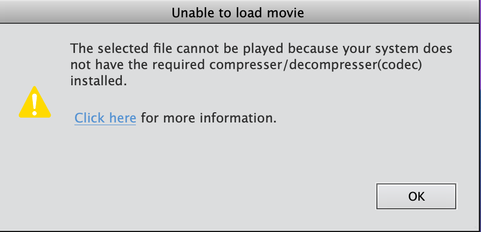Adobe Community
Adobe Community
Turn on suggestions
Auto-suggest helps you quickly narrow down your search results by suggesting possible matches as you type.
Exit
- Home
- Photoshop Elements
- Discussions
- Re: AVI video problem with Elements Organizer 2021...
- Re: AVI video problem with Elements Organizer 2021...
1
AVI video problem with Elements Organizer 2021 on Mac
Explorer
,
/t5/photoshop-elements-discussions/avi-video-problem-with-elements-organizer-2021-on-mac/td-p/11635376
Nov 29, 2020
Nov 29, 2020
Copy link to clipboard
Copied
Elements Organizer says I need to install a codec to view AVI videos. How do I do that? QuickTime Player
works. How do I tell Elements Organizer to use that codec? Where is it?
TOPICS
How to
,
Mac
Community guidelines
Be kind and respectful, give credit to the original source of content, and search for duplicates before posting.
Learn more
BigGrandpaO
AUTHOR
Explorer
,
/t5/photoshop-elements-discussions/avi-video-problem-with-elements-organizer-2021-on-mac/m-p/11635381#M62820
Nov 29, 2020
Nov 29, 2020
Copy link to clipboard
Copied
I use Mac Big Sur.
Community guidelines
Be kind and respectful, give credit to the original source of content, and search for duplicates before posting.
Learn more
New Here
,
LATEST
/t5/photoshop-elements-discussions/avi-video-problem-with-elements-organizer-2021-on-mac/m-p/11648489#M63076
Dec 03, 2020
Dec 03, 2020
Copy link to clipboard
Copied
I am on the same boat.
"The selected file cannot be played because your system does not have the required compresser/decompresser(codec) intalled"
The error message is not correct because my MacOS is capable of playing AVI files, but not the Elements 2021 Organizer.
Is there a way to default to an outside player for AVI videos?
Community guidelines
Be kind and respectful, give credit to the original source of content, and search for duplicates before posting.
Learn more
Resources
Get Started
Troubleshooting
New features & Updates
Copyright © 2023 Adobe. All rights reserved.