 Adobe Community
Adobe Community
Backing Up pictures on Elements
Copy link to clipboard
Copied
I just purchased an external hard drive to back up my photos on Elements as this what is recommended in an instruction book for PSE that I purchased. However I cannot seem to be able to do a backup with this external hard drive. Is this correct or am I not doing something that I should be doing? I was able to do a back up using a DVD but not the hard drive.
Thank you for any help
Eileen Little
Copy link to clipboard
Copied
I assume that you are using the "Backup Catalog" function in the Organizer's File menu.
If your computer recognizes your external drive, you should be able to send your backup to it. I have an external USB hard drive connected to my Windows 7 PC and thats where I put my backup.
Walter in Davie, FL
Copy link to clipboard
Copied
My computer does recognize but photoshop does not recognize the drive. So I copied and pasted but I was wanting just to do the backup from photoshop. I was on another site and it said that photoshop would not do it.
Thanks.
Copy link to clipboard
Copied
ontcanuck wrote
... I was on another site and it said that photoshop would not do it.
Thanks.
Are you using a Windows or Mac PC? What version of Elements are you using?
I'm not trying to start an argument here, but Elements will backup to an external drive. I am using PSE 2019 on a Windows 7 PC and this is the window I get to select the destination for the Backup Catalog function.
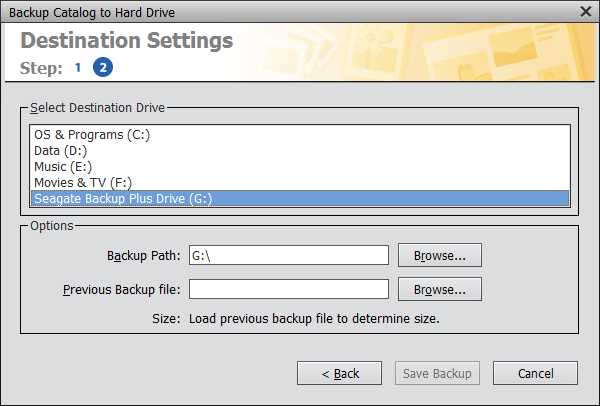
Drive G: is my external USB drive. I can also do a Catalog backup from my Windows 10 laptop PC to this external drive via my WiFi netork. Elements WILL do a backup to an external drive.
Walter in Davie, FL
Copy link to clipboard
Copied
O.K. thank you and I do not know what site I was even on to receive that message but I shall try again.
Thank you.
Eileen
On Sunday, August 18, 2019, 04:35:00 p.m. EDT, wchettel <forums_noreply@adobe.com> wrote:
Backing Up pictures on Elements created by wchettel in Photoshop Elements - View the full discussion ontcanuck wrote
... I was on another site and it said that photoshop would not do it.
Thanks. Are you using a Windows or Mac PC? What version of Elements are you using?
I'm not trying to start an argument here, but Elements will backup to an external drive. I am using PSE 2019 on a Windows 7 PC and this is the window I get to select the destination for the Backup Catalog function. https://forums.adobe.com/servlet/JiveServlet/downloadImage/2-11218233-1816593/Picture0002.jpg Drive G: is my external USB drive. I can also do a Catalog backup from my Windows 10 laptop PC to this external drive via my WiFi netork. Elements WILL do a backup to an external drive.
If the reply above answers your question, please take a moment to mark this answer as correct by visiting: https://forums.adobe.com/message/11218233#11218233 and clicking ‘Correct’ below the answer
Replies to this message go to everyone subscribed to this thread, not directly to the person who posted the message. To post a reply, either reply to this email or visit the message page: Please note that the Adobe Forums do not accept email attachments. If you want to embed an image in your message please visit the thread in the forum and click the camera icon: https://forums.adobe.com/message/11218233#11218233
To unsubscribe from this thread, please visit the message page at , click "Following" at the top right, & "Stop Following"
Start a new discussion in Photoshop Elements by email or at Adobe Community
For more information about maintaining your forum email notifications please go to https://forums.adobe.com/thread/1516624.
This email was sent by Adobe Community because you are a registered user. You may unsubscribe instantly from Adobe Community, or adjust email frequency in your email preferences |
Copy link to clipboard
Copied
I just wanted to add that I tried the backup again a few minutes ago and it worked great. So I was obviously doing something wrong before.
Thanks
Eileen Little
Copy link to clipboard
Copied
Be sure to create a master folder folder for the backup, don't specify the root folder. A good idea is to give the backup folder a significant name, such as "Back_V17_20190822".
Copy link to clipboard
Copied
Yep! That screen print was before I clicked "Browse" to select the "PSE 2019 Backup" folder!
Walter in Davie, FL

