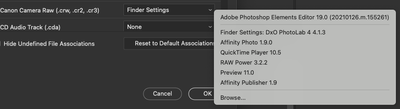Adobe Community
Adobe Community
- Home
- Photoshop Elements
- Discussions
- Re: Bridge/ACR with Photoshop Elements
- Re: Bridge/ACR with Photoshop Elements
Bridge/ACR with Photoshop Elements
Copy link to clipboard
Copied
Is Photoshop Elements 2021 a qualifying product to allow the use of ACR with Adobe Bridge?
I've downloaded and installed Bridge but it wont let me open ACR as I need a qualifying product. I do have Photoshop Elements 2021 installed already which I installed prior to installing Bridge.
I appreciate that Organiser is included with PSE and also has ACR but I'm struggling to use Orgnaiser with my M1 Mac, the scrolling is so laggy its unusable so I thought bridge would be a good alternative.
Copy link to clipboard
Copied
Elements is a qualifying product to use ACR in Bridge, but the ACR version you open in Bridge is the limited ACR version not the full Photoshop version. This has been discussed those last years in Elements forums. I can't test it myself now since I also have a subscription including Photoshop and Lightroom. Photoshop is temporarily uninstalled for various reasons, but since I have the subscription, I can open the full ACR version of Photoshop in Bridge.
I am on Windows 10 on low/medium specs computers and I don't have your speed issues. I don't use face recognition either nor other automatic bacground tasks. Anyway I am convinced that there is something linked with the last OS versions from Apple to explain your speed issues.
Please confirm that you can't open the Elements ACR version from Bridge; that worked for me with older PSE versions.
Copy link to clipboard
Copied
Bridge does not seem to recognise that I have Photoshop Elements installed.
Copy link to clipboard
Copied
Bridge does not seem to recognise that I have Photoshop Elements installed.
By @Jabbbezz
In my situation, with a subscrption to Photoshop, the option to 'Open in Camera raw' only opens the full version.
The normal 'Open' command opens raw and DNG files in the Elements version of ACR. Maybe check that your raw files types are set to be associated with PSE19 (not indicated as PSE2021).
Copy link to clipboard
Copied
As Michael said is true. You could select in Adobe Preferences PSE to open in their Camera Raw for your particular RAW files. It would only be the version of camera raw that PSE has.
You could also use other RAW developers out there. Thats how I have it set up on my Mac.
--lou cioccio--