 Adobe Community
Adobe Community
- Home
- Photoshop Elements
- Discussions
- Can new Photoshop Elements rasterize vector files?
- Can new Photoshop Elements rasterize vector files?
Copy link to clipboard
Copied
I often take an image with a camera, crop it in Adobe Elements, import it into Adobe Illustrator to add arrows and text labels and then put it back into Adobe Elements to convert it back into a jpeg for inclusion in emails, Power Point etc. I have just purchased Adobe Elements 2019 and have found that it does not accept my old Illustrator images . Is there any way ( e.g. by means of a stand-alone program) to rasterize files from Illustrator so that my new Adobe Elements can import them? Adding text and arrows with Adobe Elements is too crude and cumbersome, and I sometimes want to place a complete drawing next to a photo. If I went to the huge expense of buying a modern Adobe Illustrator would its files be importable into my new Adobe Elements? I have used Illustrator for years, since version 8.0 but may be compelled by the price to abandon it if it is not compatible with Elements any more.
 1 Correct answer
1 Correct answer
In Illustrator when saving the ai file check Create PDF Compatible File which photoshop elements 2019 should open.
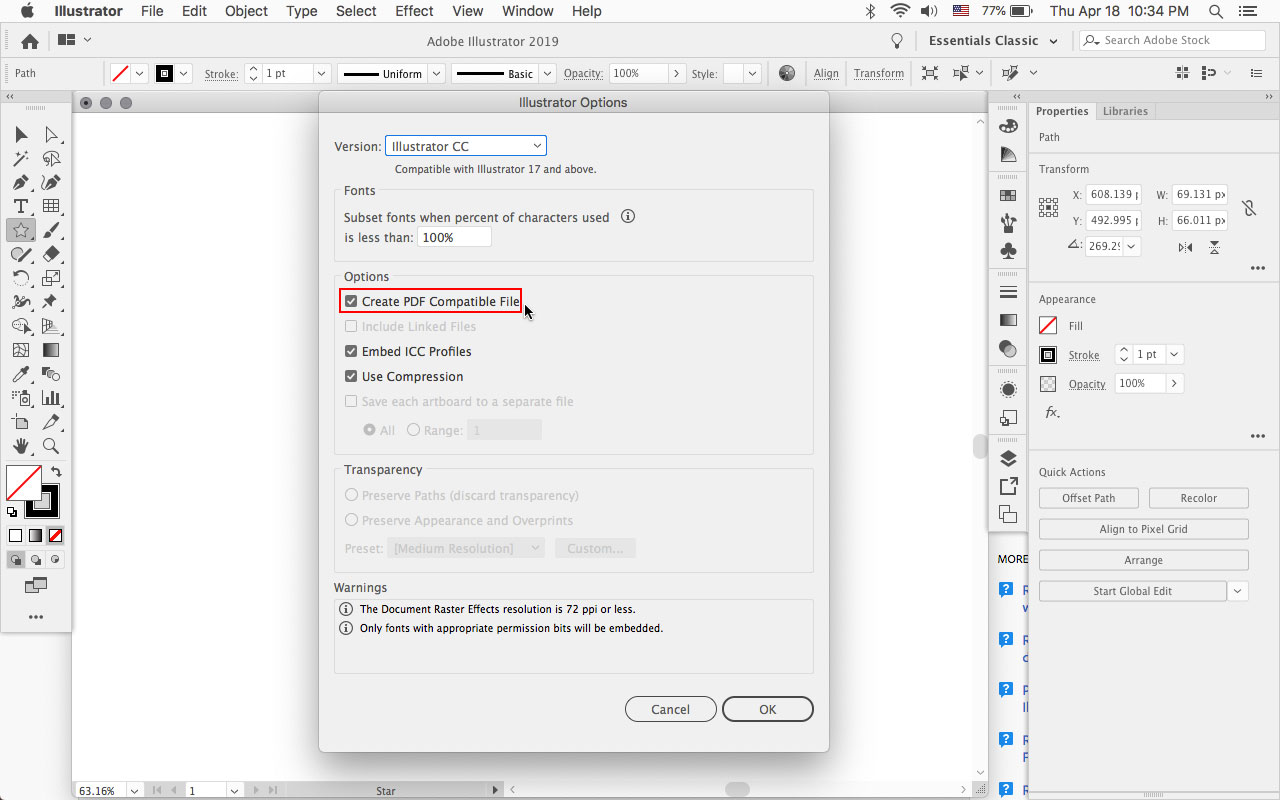
Starting in photoshop elements 11 adobe removed the generic eps parser that let photoshop elements
open older vector ai files and eps files that weren't saved with a pdf compatible file.
Copy link to clipboard
Copied
In Illustrator when saving the ai file check Create PDF Compatible File which photoshop elements 2019 should open.
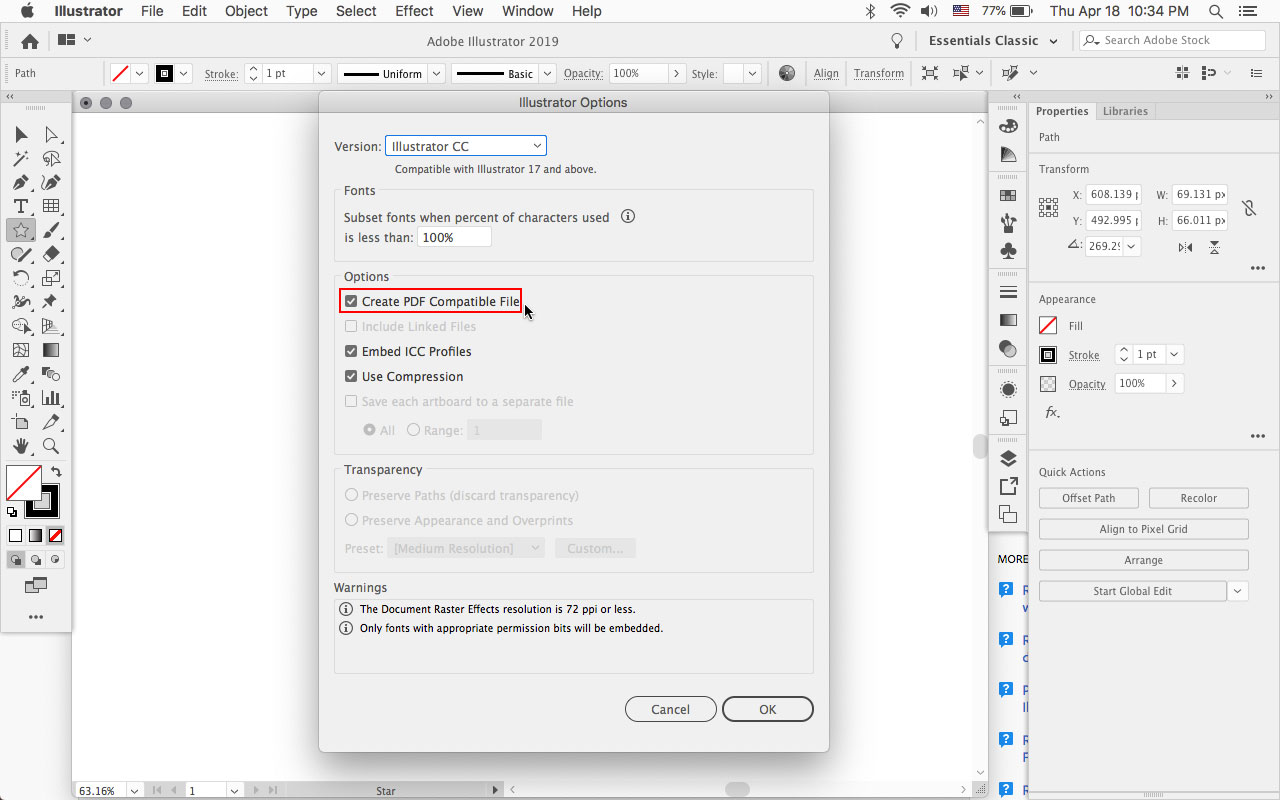
Starting in photoshop elements 11 adobe removed the generic eps parser that let photoshop elements
open older vector ai files and eps files that weren't saved with a pdf compatible file.
Copy link to clipboard
Copied
Thank you! I tried this using Adobe Illustrator v 2017.1.0. simply saving
as pdf and my new Photoshop elements opened it fine. You have solved my
problem!
Brad Amos
Copy link to clipboard
Copied
Why not make your JPEG from Illustrator?
Copy link to clipboard
Copied
Although I have the latest Illustrator version (2019), it does not offer JPEG in the 'Save As' options, but saving as a PDF as suggested here does work. Photoshop Elements 15 does not see the colours in the resullting PDF, but Elements 19 does. Elements 8 ( which I have on disk but which is not loadable into modern computers) can rasterize the Illustrator file directly without any fuss. The ability to transfer Adobe Illlustrator Files directly to Photoshop elements seems to have been disabled. Perhaps it will come back someday.......
Copy link to clipboard
Copied
No, you have to use Export to make a JPEG, rather than SAVE. (Complicated reasons, but basically if you SAVE it you might be able to open it again and edit in Illustrator, but if you Export you can't). If you've added text, PNG seems a better choice. You don't need to use Elements, I feel sure...
Copy link to clipboard
Copied
Thank you. I have just tried the EXPORT to JPEG route and find that the
number of pixels in the rasterized version is quite small. I will try PNG
also, but, so far, SAVE AS pdf and transferring to Elements seems to give
the best result.
Anyhow, thanks for helping me with this. I am sure that this problem
affects many people, e.g. those who make diagrams for scientific purposes
and then wish to label them before showing them in PowerPoint.
On Fri, 19 Apr 2019 at 17:22, Test Screen Name <forums_noreply@adobe.com>
