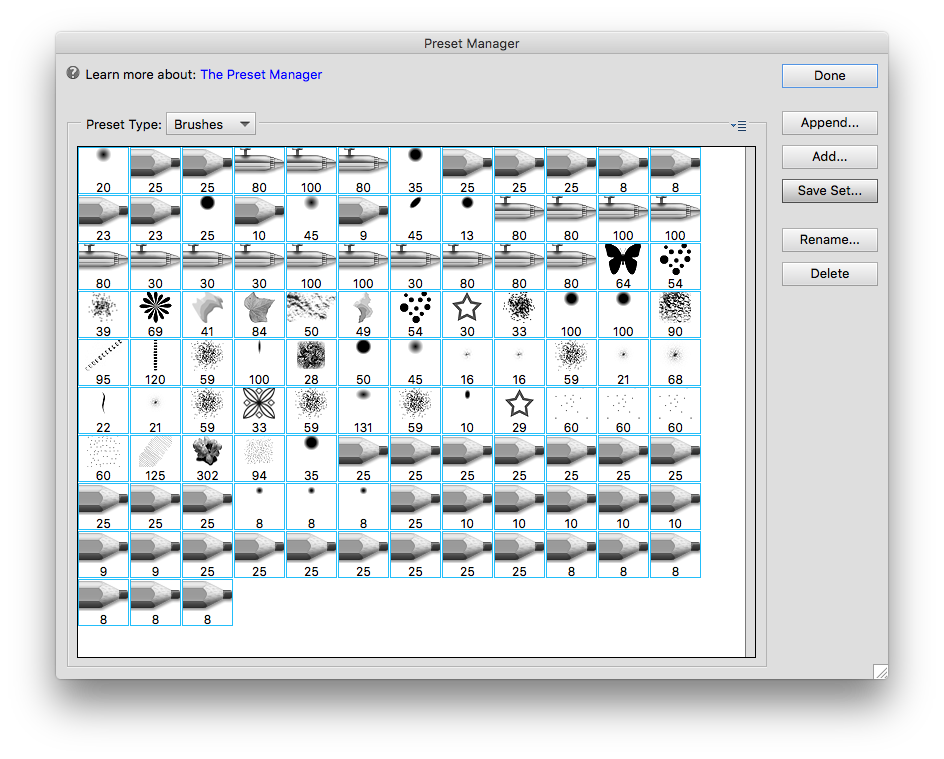Adobe Community
Adobe Community
- Home
- Photoshop Elements
- Discussions
- Can't add brushes to preset library
- Can't add brushes to preset library
Can't add brushes to preset library
Copy link to clipboard
Copied
I'm trying to add sets of brushes to my preset library but it won't work. The files load into the preset manager box, but I can't save them. The "Save set" button is not activated (just "Done" "Append" and "Add".) I can use the brushes I add or append during that session, but as soon as I close or restart they are gone. Help? I'm running Photoshop Elements 2018 on Windows 10.
Copy link to clipboard
Copied
As a work-around, try installing them here:
C drive>Program Files (x86)>Adobe>Photoshop Elements 2018>Presets>Brushes
Copy link to clipboard
Copied
In order to save any brushes you need to select the ones you want to save in a set.
For example, if you want to save all the brushes, click on the first one to select, then
Shift click on the last one to select all the rest.