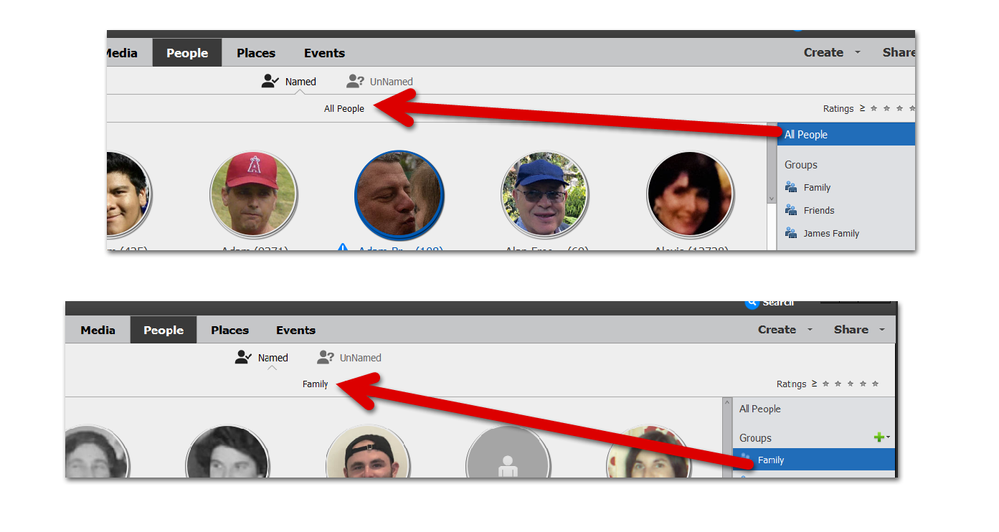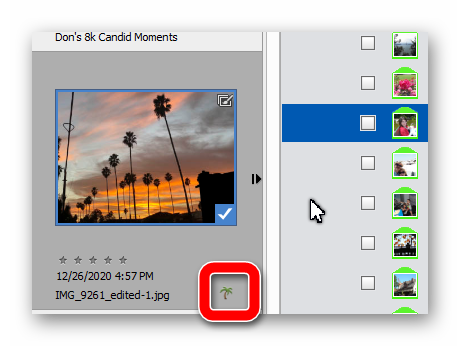Adobe Community
Adobe Community
- Home
- Photoshop Elements
- Discussions
- Re: Can't drag/drop "People" into "Group" in Photo...
- Re: Can't drag/drop "People" into "Group" in Photo...
Can't drag/drop "People" into "Group" in Photoshop Elements Organizer
Copy link to clipboard
Copied
Trying to learn Elements Organizer from a book that tells me to select a stack of photos of People "and then drag them to the Family group in the Groups panel." Yes, the people stacks seem like they are as they should be and there is a line called "Family" in the Groups panel. No matter where or how I click and drag a stack nothing happens and nothing appears in the group named family, or anywhere else.
I have search online help and pored over Preferences but can't find a clue why this isn't working. Is there some other setting I have to change or is this yet another devilish "upgrade"?
Copy link to clipboard
Copied
Continuing beyond the People-to-Groups problem, I find that nothing happens when I try to drag a keyword tag to a photo.
Copy link to clipboard
Copied
What OS and version of Elements are you using?
I assume you are talking about the People room. But are you talking about the Named or the UnNamed People tab? In other words, have you already applied a name to the person in each of the stacks? Or are you just trying to group the UnNamed People stacks by Group Name? And are you talking about dragging multiple stacks of different people or a stack of multiple image faces?
If you are in the Named People tab, when you drag one or more stacks to the Family name in the Groups panel, you are not going to see anything happen. It is only when you try to filter by the group that things will change. So, initially, the Groups panel will show All People highlighted and the label over the stacks will say All People. But if you click and highlight Family in the Groups panel, the label over the stacks grid will change to Family and only the stacks that you have grouped as Family will appear in the grid.
If you are in the UnNamed People tab, you can drag stacks to a Group in the panel. But the stacks that you have so grouped will only be filtered in the UnNamed People tab and will not appear with stacks of People that you have named (which appear in the Named People tab).
When you drag a keyword tag to a photo, here's what should happen (in Windows):
- Click on the keyword tag and make sure it is highlighted
- Left-mouse click on the highlighted tag. The cursor should change to a hand.
- As you start to move the mouse, the cursor will change to a red circle with a diagonal stripe through it (indicating that the mouse is not over an image to be tagged.
- As you hover over the image(s) you wish to tag, the cursor will change to a + sign.
- Release the mouse and the tag should be applied.
If everything is successful, a tag icon will appear in the Details view of the grid.
Try performing each of these actions slowly. Sometimes if you rush, the program can't catch up with you.
You can also click and drag an image to a keyword tag.
Finally, there is no paid upgrade that you need to worry about to get full functionality of the program.
Copy link to clipboard
Copied
Wow thank you - I will try all this, s l o w l y!
Copy link to clipboard
Copied
Thank you for making the effort to help me. Unfortunately despite numerous tries these suggestions did not work for me. Here is what happened, in the order you asked/suggested what to do:
- Elements 2020 18.0 just updated a few days ago; Windows 10 version 1909
- I had the same issue in both the Media and People modes
- Whether in the Named or Unnamed People mode, when I highlight then drag a stack to any group I see nothing. When I click on that group name all the stacks disappear and are replaced by the message “No people found in this group” in the middle window. The same is true when I try to drag more than 1 stack to a group. I've tried with 3 or 4 different groups, and with many sets of stacks and individual stacks.
- When I click on a keyword tag it is highlighted, and when I left-click the cursor does turn to a hand. But as soon as I move the hand off the highlighted tag it changes back to the same old cursor (no circle, no diagonal line). When I move that cursor, still held down, over the photos it doesn’t change to a + sign and when I release the mouse, again, no tag appears.
- When I try to drag a photo to a keyword tag, the cursor does change to a hand and stays a hand all the way, but when I release the mouse there is no tag on the photo.
Again thank you for trying.
Copy link to clipboard
Copied
Hmmm . . . . . Is this a problem that has only just started? If so, try resetting the preferences file. Immediately after launching the Organizer, press Alt+Shift+Ctrl. A message should pop up asking if you want to delete the Settings file. Answer OK. (Don't have any other programs open when you do this as the message window sometimes gets lost behind another window.)
How large is your catalog? How many Named and UnNamed People stacks do you currently have. (The number can be found in the lower left of the status bar.)
Also, what are the specifications of your computer - CPU and amount of RAM? I have a very fast computer and I rarely use People Groups. When I tested it out to help you, I found that it was very slow to respond when filtering by names of groups.
I shall await your further response before offering some other trouble-shooting suggestions.
Copy link to clipboard
Copied
Deleting Settings worked! I was able to tag photos in the Media window, AND drag people stacks to a group and they actually showed up there.
As for your other questions, There are 153 items in the catalog, 11 Named and 0 UnNamed People stacks. RAM = 16, CPU=“Intel Core i5-1035G1 CPU @ 1.00 GHz 1.19 GHz.” I was using the People groups because after numerous difficulties trying to use PSE I decided I must be patient and go through learning exercises to learn what it will do. And this was part of one of those exercises. (It seems quite awkward compared to just tagging the photos and making your own categories but I'm trying to reserve judgment.)
Should I do anything about replacing my Settings file? THANKS V MUCH
Copy link to clipboard
Copied
I have never seen your issue reported before. So, when all else fails, my motto is delete the preferences files. That puts the program in its out-of-the-box condition. You don't need to do anything to replace the preferences. They are rebuilt automatically.
Copy link to clipboard
Copied
OK well I hope this only happens to me and I'm grateful for your help.