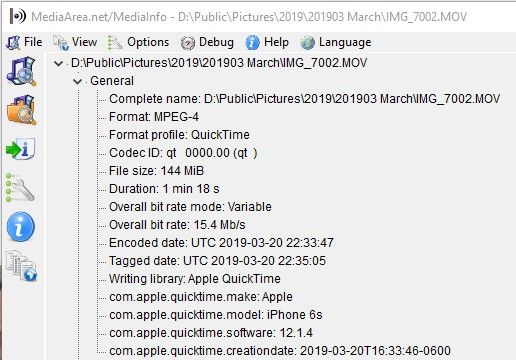Adobe Community
Adobe Community
- Home
- Photoshop Elements
- Discussions
- Re: I too have this problem except I running Windo...
- Re: I too have this problem except I running Windo...
Can't get date metadata when importing videos from Apple Photos to PSE 15 Organizer
Copy link to clipboard
Copied
Hi all, I am running Mojave 10.14.6 on a Mac Pro. When I import videos from Photos, the date of the video changes to today's date. I spent a couple of hours on the phone today with Apple support, they told me to re-download my photo catalog from the cloud as full files, it didn't help. Other people say to drag the video from photos rather than export (which I do leaving original info intact) but that doesn't help either. Anybody found a solution? Thanks.
Copy link to clipboard
Copied
I too have this problem except I running Windows 10, Photoshop Organizer 2019 and importing using the media import option. I've also notice in the Information panel, Metadata; there is no Media Created Date. It's most likely a bug or as Adobe says "a feature that was designed that way":)
Example
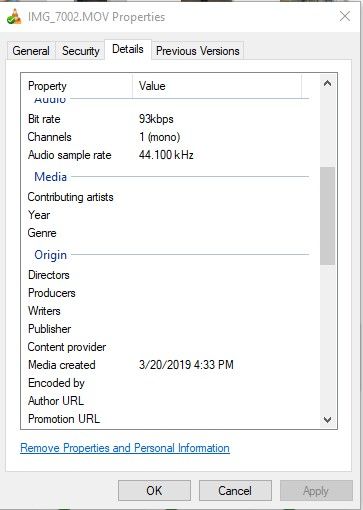

Copy link to clipboard
Copied
I talked to someone in support at Apple and he said there is no metadata stored for videos. This seems odd to me but I see a creation date in the example you are showing. It also used to work fine, it's more recently that it isn't working.
Copy link to clipboard
Copied
I just looked at my iCloud account and I see both the Media created date and also the location that my iPhone took the video. It also has that information in the metadata of the file. I used MediaInfo to see what is stored in the file. I have never had this media created date get imported to Organizer and I've been using it prior to 2010.
Copy link to clipboard
Copied
Date_created is NOT date_taken.
http://www.johnrellis.com/psedbtool/photoshop-elements-faq.htm#_All_the_different
Copy link to clipboard
Copied
Ok, so the question remains: can we get PSE to attach the date the movie was taken when we import a video taken with our iphones?
Copy link to clipboard
Copied
I am on Android and Windows. If I am right in thinking that video formats don't support "date_taken" (time of the shutter action), that means that it's not a Mac / iphond issue, it's a general rule for video formats.
I don't take many videos, but videos taken with my Panasonic compact are accompanied by a still photo which gets all the exif fields including date_taken.
You can always assign a date_taken in the catalog (just like you do with scans), but that won't be written to the video file.
I am curious to read what other video users can say about this.
By the way, I suppose the expert in the Premiere Elements forum can help on this topic?
Copy link to clipboard
Copied
MediaInfo is a free utility that provides the most extensive video file analysis I know. I believe the only dates it keeps track of is Encoded Date and Tagged Date. Under normal circumstances, when you copy/import a file from a camera card, the Encoded Date will be the date the video was shot on the camera. I'm not sure what the Tagged Date is but it is usually the same as the Encoded Date.
With iPhone videos, if you shoot in HEV (high efficiency compression) format but use the Automatic option on the phone to transmit the files to a PC, the video will be encoded on the date of transfer to AVC format. The same is true for photos shot in HEIC format that are transferred to a computer as jpg. That is why there may be a difference in the dates.
Other issues may come into play. For example, if you receive a photo/video via an app, the date may change to the date you received the file on your iPhone.
The bottom line is that Elements is very inconsistent with the way it handles dates in iPhone files. But so are all companies with the way they handle EXIF information.
I don't claim to be an expert on any of this so my two cents is worth every penny you are paying for it. 😉 As Michel says, you may have better luck asking on the Premiere Elements forum.
PS One further nugget of information: I believe tape based files such as AVI used to encode the timestamp of when the video was shot.
Copy link to clipboard
Copied
I finally found a method that fits my need. It might not be quote "Standard" or "Correct". You might want to use this or not. WARNING: ALWAYS BACKUP! I found this method on the referenced web site (https://superuser.com/questions/1462841/changing-dates-on-mp4-metadata) that uses a Windows compatiable program call BulkFileChange.
My process is:
Open BulkFileChanger
Select files to be updated. Note: there is a way to filter just the MP4's and MOV extensions.
Select All then Actions, Change Time/Attributes, Copy Time From "Media Files - Item Date" To: , check Created, Modified and Accessed. Do it.
This changes the file created date, modified date and accessed dates.
Open Photoshop organizer
Select videos to be updated
Right click and select "Update Thumbnail"
Note: I only use this on video files. All my jpgs that i import use the "Date Taken" date