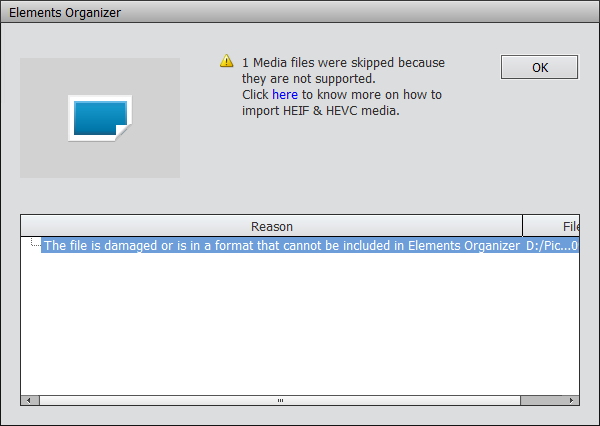Adobe Community
Adobe Community
- Home
- Photoshop Elements
- Discussions
- Re: Can't Import 10 sec MP4 Video From Phone
- Re: Can't Import 10 sec MP4 Video From Phone
Copy link to clipboard
Copied
I can NOT import a short (10 seconds) video into PSE 2020. The video is an MP4 that was taken with my Pixel 3 XL phone. I have several videos that were taken with an older phone (Nexus 6P) that imported into PSE 2020 just fine!
I get the following message:
I DO have the HEIF and HEVC extensions installed on my Windows 10 PC. Is there a solution for this?
Walter in Davie, FL
 1 Correct answer
1 Correct answer
I'm about ready to give up on HEIF photos and videos. Although I can now import iPhone HEIC photos via the APD, my H.265 videos will not play. I thought the problem may have been my graphics card, but clearly yours meets all requirements. The only other suggestion I have is (with Elements closed) to delete all the contents of the C:\users\[your name]\appdata\roaming\Adobe\Common folder. (The contents will be automatically rebuilt.)
Frankly, I can't see any need for HEIF files on my comput
...Copy link to clipboard
Copied
I’m not experiencing any problems importing high efficiency images or video files on W10. I believe in addition to having the codec extensions the computer hardware must have a GPU or CPU capable of processing these files. It may be worthwhile enquiring on the Google support forums. Otherwise you could convert from h.265 to h.264 after transfer to your computer.
Copy link to clipboard
Copied
99jon,
Thanks for your reply. I have an Nvidia GeForce GTX 1050 Ti 4GB video card in my PC. It is more than adequate to handle those videos. The CPU is an Intel i9-9900K. And I can load and play the video in other apps on my PC including Windows Media Player, Windows Photos app, Windows Movie & TV app, and MPC-HC (Media Player Classic).
I am NOT trying to import directly from my phone, the video IS on my PC now, how do I convert the video?
And, I think you already know what answer I'll get from the Google forums when I mention that the video plays in all the other video apps on my PC. They'll tell me to inquire on the Adobe forums!
Walter in Davie, FL
Copy link to clipboard
Copied
I think Handbrake should do the conversion. I saw it recommended on DPreview but you will need to search for a free download.
Copy link to clipboard
Copied
You might also check the issue with support. For some issues it will be necessary to contact Adobe directly. Click the following link and scroll down the page to Individual. Then click “Sign in to contact us” It should be possible to start an on-line chat with Adobe Support.
https://helpx.adobe.com/support.html
Copy link to clipboard
Copied
I'm about ready to give up on HEIF photos and videos. Although I can now import iPhone HEIC photos via the APD, my H.265 videos will not play. I thought the problem may have been my graphics card, but clearly yours meets all requirements. The only other suggestion I have is (with Elements closed) to delete all the contents of the C:\users\[your name]\appdata\roaming\Adobe\Common folder. (The contents will be automatically rebuilt.)
Frankly, I can't see any need for HEIF files on my computer as I have TBs of storage space. Perhaps it can fulfill a need for laptops with limited storage. Most sharing sites can't handle HEIC photos so why bother with it, even if it is easy to convert to jpg. Just my 2 cents.
Copy link to clipboard
Copied
Greg,
THANK YOU!!
I did as you suggested and deleted all the contents of the C:\users\[your name]\appdata\roaming\Adobe\Common folder and that did the trick. That stubborn MP4 finally imported and it displays and plays just fine!
I did not choose to create an HEIF or HEVC format file, it's what my phone's camera chose for me and I cant find a way to change it.
Walter in Davie, FL
Copy link to clipboard
Copied
Thanks again Greg,
Your tip just solved a similar problem I had importing MOV videos into the Organizer on my Win 10 Laptop. The MOV videos came from my sister's iPhone XR.
Walter in Davie, FL