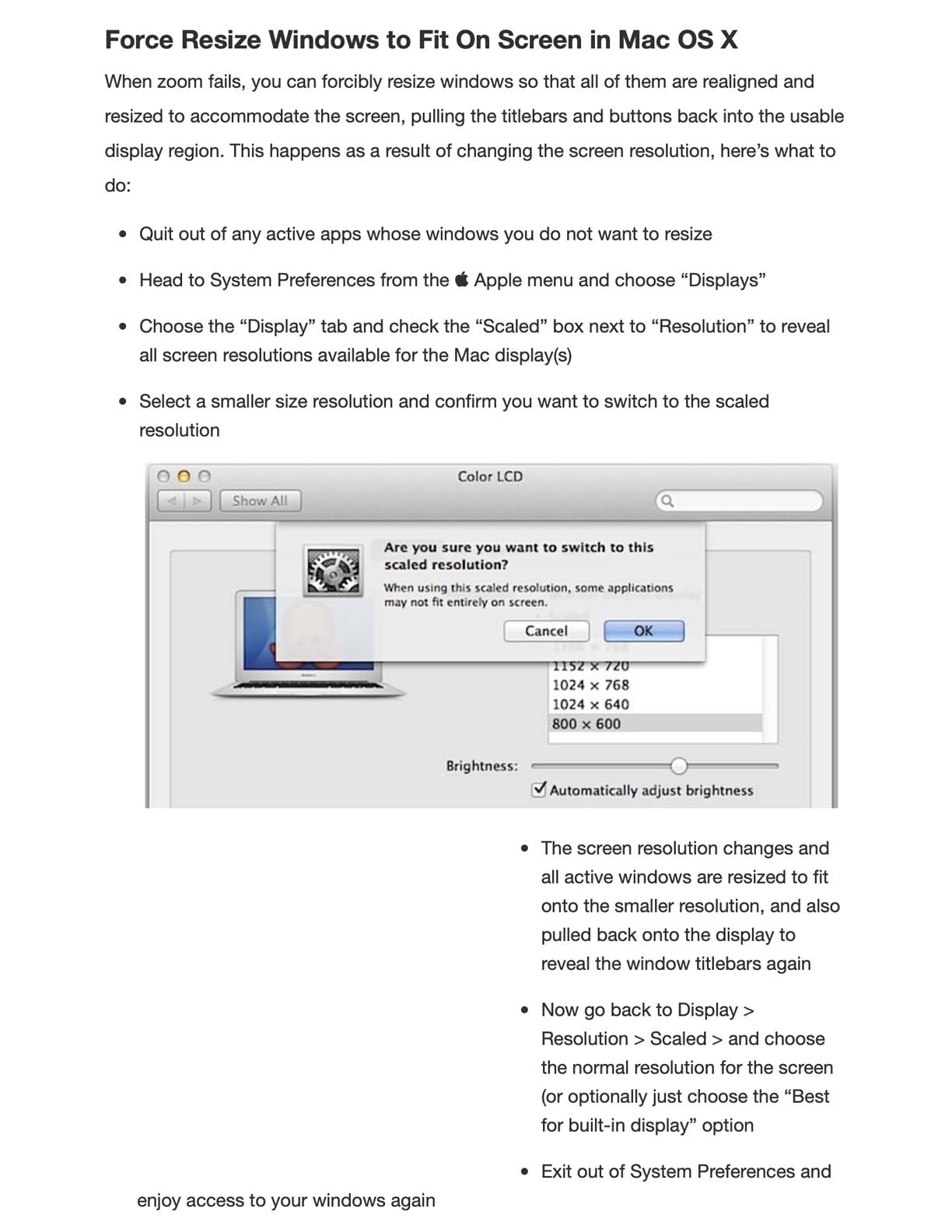Adobe Community
Adobe Community
- Home
- Photoshop Elements
- Discussions
- Re: Can't move working window in Photoshop Element...
- Re: Can't move working window in Photoshop Element...
Can't move working window in Photoshop Elements Mac (2018)
Copy link to clipboard
Copied
When I open Elements 2018 window it appears on the left side of the display and can't be moved. 'Grabbing' the edges of the window in the usual Mac fashion has no effect. I CAN adjust the width and height of the window in the usual manner by clicking and dragging the lower left corner. But the left edge is stuck, also obscuring some of the tool icons. See image below.
Thanks for any help !!!
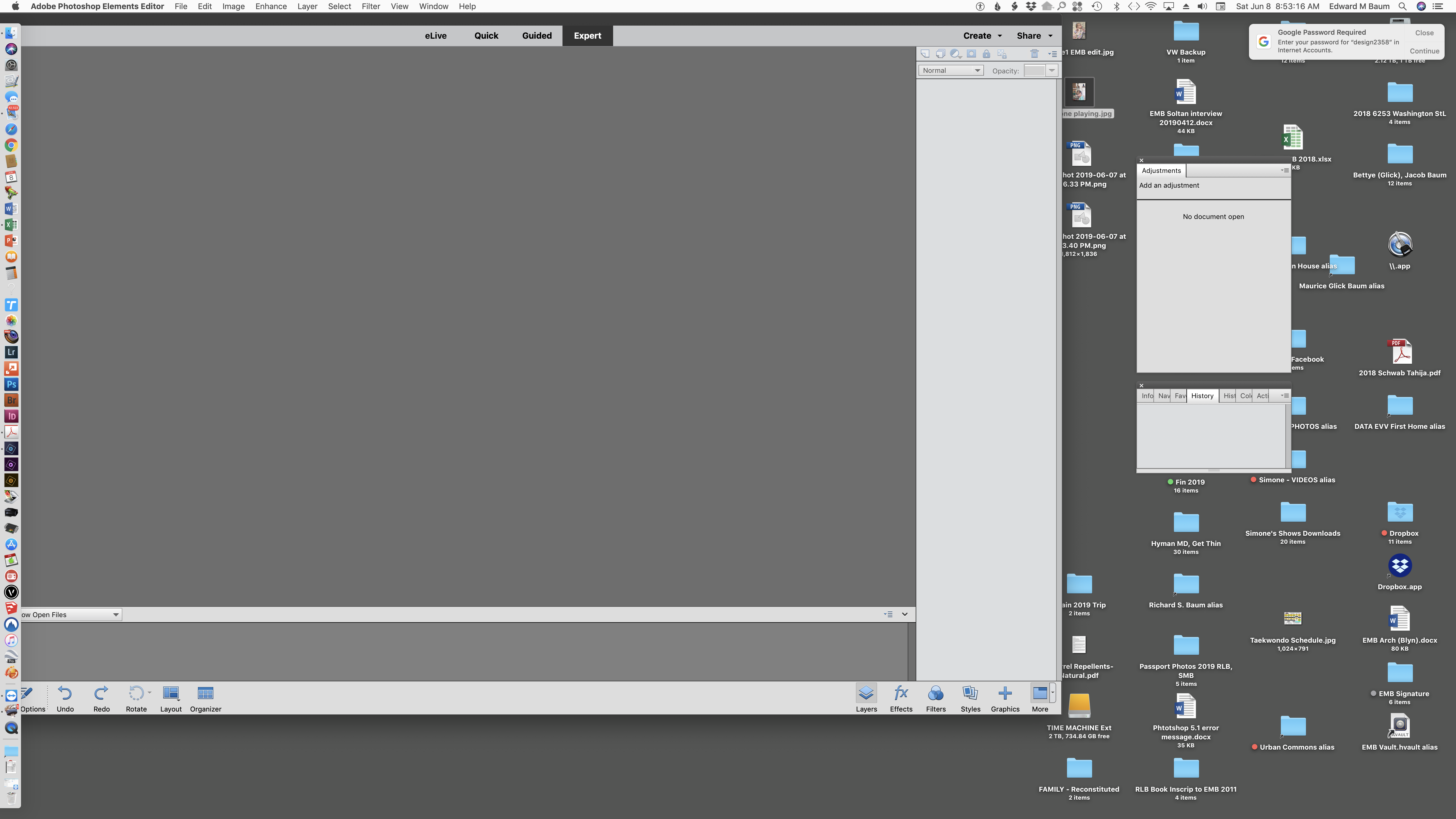
Copy link to clipboard
Copied
Are you able to click on the dark gray area between where it says Expert and Help and drag the window?
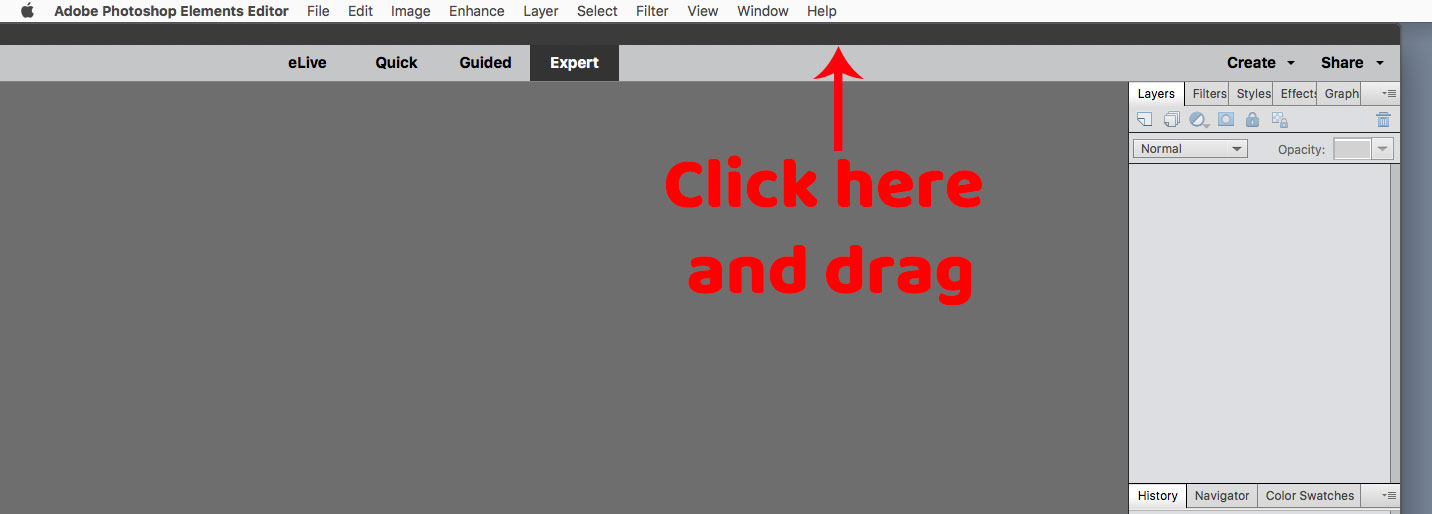
Then click on the Green maximize button to fit photoshop elements to the monitor screen.
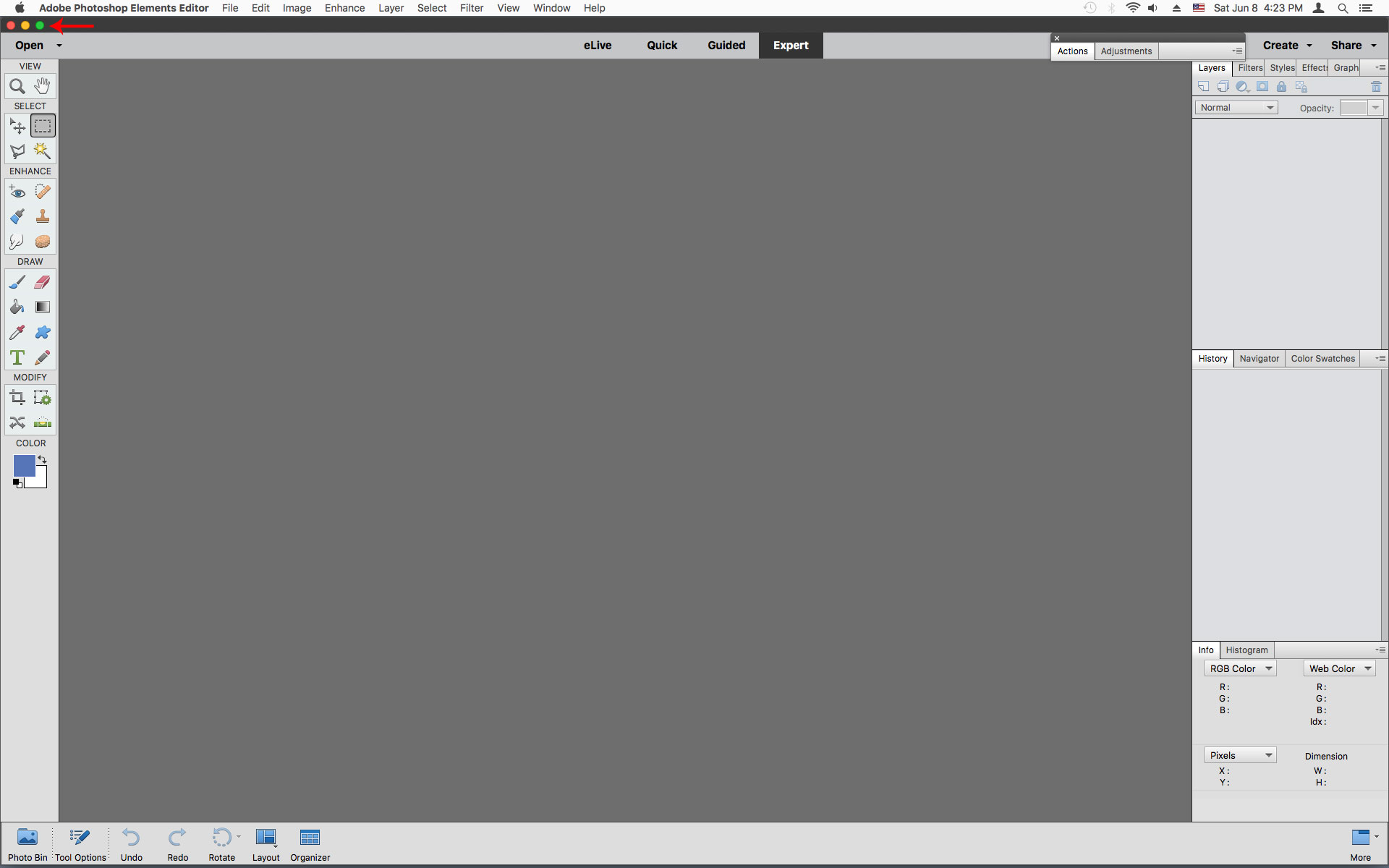
Copy link to clipboard
Copied
Found a solution to the 'sticking' problem, which is fairly common evidently. This worked for me, 'breaking the bond' with the edge of the display.
From OSX Daily: