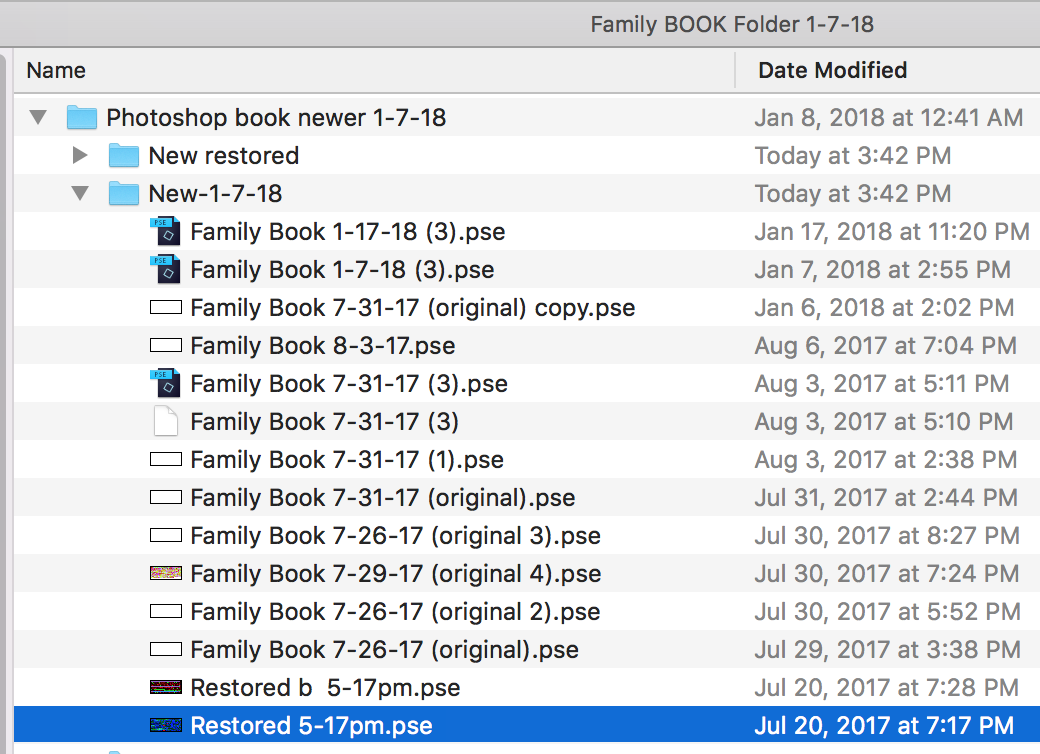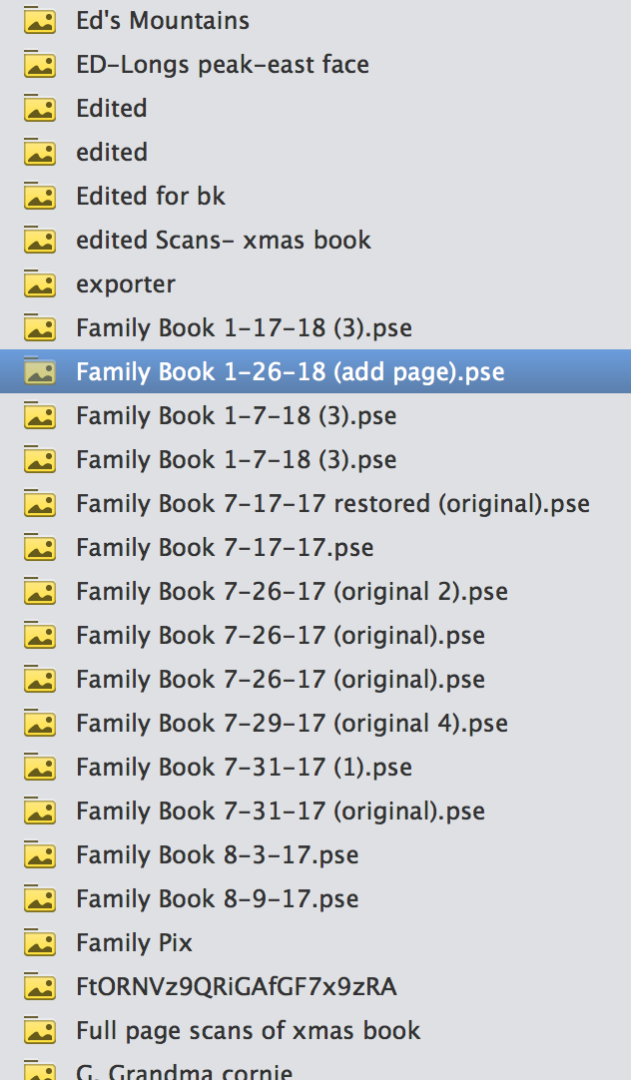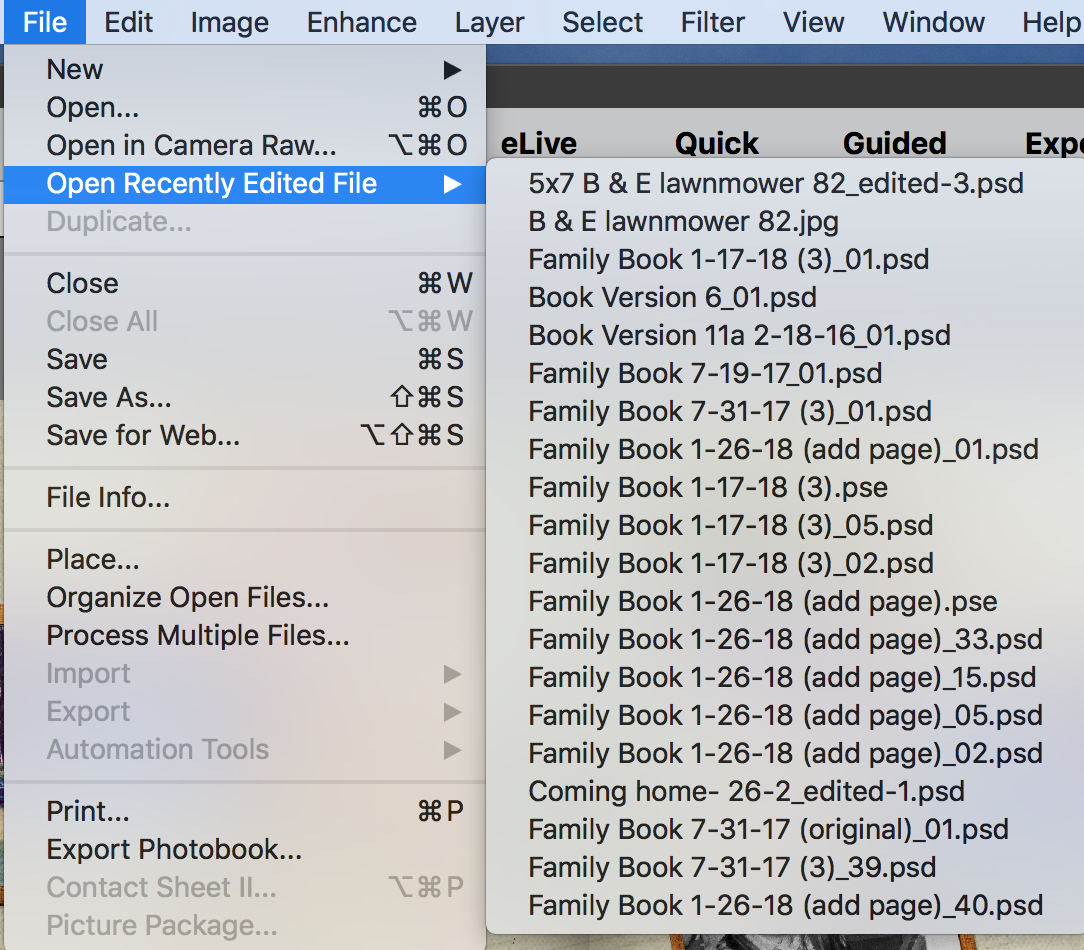- Home
- Photoshop Elements
- Discussions
- Can't reconnect. Question marks will not go away??
- Can't reconnect. Question marks will not go away??
Copy link to clipboard
Copied
I recently eliminated duplicate photos from the Organizer expecting to have some reconnecting problems in my editor's photo book. Sure enough I had question marks all over but no "reconnect" button was available. Also on some pages a question mark appeared on the top left of the entire page. See picture below. I don't know what that means. I tried replacing the disconnected photos with new ones that I knew were OK. However, the question mark did not go away. I deleted the old picture but the mark remained, I deleted the graphic frame and the mark remained over the empty placement window. I deleted the window and still the mark remained over the blank page. Finally I hit delete and the mark went away but I lost everything I had put in originally. Can someone give me some advice. I have 70 pages in the book and hours and hours of work. Please help.
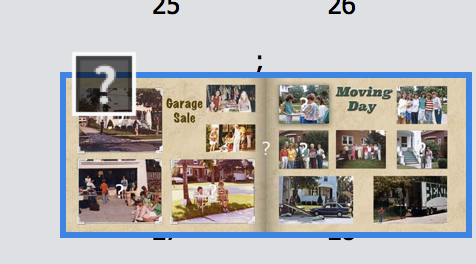
 1 Correct answer
1 Correct answer
Your question is about Photo books projects. It's different from reconnecting files in the organizer.
Since I don't use the photobook 'create' option (I simply work in expert mode with my own custom layouts) I have been curious to see what happens in your case in your catalog and your project.
A photobook project file is saved with a .pse file extension.
In the information panel on the right, you can see that it is stored in your 'Pictures' default folder. If you look into that folder with the expl
...Copy link to clipboard
Copied
Your question is about Photo books projects. It's different from reconnecting files in the organizer.
Since I don't use the photobook 'create' option (I simply work in expert mode with my own custom layouts) I have been curious to see what happens in your case in your catalog and your project.
A photobook project file is saved with a .pse file extension.
In the information panel on the right, you can see that it is stored in your 'Pictures' default folder. If you look into that folder with the explorer, you'll see that a subfolder is created with the same name under the 'Pictures' folder. It contains a series of .psd layered files with all the details of your layout, the first page, then a .psd for each double page.
In the explorer, with the left folders panel in tree view, right click on the Pictures subfolder with the name of the catalog and choose to 'show all'. You get a list of all subfolders, even those which don't contain any pictures present in the catalog.
For me, only the .pse file is included in the catalog. The .psd files are not. I imagine they can be included in your catalog, for instance if you have all the 'Pictures' folder in your catalog.
Anyway, I don't see what can happen exactly when you delete original files imported in your creation. That should not delete the pages already created in the .psd format. If you delete such files from the organizer, you would get a warning that those files are included in a project. Can you open the missing pages .psd to check if they are still there?
By the way, I don't see how a backup from the organizer would include those .psd if they are not in the catalog...
Copy link to clipboard
Copied
First, thanks for your response but I should have said I'm an amateur working on a MacBook Pro and the terms you use (like explorer and picture default file) are foreign to me. Could they be windows terms? I also don't completely understand how things are stored. I'm OK on the organizer but the editor confuses me when I'm working on a photo book. Unfortunately I may have erred in the way I described the problem. I do not lose complete pages when trying to delete the question marks. Here's an example.
Let's say I have a saved phonebook with 5 pictures in frames on a page. Two of the pictures have superimposed question marks over them and the other three are fine. I assume the qmarks mean the image is disconnected but there is no reconnect button. So I try to replace the picture with another one that I know is connected. The replacement picture moves into the frame as it should but the question mark is still over the new picture. So I delete the picture and the empty graphic frame is there with the mark still over it. So I delete the frame and I have the gray positioning window (don't know proper term) with the mark still there. So I delete the window and the mark is still there all by itself. Now I hit delete and the mark finally disappears but I have lost that individual picture and frame combination. The other pictures on the same page remain as they were.
Sorry for the length of this but I want to put the problem in context. It's obviously not a disconnected image. Below is what I see when looking at where things are stored. Figure 1 is my master file, which I keep on the desktop. Figure 2 is what I see in the folder view on the left in the organizer and figure 3 is what I see when I go to "open recently edited files". That's about all I can give you with my limited knowledge. Again, thanks to you and anybody else for the patience in reading this tome and any ideas you may have.