 Adobe Community
Adobe Community
Can't save in Elements 15
Copy link to clipboard
Copied
Has anyone else not been able to get Elements 15 editor able to work after changing the registry by adding the OverridePhysicalMemoryMB file? I don't seem to be able to save - I just get the message that there is insufficient RAM.
Copy link to clipboard
Copied
Hello,
Can you please share a screenshot of the changes you made to the registry? This will help us in understanding why you're still receiving the error message.
Thanks,
Medha
Copy link to clipboard
Copied
Brigitte
[Personal information removed by moderator.]
Hi Medha,
I've attached the change I made to the registry key.
Cheers
Brigitte
On Mon, Apr 29, 2019 at 5:39 PM Medha_Sharma <forums_noreply@adobe.com>
Copy link to clipboard
Copied
Hi Brigitte,
Unfortunately, it's not possible to post screenshots on the user forum via email. You'll need to log into the forum to do so.
Thanks,
Medha
Copy link to clipboard
Copied
I'm logged in.
This is what I did but it didn't help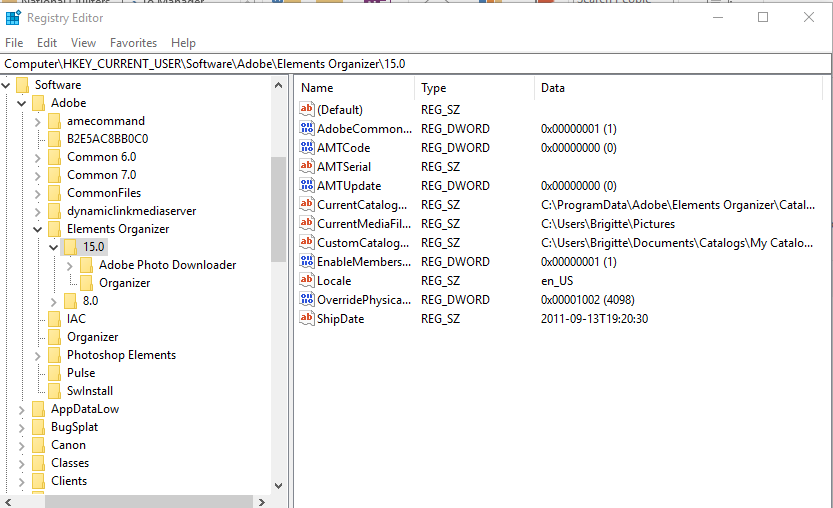
Copy link to clipboard
Copied
Hi Brigitte,
From the screenshot, it seems that you've created the registry key under the 'Elements Organizer' folder. Please try doing the same under the 'Photoshop Elements' folder. Let me know if that works for you.
Thanks,
Medha
Copy link to clipboard
Copied
Thanks I will.
Brigitte
Copy link to clipboard
Copied
Fixed thanks.
Copy link to clipboard
Copied
Happy to help!
Regards,
Medha
Copy link to clipboard
Copied
Also please tell us how much RAM you actually have in your computer. Both bits of info are important.