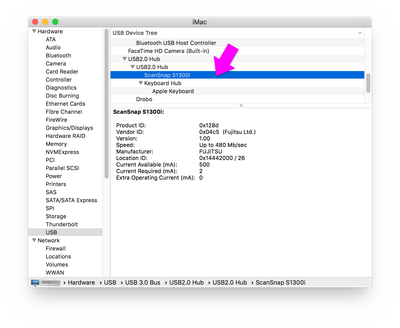Adobe Community
Adobe Community
- Home
- Photoshop Elements
- Discussions
- Re: Can you scan pix directly to PS Elements 14?
- Re: Can you scan pix directly to PS Elements 14?
Copy link to clipboard
Copied
I have Photoshop Elements 14 intsalled on an iMac on OS 10.15.5. I've been scanning pictures to my desktop and importing them from there into PS. Can I scan pix directly to PS instead? (When I open Elements Organizer, there's no option either under File>Get Photos and Videos or under Import for getting pix in from a scanner rather than, say, a camera or an iPhone/iPad.)
 1 Correct answer
1 Correct answer
Copy link to clipboard
Copied
You'll have to use the software that came with your scanner or you can try Image Capture included with macOS (it's in Applications).
If you switch to Photoshop, you'll find File > Import > Images from Device... and you can create a new Photoshop document from any device that shows up in that dialog box.
Copy link to clipboard
Copied
Copy link to clipboard
Copied
What happens in Apple Image Scanner? It should work in both places, but Image Scanner is worth checking.
Also, check the System Report to see if the scanner shows up under Hardware (Apple Menu > About This Mac > Overview > System Report... > Hardware).
You may need to reinstall the drivers for the scanner. What's the make and model?
One quirk I have about my Fujistu scanner is that it goes to sleep. Photoshop, Image Scanner, and System Report will only see it if it's awake. The ScanSnap software can wake it up and pressing the power button can wake it up, but none of the other applications can.