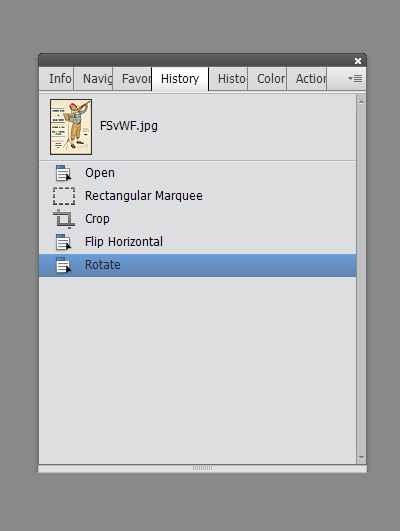Adobe Community
Adobe Community
Turn on suggestions
Auto-suggest helps you quickly narrow down your search results by suggesting possible matches as you type.
Exit
0
Cancelling out of editing mode
New Here
,
/t5/photoshop-elements-discussions/cancelling-out-of-editing-mode/td-p/11412468
Sep 05, 2020
Sep 05, 2020
Copy link to clipboard
Copied
I'm working in editing mode and royally mess up. How do I go back to the original picture without saving the edited version which is screwed up. I have no need for it. I can't find how to just cancel out and start over.
TOPICS
How to
Community guidelines
Be kind and respectful, give credit to the original source of content, and search for duplicates before posting.
Learn more
Community Expert
,
/t5/photoshop-elements-discussions/cancelling-out-of-editing-mode/m-p/11412483#M59840
Sep 05, 2020
Sep 05, 2020
Copy link to clipboard
Copied
If you use the menu File > close and don't save your edits, the original file is not changed.
Community guidelines
Be kind and respectful, give credit to the original source of content, and search for duplicates before posting.
Learn more
Advocate
,
LATEST
/t5/photoshop-elements-discussions/cancelling-out-of-editing-mode/m-p/11412749#M59848
Sep 05, 2020
Sep 05, 2020
Copy link to clipboard
Copied
Hello Marie,
If you're using a Windows computer, you can tap the F10 key. This pops up a History panel that will let you go back to any point in your editing process. If you click on "Open" it reverts back to the original status when you first opened the photo.
--
Walter in Davie, FL
Walter in Davie, FL
Community guidelines
Be kind and respectful, give credit to the original source of content, and search for duplicates before posting.
Learn more
Resources
Get Started
Troubleshooting
New features & Updates
Copyright © 2024 Adobe. All rights reserved.