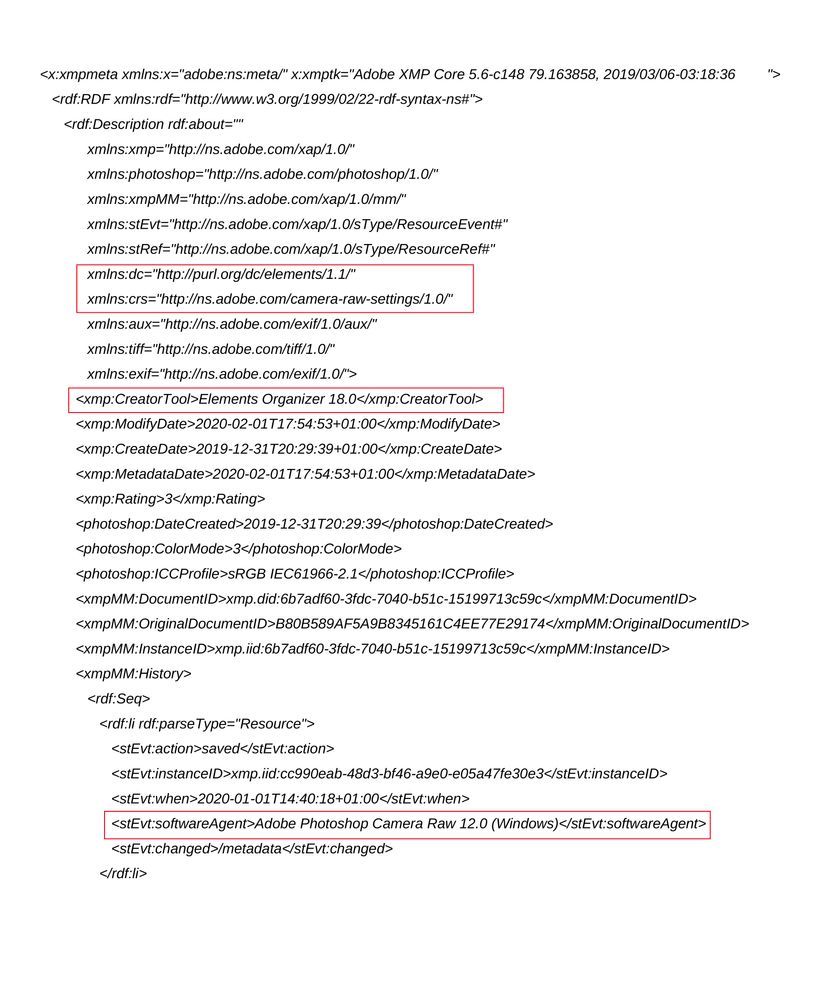Adobe Community
Adobe Community
- Home
- Photoshop Elements
- Discussions
- Re: Cannot open CR2 raw file in Photoshop elements...
- Re: Cannot open CR2 raw file in Photoshop elements...
Copy link to clipboard
Copied
I was able to open the CR2 files about 4 weeks ago and now I get the folowing message - Photoshop Elements cannot open this file. This occurs with any new files taken on a Canon EOS 77D
The only thing that has happened in the last 4 weeks I have updated the programs in Adobe Creative Cloud including Camera Raw - not sure if this is related
Any thoughts welcomed
Margaret
 1 Correct answer
1 Correct answer
ACR updates would not affect PSE14. Can you check your plug-in from the Editor menu:
Help >> About Plugin >> Camera Raw
You should see a pop-up with picture and the camera raw version number installed. Let us know which version you have. Press Esc to close the pop-up.
Copy link to clipboard
Copied
Hi Margaret the CR2 files from the EOS 77D were first supported in PSE15. Unfortunately they are not compatible with PSE14. You could batch convert to DNG and those files would then work in PSE14. Have you tried them in your Creative Cloud apps or do you not have Photoshop & Lightroom?
Copy link to clipboard
Copied
Hi 99jon thnaks for replying
I have had my EOS 77D since June 2018 and up until a couple of weeks ago I was able to work on the CR2 files with no problem.
Do you know if the latest updates from Adobe for Camera Raw would have affected me being able to work on the RAW files.
REgards
Margaret
Copy link to clipboard
Copied
ACR updates would not affect PSE14. Can you check your plug-in from the Editor menu:
Help >> About Plugin >> Camera Raw
You should see a pop-up with picture and the camera raw version number installed. Let us know which version you have. Press Esc to close the pop-up.
Copy link to clipboard
Copied
Hi 99jon
Thanks for getting back to me
The version is 9.5.0.585
Adobe Photoshop Camera Raw 2016
Cheers
Margaret
Copy link to clipboard
Copied
The 77D needs ACR 9.10 which is why 9.5 won’t recognize them. Were the CR2 files you were able to work with from a different canon camera? That would be the explanation. Each new model gets a new CR2 raw file (now Cr3) so DNG is the only way to get backward compatibility with older versions of PSE. Have you thought of upgrading to PSE 2020? You could download and install and try free for 30 days.
Copy link to clipboard
Copied
I have taken over 1500-2000 (maybe more) with the 77D since I got it and have used Photoshop Elements for a lot of them.
The problem had only occurred in the last 4 weeks. Not sure if there has been an update to Elements 14 in the last 4 weeks that has caused the problem
Margaret
Copy link to clipboard
Copied
There have been no updates for PSE14 and won't ever be. So I can't explain. Your CR2 should never have worked in PSE14. Strange!
I assume you have never uninstalled and re-installed PSE14?
Copy link to clipboard
Copied
Margaret,
Could you open one of the raw files from your EOS 77D which you say were converted ok previously.
Please use the menu File >> File Info >> Raw data.
You should see how those files have been converted.