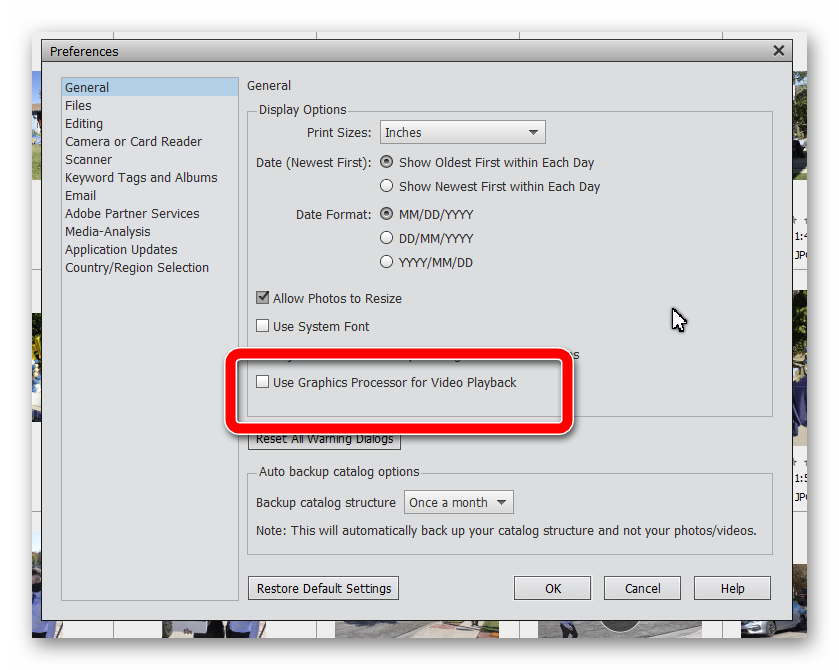Adobe Community
Adobe Community
- Home
- Photoshop Elements
- Discussions
- Re: Cannot open slideshows in PSE 2021
- Re: Cannot open slideshows in PSE 2021
Cannot open slideshows in PSE 2021
Copy link to clipboard
Copied
I just downloaded and installed Photoshop Elements 2021 on my computer. It cannot load previously created slideshows! Well, actually it can, but it took SIX MINUTES to open a slideshow with 5 files, and longer for larger slideshows. To load this same slideshow in Photoshop 2018 took mere seconds. I downloaded PSE 2021 to two other computers, and restored my catalog and files in the 2021 version. These also took an interminable amount of time, whereas they previously opened slideshows in PSE 2018 in seconds. Is there a solution to this, or do I have to get a refund on 2021 and reinstall 2018?
Copy link to clipboard
Copied
I just observed the same problem over the weekend. I believe this is something new - perhaps related to a Windows update. I will be reporting this to Adobe so it would be helpful if you could confirm some issues.
Does this only happen with slideshows created in earlier versions?
Does the slideshow always open eventually? So far, I haven't had the patience to wait more than a couple of minutes. I will do some more testing.
Are you able to create a new slideshow without the long delay? When I first noticed this problem, I reset the Organizer's preference file and was able to create a new slideshow. But when I tried to reopen the slideshow, the non-responsive behavior resumed.
During the non-responsive period, the Organizer window expands and hides the taskbar. Have you observed this?
What version and build of Windows are you using? You can find it in the Windows Settings>System>About screen. Here is mine:
The more information you can provide, the more helpful it will be for Adobe to track down this bug. Thanks.
Added: BTW, if it is a Windows update problem, it is not affecting earlier versions of the program. I had to use Elements 2020 to complete the project I was working on. Is the slideshow feature working in earlier versions of the program for you? If so, which one(s)?
Copy link to clipboard
Copied
Some more observations. This lag applies to both slideshows created in 2021 and slideshows created in PSE 2018 and converted to 2021. I find they eventually open, but having to wait SIX MINUTES for a small slideshow to open means this feature is essentially useless. And I find that there is a similar time difference for creating slideshows as for opening them~5-6X times longer.
And I previously mentioned that the thumbnail files of the first slide in each show are not all loading in the All Media view.
I am only having this problem with PSE 2021; no problems with PSE 2018. Can't tell with earlier versions since they use a different engine to create slideshows and they all have to be converted before opening in 2021. But there are 2 slideshows I created in PSE 12 and converted in PSE 2018, then again to 2021, and these two take interminable time to load.
I have Windows 10 Home OS build 19041.685
Copy link to clipboard
Copied
OK. I may have found the problem. Can you try turning off the Use Graphics Processor for Video Playback in the Edit>Preferences>General dialog. Please report back whether this fixes the problem for you.
Copy link to clipboard
Copied
No, that did not make any significant difference, maybe a couple of seconds, but that could be just because these pix were previously loaded into memory on the first run.
To put some numbers on this effect, I clocked a slideshow with 72 photos and a one minute video loading in about 30 seconds in PSE2018; on the same computer running PSE 2021, this slideshow took about three minutes to load. On a newer, faster computer this slideshow still took longer to load, about 45 seconds, than on the older, slower computer runnning PSE 2018.
So all the benefits of my new fast computer have been dissipated by Adobe carelessness? Did't anyone else besides you and me find this problem? It cannot be exclusive to me because I observed it on three different computer running PSE 2021, whereas they all perform as before with 2018.
Copy link to clipboard
Copied
Thanks for adding the details of your observations. I have already reported the problem to Adobe and you may be contacted by the development team. I don't know how different our problems may be. It didn't matter how long I waited, the slideshow was not opening in EO 2021. And obviously it seems like I have found a solution for myself that doesn't work for you.
Do you by chance have more than one graphics card in your computers? I know this is a longshot but there was a known problem for those with dual GPUs. See this article.
I would also suggest updating your graphics card drivers to see whether that makes any difference.
I will let you know if I get any updates from Adobe.
Copy link to clipboard
Copied
. . . and I just noticed that you have a newer OS build than me. Are you using a beta version of Windows?
Copy link to clipboard
Copied
I have Windows 10 Home; you have Windows 10 Pro. That probably accounts for the version difference.
I only have the Intel GPU.
What time of time difference do you get with the GPU processor off or on?
I don't understand the theory of this significence, since the problem appears to be one of CPU processing, not of video lag -- the screen is static!. This switch I think should only make a difference in Premier Elements, which uses the same Organizer.
I installed 2021 only last weekend. You say it was working fine when introduced?
Copy link to clipboard
Copied
Is it possible to back convert my 2021 Catalog back to 2018. I can no longer use my 2018 catalog since I moved my pictures and videos to the E: drive on the 2012 catalog.
Copy link to clipboard
Copied
Mean 2021 catalog
Copy link to clipboard
Copied
What time of time difference do you get with the GPU processor off or on?
With GPU acceleration on, the slideshow is unusable. I have left it in a non-responsive state for several hours without any change. With GPU accleration off, the slideshow editor opens in seconds. The time to create a preview depends on the number of media selected. But I just had an instance where trying to load about 100 images resulted in a non-responsive state again.
I don't understand the theory of this significence, since the problem appears to be one of CPU processing, not of video lag -- the screen is static!. This switch I think should only make a difference in Premier Elements, which uses the same Organizer.
The screen may be static while the program is loading, but the slideshow is rendering a video file for which I assume GPU acceleration is active. I just observed the GPU activity in Task Manager while creating a new slideshow. Video files can also be played back in the Organizer, and there is a separate switch for the Editor in Premiere Elements.
I installed 2021 only last weekend. You say it was working fine when introduced?
I can't say so with 100% certainty. But I am on this forum almost every day and yours is the first complaint about this issue that I can remember. Of course it may be coincidence that I experienced a very similar problem at the same time.
Adobe has been conducting a public beta for the purpose of certifying graphics cards for acceleration compatibility. I have no idea how this works or whether the certification goes through Microsoft and updates are pushed by Microsoft.
Copy link to clipboard
Copied
Is it possible to back convert my 2021 Catalog back to 2018. I can no longer use my 2018 catalog since I moved my pictures and videos to the E: drive on the 2012 catalog.
This question probably deserves a separate thread. The short answer is that there is no backwards compatibility for catalogs. So, now, the real issue is whether you have a backup of your old catalog. If so, you may be able to do a restore to your existing E:drive folder hierarchy, assuming you moved a top-level folder to send the files there. If you can restore the files to the existing E:drive hierarchy, I beieve there is an option to avoid duplicates during the restore. If not, it can be a really tedious process to relink the moved files to your 2018 catalog.
How did you move your media files to the new computer? And are you using the same catalog on each of your computers via an external drive?
Copy link to clipboard
Copied
When your catalog and all audio, pictures and videos are on a 2TB internal disc drive, and you want to buy a new computer with a speedy 1/2 TB internal SSD, and you supply an external 2TB HDD for audio, video and pictures, it requires a very thoughtful and careful work flow process to achieve the desired state of having the Catalog on the internal drive and the other files on the external drive, and the Catalog still being able to connect with all the files, and yet there not being duplicate copies of all your audio, video and picture files, so even 2 TB would not be enough to store two of everything.
The first problem was that, appearently due to some kind of corruption in the PSE backup engine, I could not make a new full backup. I had an old full backup and a number of increments, but I could not find any documentation on how to restore from increments. Moreover, some increments might be missing. Michel Paris and I had a long discussion about this whole problem about a week ago. Please see this topic "PSE will not backup; says insufficient space". If you have any suggestion on how to fix this problem, that would be welcome. So I determined the only way to go forward would be to buy PSE2021 and see if I could make a backup from that. That worked.
So before I copied any audio, video or picture files to drive E:, I restored my backup to E:. I did a test backup and restore first, and found that the option to overwrite existing files of the same name in the same folder in the restore process DOES NOT WORK! Regardless of the setting of this option, the restore process with make a duplicate of any restored files of the same name that are already in the folder. Note that if you select restore folder structure, then do not specify any folders in the folder path box for the restoration--just enter drive E: and leave the path empty. Otherwise, the folder path will be duplicated. For example, you want your pictures and videos to be in the path "Users/[user name]/" and you put that path in the box. Then after restoration you pictures will actually be in the path "Users/[user name]/Users/[user name]/Pictures". The catalog will be placed in the E: root directory; you have to copy it to to C:. So appearently if you want to change a user name in the restore process, like to the Microsoft default user name for users with a Microsoft account, the old name will appear as a subfolder under the new name. Not what you want!
I decided to leave the catalog in E:. That way I could conect the entire catalog and files to my traveling laptop and show anything anywhere. PSE 2021 has the option to backup the catalog only and I could back up the catalog to the cloud.
The next step is to move my files from the old computer to the new computer using Laplink PC Mover Pro. You can't use PC Mover Express because that doesn't have any option to redirect the audio, video and pictures to the external E: drive; it will only copy them from one C: drive to another C: drive. You have to do the PC Mover AFTER the Restore, because PC Mover will not restore to a folder a file which is already in that folder. So if you have a lot of pictures in the Pictures folder that are NOT in the Photoshop catalog, this is the only sequence (as far as I can tell) to get those pictures on the new computer without creating duplicates of pictures already in the catalog, or doing a lot of tedious manual examination and comparison.
But I put that PC Mover process on pause because PSE2021 NO LONGER DOES SLIDESHOWS! I can't go backward to 2018 because I cannot get a full backup to restore. I can't use PSE 2021 because the reason I use it is to make Slideshows. Even if I could get a full backup of 2018, it might be too late to use it because when I contemplated to move to a new computer with both internal and external drives, I took that opportunity to clean up a lot of problems in the folder and file structure. I deleted duplicate files, moved some files to other folders, renamed folders. After each and every change, I ran a reconnect in 2021, but not 2018. If I had to use 2018 now, there would be a lot of reconnecting to do, and I don't think I could find them all easily.
The explanation above about how to move to a new computer might a good posting in another topic. Please suggest where.
This might be my last posting about Photoshop Elements. I have been using it since PSE3, and have 70,000 pictures in the catalog. I have been working all my otherwise leisure hours these last two weeks to get Photoshop Elements working in my new computer. I got it working, but then Photoshop Elements 2021 stopped working!
Copy link to clipboard
Copied
A rethink on the catalog location. I used the new backup catalog process in PSE 2021 to backup the catalog to the Documents folder in the C: drive. Then I established the catalog on the C: drive as the current catalog. Whenever I change it on the C: drive, I could back it up back to the E: drive, so I will continue to have a self-contained PSE catalog and files on the portable drive. Meanwhile, now that the catalog is backed up in the Documents folder on C:, it will be backed up to the cloud as well by cloud backup programs, which do not look in the Adobe default locations for catalogs for folders to backup.
Copy link to clipboard
Copied
Since the original goal of this thread is to get the Slideshow feature working for Elements 2021, let's wait to hear back from Adobe about it. I suggest you return to your discussion with @MichelBParis to discuss the backup/restore/computer transfer issues.
Copy link to clipboard
Copied
One thing in common when I load slideshows in PSE 2021 on all my computers is that they all are using the same catalog. I thought that by making new slideshows directly in PSE 2021, I could account for any errors in converting from 2018 to 2021. And I got the same loading delay in both the newly created and converted slideshows. What I did not try yet is creating a whole new catalog. And that fixed the problem. Slideshows take the same amount of time to load in both PSE 2018 and now 2021. Not individual slideshows, but the whole catalog was corrupted in the conversion, affecting any new slideshows created in that catalog as well as old ones. Any thoughts on why that would be? Don't think catalog size mattered, because size was the same in both 2018 and 2021 versions.
So that establishes definitively that your slow load problem is different from mine. I thought they might not be the same, because when I watched GPU activity in the Task Monitor window, I saw no activity in the GPU while the show was loading, and it only spiked when loading was finally finished and the show started to play.
So I will have to have two catalogs going forward: one pre-2021 and the other post-2021. Not as I wished, but the best option available. Do you concur?
Copy link to clipboard
Copied
Hi,
Thank you for reaching out on the Adobe Community Forums. Could you please share the GPUs/display adapters installed on your machine?
Regards,
Aaron