 Adobe Community
Adobe Community
- Home
- Photoshop Elements
- Discussions
- Cannot print from Elements 14 to Canon Pro-100
- Cannot print from Elements 14 to Canon Pro-100
Copy link to clipboard
Copied
When using Elements 14, I cannot print to Canon Pro-100 printer. The correct printer driver is installed per Canon tech and the printer is working otherwise. I can print directly from my computer but not when using Elements 14. Any thoughts? Thank you.
 1 Correct answer
1 Correct answer
Thank you, Greg! I previously could not print to the Canon Pro-100 through Elements but could print to the Canon MG6220. I reset the preferences like you suggested and it printed to the Canon Pro-100! I appreciate your help! Carole
Copy link to clipboard
Copied
Have you been able to print via PSE in the past?
Are you unable to print from Editor and from Organizer?
Copy link to clipboard
Copied
Currently, I can print via PSE to my other printer (Canon MG6220 which I love) but not to Pro-100. Both were from Editor. I don't use Organizer so I don't know the answer there. I an print to the Pro-100 directly from the computer as well. Thank you.
Copy link to clipboard
Copied
I like Elements 14 so I'd like to continue to use it.
Copy link to clipboard
Copied
Update:
I uninstalled and reinstalled Elements 14. I still cannot print via Elements 14 to the Pro-100. On the start up menu, under the Canon Utilities -Photoshop Plug in, there's a message that states: "A version of Adobe Photoshop compatible with the plug-in has not been installed. A compatible version of Adobe Photoshop, Adobe Photoshop Elements or Adobe Photoshop Lightroom is required to install the plug-in."
Thoughts on how to correct this? Thank you.
Copy link to clipboard
Copied
You didn't answer whether you were previously able to print to the desired printer from PSE 14. If you could, then you should try resetting the preferences file. Go to Edit>Preferences>General dialog and click the Reset Preferences on next launch button. See whether you can then print after the next launch of the program.
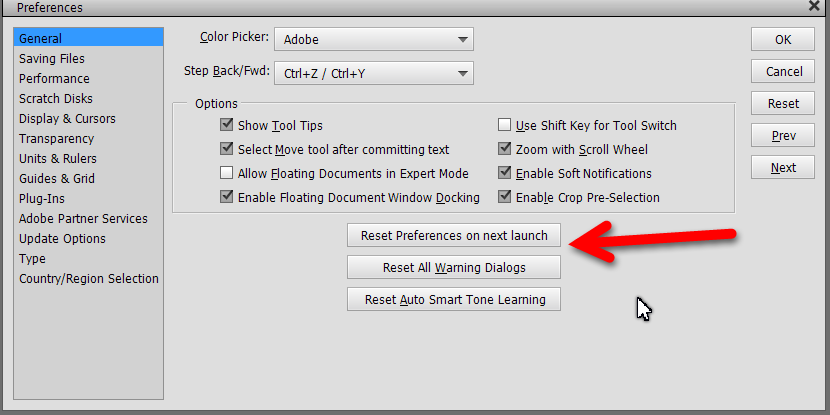
Copy link to clipboard
Copied
Thank you, Greg! I previously could not print to the Canon Pro-100 through Elements but could print to the Canon MG6220. I reset the preferences like you suggested and it printed to the Canon Pro-100! I appreciate your help! Carole

