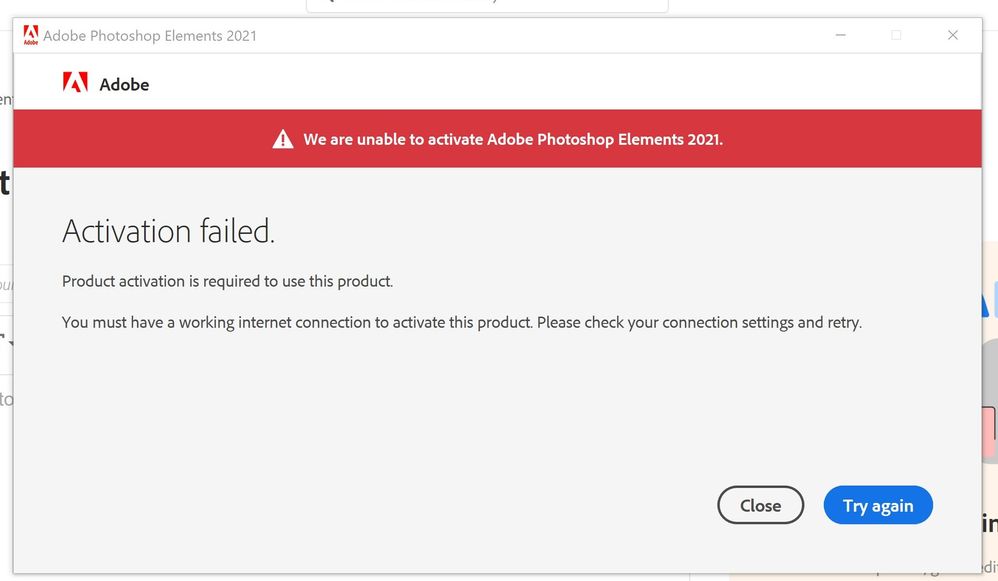Adobe Community
Adobe Community
- Home
- Photoshop Elements
- Discussions
- Re: Cannot run Photoshop Elements 2021
- Re: Cannot run Photoshop Elements 2021
Cannot run Photoshop Elements 2021
Copy link to clipboard
Copied
When I try to run Elements 2021 I get this error. I have a valid license, the software has already been activated and my internet is working. Does anyone know how to fix this? Thanks
Copy link to clipboard
Copied
One possible reason, see that old discussion:
Copy link to clipboard
Copied
. . . and if Michel's link does not resolve the problem, try contacting Elements support. You can start a chat session by clicking on the blue Contact Us button under the Support menu at Adobe.com. Or you can contact Support by telephone using the numbers listed here: https://helpx.adobe.com/contact/phone.html.
Copy link to clipboard
Copied
Another possibility is if you are on a corporate network and your IT department has blocked access to the Adobe activation servers via their firewall settings.