 Adobe Community
Adobe Community
Copy link to clipboard
Copied
I am using PSE9 on Windows 10.
I have entered captions for all my travel photos which I have put into a slideshow, but the type is so large it covers much of the photograph.
- How can I edit the size of the caption?
- Is there any way to enter the captions in a small typeface to begin with?
Judith
 1 Correct answer
1 Correct answer
In the Slide Show Editor you should be able to click on the Caption (text) and edit it under Properties.
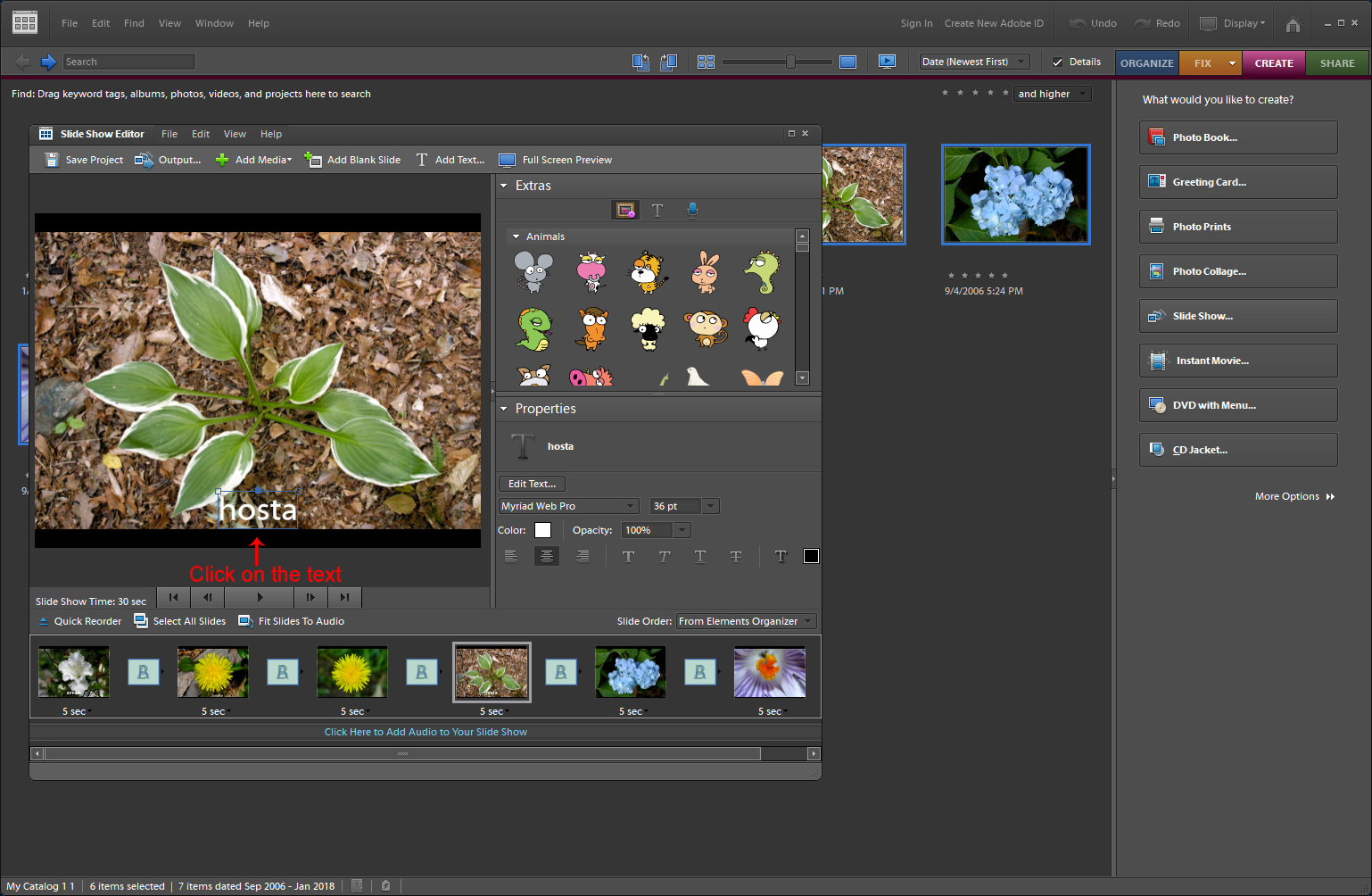
Copy link to clipboard
Copied
Hi Judith,
You may checkout this article to know how to reduce the font size for the text you're adding to an image: Add text to an image in Photoshop Elements
Let us know if that helps.
Thanks.
Akash
Copy link to clipboard
Copied
Thank you Akash, however I do not want to add text to my photos. I want
to add captions - those names which are entered below the picture, not
on it. They show on the picture in a slide show but not when one views
the picture otherwise.
Judith
Copy link to clipboard
Copied
Hi Judith
What are the photo sizes? The captions are often displayed in proportion to resolution.
Copy link to clipboard
Copied
The photos are 5.7mb - 4320 x 3240
Judith
Copy link to clipboard
Copied
You could try doing a batch conversion to re-size and add captions. From the editor menu choose:
File >> Process Multiple Files (see image below)
Create a new folder and choose it as the destination and choose the source folder with your originals
Switch the watermark drop-down menu to add descriptions and try a font size of about 24
In the re-size dialog add 2000 pixels in the width box and ensure constrain proportions is checked. There is no need to enter a height, Elements will; calculate it automatically. 2000px and resolution of 72 is more than sufficient for a slideshow.
When the batch conversion is complete, go to your new folder and use the duplicates for your slideshow creation.
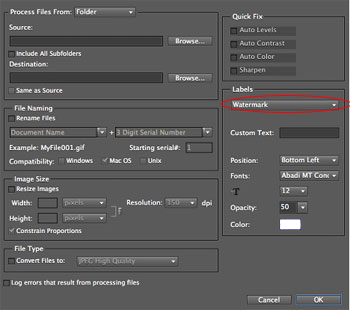
Copy link to clipboard
Copied
Thanks for your suggestion, however that appears to only resize the
photograph - I'm happy with the photograph size, it is only the caption
size which is the problem. The caption font is far too large. I know
there is a way to edit the caption font size as I did it some years ago,
but I can't remember how it was done. I did have to do each photo
individually, bur there is no point in a slideshow where the caption
obscures a third of the picture.
I'm still hoping to get the answer!
Judith
Copy link to clipboard
Copied
In the Slide Show Editor you should be able to click on the Caption (text) and edit it under Properties.
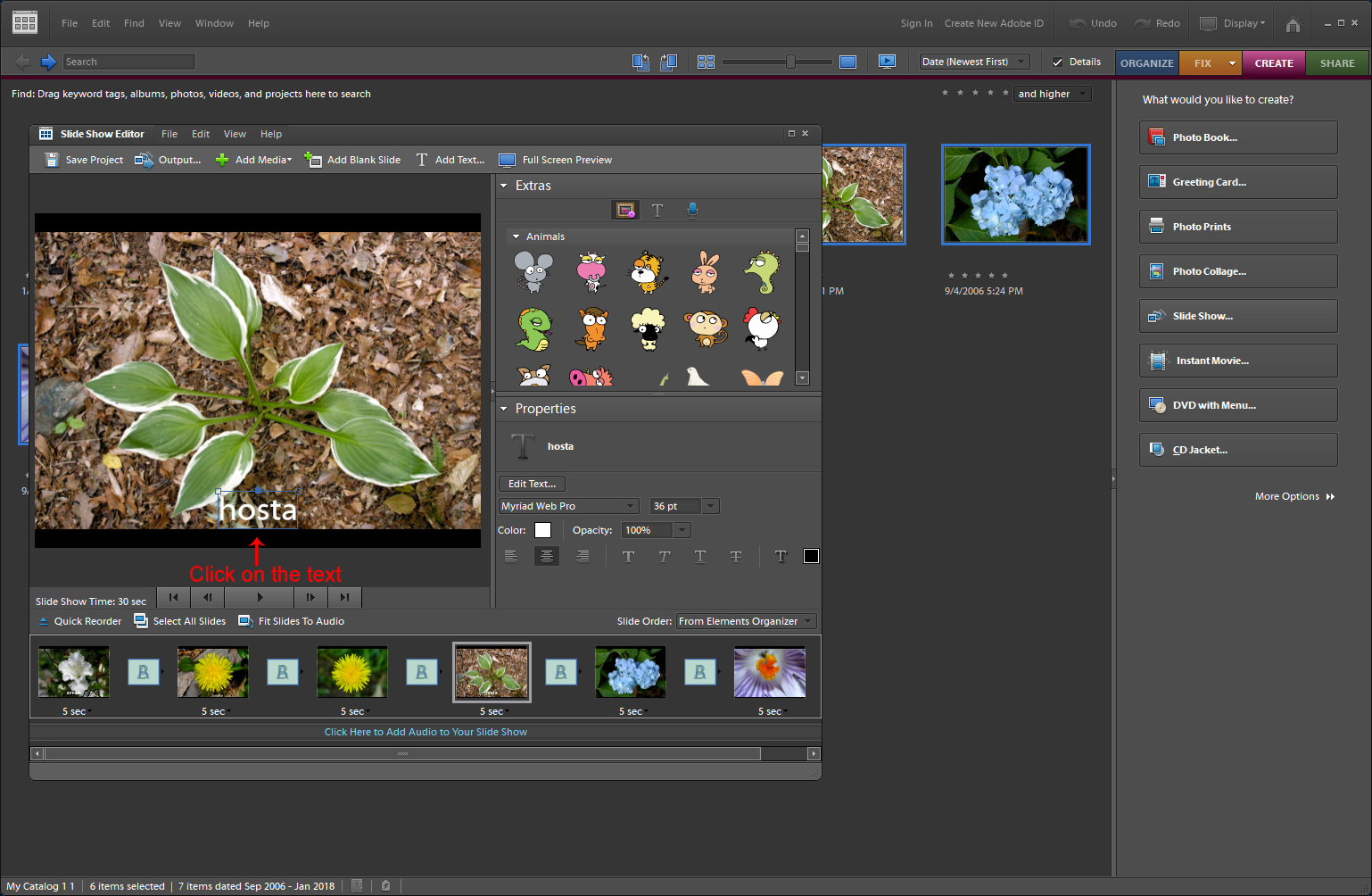
Copy link to clipboard
Copied
Thank you Jeff. That works like a dream! I just wish I could do it globally instead of having to go through one slide at a time.
Judith


