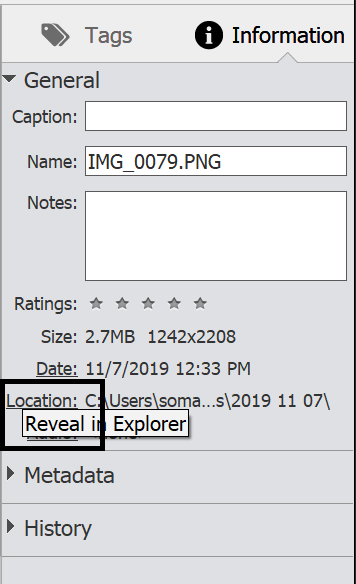Adobe Community
Adobe Community
- Home
- Photoshop Elements
- Discussions
- Catalog maps the pictures to wrong HDD.
- Catalog maps the pictures to wrong HDD.
Catalog maps the pictures to wrong HDD.
Copy link to clipboard
Copied
I have my photos in F:\Pictures, but after importing the catalog shows most of the pix in G:\Pictures. Even though it maps to the wrong HDD, it seems all of the files are accessible.
What gives, and how do I fix it?
Copy link to clipboard
Copied
Hi,
In the 'Information' panel, when you select a media file. which directory opens on clicking the 'Location'?
Thanks,
Somya
Copy link to clipboard
Copied
Windows drive letters:
Let's say an external drive has been assigned the F: letter.
You unplug the drive and for some reason, you plug in another kind of device. That new device will be assigned the F: letter and if you plug in the external drive, it will receive the letter G:
That's a Windows feature.
In that situation, the drive letter stored in the catalog is not updated.
However, the catalog does not only store the drive letter to identify it, it also stores the internal drive number assigned by Windows, which explains the files are still accessible.
I would not recommend trusting that feature, it may create ulterior problems for backups for instance. So do like advanced users of Windows: assign a letter farther from F: in the alphabet, like S, T, X... After that, that manual drive letter will always be recognized by Windows, independently from the other plugged in devices.