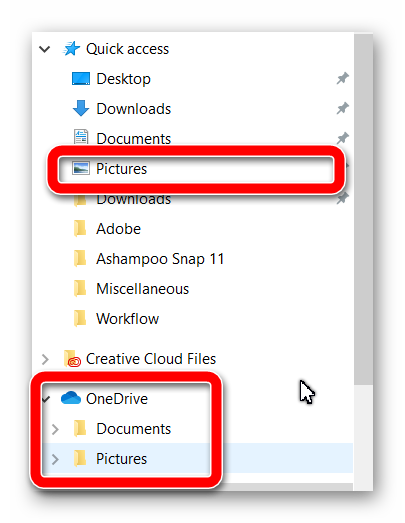Adobe Community
Adobe Community
Catalog Restore Location
Copy link to clipboard
Copied
When restoring a PSE 2021full backup (134GB) from my old computer to a new computer, the program requests me to specify a location. When I select Pictures for the location it converts it to C:\Users\RonGant\OneDrive\Pictures. Why is it storing my pictures, videos, and catalog in a new folder called One Drive? What location should I specify?
Thanks.....Ron
Copy link to clipboard
Copied
I think you clicked on the wrong Pictures folder/shortcut. As you can see from my screenshot below, I have a OneDrive\Pictures folder and also a Windows system Pictures folder. The actual location of the Windows Pictures folders is C:\Users\[USER NAME]\Pictures, and the location of the other folder is C:\Users\[USER NAME]\OneDrive\Pictures.
Where were your photos stored on your old computer? I'm afraid the Restore dialog navigation choices can lead you to unexpected results. I have been complaining about it for years.