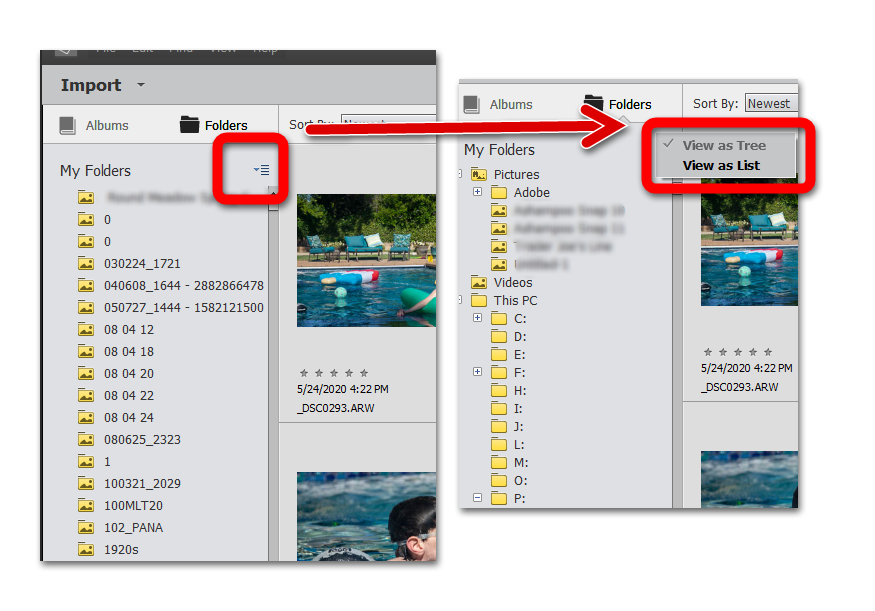Adobe Community
Adobe Community
- Home
- Photoshop Elements
- Discussions
- Re: It sounds like you are talking about the List ...
- Re: It sounds like you are talking about the List ...
Catalogue all merged into one folder
Copy link to clipboard
Copied
I don't know what I did, but my entire catalogue merged into a single folder and I don't know how to revert. I didnt' want 11,505 items in one folder. Lost in Kansas
Copy link to clipboard
Copied
It sounds like you are talking about the List view of the Folders Panel. If you click on the "hamburger" button next to the My Folders text, it will open a menu and you should choose the View as Tree. If this is not your problem, we need more details and preferably a screen shot.
Copy link to clipboard
Copied
Greg, I appreciate your response. The folders are still there. All of the photos have been merged into a single folder, for clarification I mean the windows system folders.
Copy link to clipboard
Copied
Are you saying that if you go to Windows File Explorer (assuming you use Windows), all of your media files (jpg's, mp4's etc) are now in a single folder but that previous to importing them into a new Organizer catalog they were in multiple folders? If you created a new catalog and followed the import instructions when importing the media, Organizer wouldn't change the location of the media. However if you skipped the import after creating the new catalog, and then used the import options, there is an option to copy files on import. I've never used that option but it sounds like it would copy not cut and paste. If that is the case, I would guess that you now have 2 copies of your media - the original media in their original locations and the copies, which is what Organizer is pointing to.
Have you looked in Windows File Explorer to see if the media are still in their original locations as well as copies in the single folder you are looking at from EO? Can you give us a screen shot if the Windows File Explorer view of the single media folder and its contents? Also, do you have a backup of your media folders prior to import?
Bob