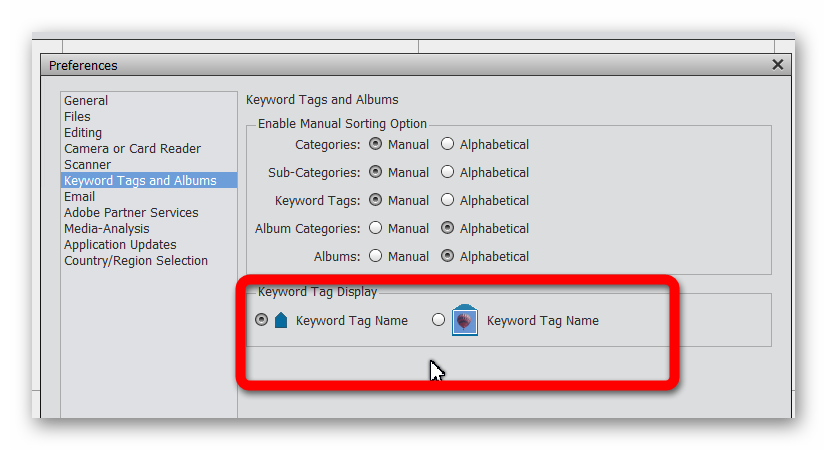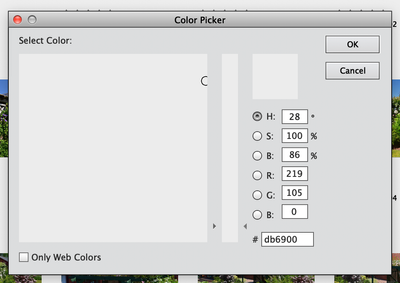Adobe Community
Adobe Community
- Home
- Photoshop Elements
- Discussions
- Category Icons in Second Catalog are defaulting ev...
- Category Icons in Second Catalog are defaulting ev...
Category Icons in Second Catalog are defaulting every time it's opened
Copy link to clipboard
Copied
I have created a second catalog for work only. The default categories cannot be deleted and if renamed will not retain the icon I select but reappear as default categories. My original catalog has no problem. Can Organizer only support one catalog? I've tried saving the keywords to file and importing again but this only expands the list with duplicates. Also as others have mentioned, I do not see colours when editing the icons but can change the colour by guessing what it might be on the blank box.
Copy link to clipboard
Copied
What OS are you using?
If you are talking about the Nature, Color, Photography and other keyword tag default categories, you should be able to delete them by right-clicking on the category and deleting the tag category.
If you are talking about the system categories: People, Places, Events, then no you can't delete them.
You can have as many catalogs as you want.
wyenot said:
Also as others have mentioned, I do not see colours when editing the icons but can change the colour by guessing what it might be on the blank box.
I'm not sure what you are referring to here. Please gives us a screenshot. You can change the appearance of keyword tags to include an image in the icon, in Edit>Preferences>Keyword Tags and Albums:
You can also change the icon and color of a keyword tag icon by using a right-click and selecting Edit from the context menu:
Copy link to clipboard
Copied
Thanks. I am talking about the Nature etc. If I delete them they come back next opening and if I change the icons they come back with the default blue arrowhead. Deleting them and saving to file then importing again brings up the four default plus the new categories I replaced them with.
The Organizer color picker looks like this. I can select the position of the cursor but have no idea wht color it will produce. Elements Editor works OK.
Copy link to clipboard
Copied
wyenot said:
I am talking about the Nature etc. If I delete them they come back next opening and if I change the icons they come back with the default blue arrowhead.
I guess they are the old "system" tags that cannot be deleted permanently.
There is something wrong with your color picker. The only thing I can suggest is to try resetting the preferences file. Immediately after launching the Organizer, press Alt+Shift+Ctrl. A message should pop up asking if you want to delete the Settings file. Answer OK. (Sometimes the message appears behind the main window/splash screen.)
Copy link to clipboard
Copied
I've just tried that and no message appeared. I'm using OS 10.15.5 Catalina and PSE 2019 and my main catalog does exactly what I expect. It's only the new catalog that does not behave!
Thanks for your suggestions.
Copy link to clipboard
Copied
Sorry, I thought you were on Windows. The command for resetting preferences in Macs is Option+Command+Shift. But if the color picker works with a different catalog, I can't see how that would make a difference.
Copy link to clipboard
Copied
Thanks, I have tried that and I did the delete but it made no difference. I misled you by saying my main catalog worked OK as I was referring to the categories problem where the icons don't change. I do not have colors in either catalog.