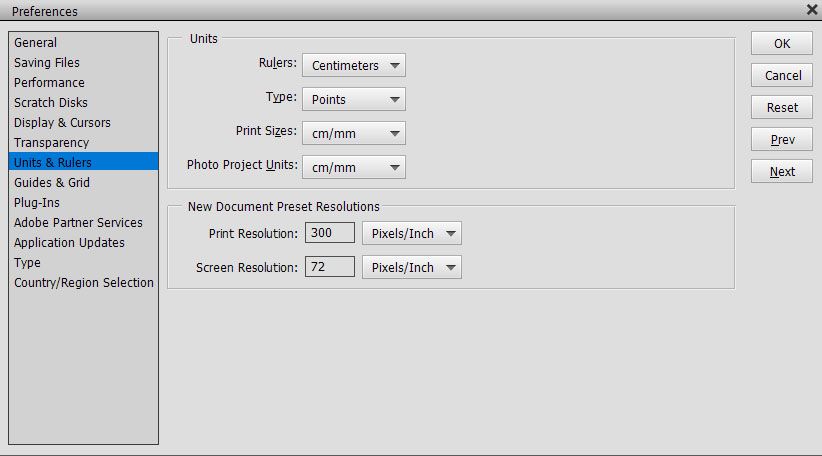Adobe Community
Adobe Community
Choosing default settings
Copy link to clipboard
Copied
I'm running PE 2020.
With my previous version of PE I could choose certain default settings that automatically applied afterwards, until I decided otherwise. This, unfortunately, is no longer the case.
The two main problems are:
1) when I've used the clone stamp tool. I usually choose a size of 40 cm x 30 cm. But when it comes to Resize-Image Size (to 72 pixels per inch) the measurements (height and width) have changed to inches. The cm choice always reverts to inches, which is very annoying.
2) when saving for web, on first launching PE (if it's been turned off) I'malways offered a GIF. How do I pick jpg as a default format (and Max quality) so that these choices will appear automatically unless I choose to modify them?
3) lastly, still when saving for web, when the Save Optimised As box appears, inthe old versionof PE I had, it was assumed that I wanted a jpg so the title of the file would have .jpg already chosen as a suffix. The name of the file (a series of letters and numbers) would be in a grey "field" waiting for me to type in my choice of title, but .jpg would be there already. This is no longer the case: now everything is in that grey so have to type not only the title, but also the .jpg suffix.
Is there any way for me to retrieve these cherished default settings?
Thanks in advance,
Xavier
Copy link to clipboard
Copied
One
On Windows choose from the Editor menu:
Edit >> Preferences >> Units & Rulers
Change to Centimetres and click OK – see image
Two
Do a test image and fully complete the save for web with your preferred settings. Close the open image and don’t re-save. Your settings usually remain sticky next time you launch the Editor.
Three
I usually see the file name highlighted in blue. Clicking the backspace key deletes it and I type my preferred file name. The jpg suffix is automatically added if jpeg is the choice at the top of the save for web dialog.
Copy link to clipboard
Copied
Many thanks for your prompt reply. Everything works now except that Save For Web.
How do I change the default choice of format and quality? For the moment every time I launch PE it's set to GIF and High. I want it to open with jpg and Max as defaults. btw once I've reset to those PE keeps them until I trun it off. But when I launch it gain, GIF and High are back...
Also, the Save As : as you say it shows the name of the file with the suffix jpg, but it's all highlighted so when I rename the file I have to be careful not to delete the jpg suffix. In the old version it always picked jpg and the suffix as wel as the dot preceding it were not highlighted. S I could type with a care (then save).
Copy link to clipboard
Copied
Did you try #2 e.g. save for web and saving a couple of test images as jpg and 100% quality?
Copy link to clipboard
Copied
of test images as jpg and 100% quality?". Of course. I'e saved hundreds
of photos that way but the PE I now have is not as god as the older
version I had. If I've just lanched PE the default format for saving is
GIF and the quality High, settings that I didn"t choose. I have to
change them every time to jpg and Maximum . The older version of PE
remembered my preference.
My other problem is that when saving files for the Web, the Save As
shows the name of the file with the suffix jpg, but it's all highlighted
so when I rename the file I have to be careful not to delete the jpg
suffix. In the old version it picked jpg, and the suffix jpg as well as
the dot preceding it were not highlighted. THey are now. Very irritating?