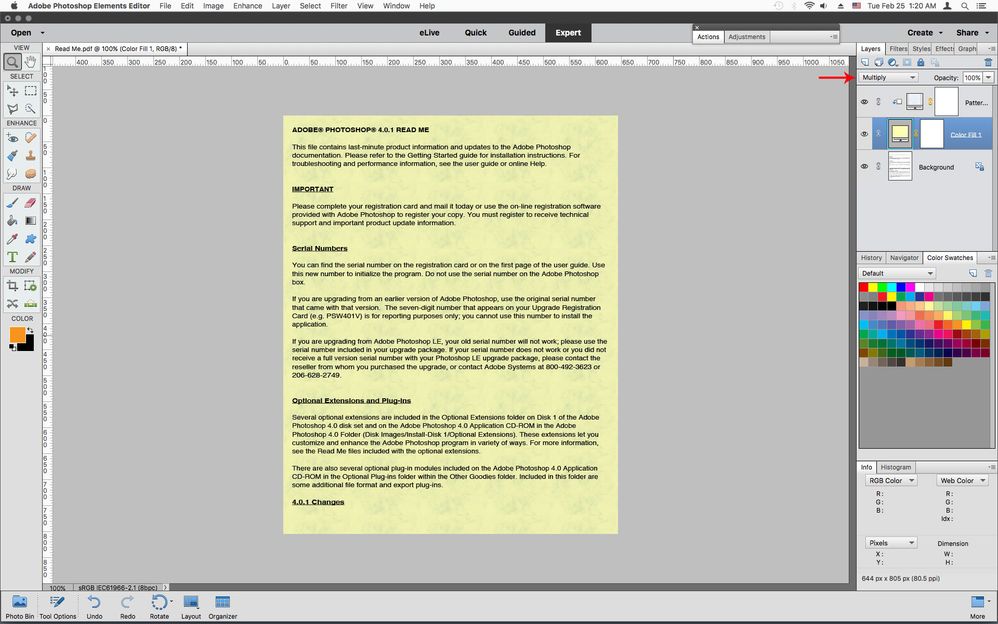Adobe Community
Adobe Community
Turn on suggestions
Auto-suggest helps you quickly narrow down your search results by suggesting possible matches as you type.
Exit
- Home
- Photoshop Elements
- Discussions
- One way is to put the "color" layer over the text ...
- One way is to put the "color" layer over the text ...
0
Coloring a Background
New Here
,
/t5/photoshop-elements-discussions/coloring-a-background/td-p/10945030
Feb 24, 2020
Feb 24, 2020
Copy link to clipboard
Copied
Simple need, I think, but I forget how to do it.
I scanned a typed letter, black letters on a white background. It is now a PSD file, with the whole thing as a background layer.
I want to color the background yellow, to simulate an old manuscript. How?
TOPICS
How to
,
Windows
Community guidelines
Be kind and respectful, give credit to the original source of content, and search for duplicates before posting.
Learn more
Community Expert
,
/t5/photoshop-elements-discussions/coloring-a-background/m-p/10945343#M53290
Feb 24, 2020
Feb 24, 2020
Copy link to clipboard
Copied
Community guidelines
Be kind and respectful, give credit to the original source of content, and search for duplicates before posting.
Learn more
Louis Sander
AUTHOR
New Here
,
/t5/photoshop-elements-discussions/coloring-a-background/m-p/10945889#M53297
Feb 25, 2020
Feb 25, 2020
Copy link to clipboard
Copied
This did not work for me. I changed the Background layer to Layer 0. Did I do something wrong?
Community guidelines
Be kind and respectful, give credit to the original source of content, and search for duplicates before posting.
Learn more
LEGEND
,
LATEST
/t5/photoshop-elements-discussions/coloring-a-background/m-p/10945992#M53298
Feb 25, 2020
Feb 25, 2020
Copy link to clipboard
Copied
Nothing wrong although changing the background layer to layer 0 really makes no difference.
- Open your B&W document in the Expert workspace
- From the menu choose Layer >> New Fill Layer >> Solid Color >> OK
- Choose Yellow from the color picker dialog
- Change the layer blend to Multiply
You could also use the opacity slider for a more subtle color, as required.
If you want to experiment with different colors simply double-click on the color thumbnail on the fill layer.
I think Jeff also added a pattern layer to give some texture but that’s optional.
Community guidelines
Be kind and respectful, give credit to the original source of content, and search for duplicates before posting.
Learn more
Resources
Get Started
Troubleshooting
New features & Updates
Copyright © 2024 Adobe. All rights reserved.