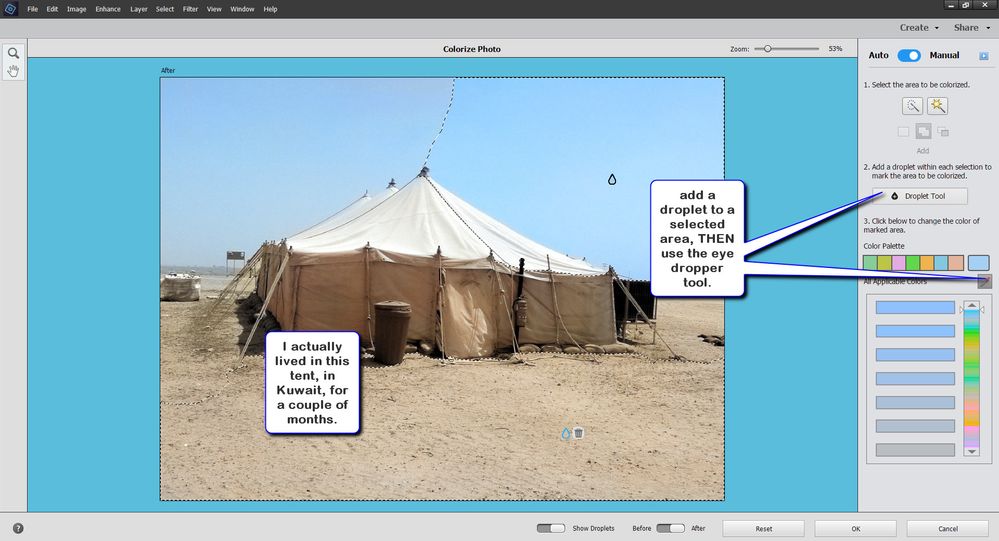Adobe Community
Adobe Community
Colorizing b&w pictures
Copy link to clipboard
Copied
Hi, I have trial version of Elements 2021, a new installation. I used "Colorize" function to colorize B&W picture. Automatic colorizing works ok. When I switch to manual mode and pick an area to colorize manually. The Eyedrop tool does not pick any color from picture, it does nothing when I click on the tool and/or the picture.
What I do wrong? How can I fix this?
Regards
Sakari Kauhanen
Copy link to clipboard
Copied
Copy link to clipboard
Copied
Hi, Thank you for quick reply.
The actions you described are what I have done.
- I add a droplet to selected area
- when I click the eye dropper nothing happends. It does not pick color of picture, even the square above the dropper tool does not appeare (as it shows in your screeshot).
I can pick color of the color bar below the eye dropper using mouse but not with eyedropper.
Regards
Sakari Kauhanen