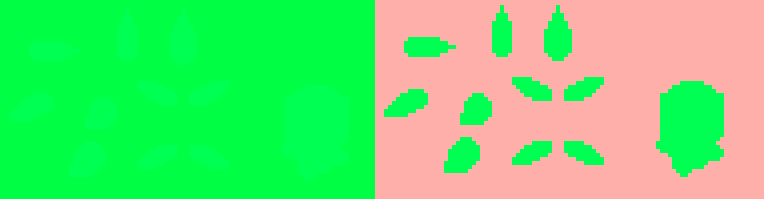Adobe Community
Adobe Community
- Home
- Photoshop Elements
- Discussions
- Re: Colors changing when pasting within same docum...
- Re: Colors changing when pasting within same docum...
Colors changing when pasting within same document?
Copy link to clipboard
Copied
I'm having a hard time figuring out what exactly is happening here. At one point, I noticed some of the sprites I was working on were a slightly lighter shade than what was copied from the same document.
The pencil used was 100% opacity. The layers were all 100% opacity. Anti-Alias was disabled. I've ended up with a color index of 80+ while sampling from only 15 or so colors. I can't think of any reason why they'd be changing like this.
In this related example, these silhouettes of copied sprites were left on the background, like they were burned into it. A copy with a pink back is included to show the difference, since it's kinda hard to see. Does anyone have any idea what's causing this? I'm using Photoshop Elements 13.
[ moved to Photoshop Eements by moderator ]
Copy link to clipboard
Copied
I'm starting to think it has something to do with the color profiles. Trying to copy and paste between Paint and Photoshop causes a lot of additional colors to appear, regardless of the profile I'm using.