 Adobe Community
Adobe Community
- Home
- Photoshop Elements
- Discussions
- Corner Crop Marks Photoshop Elements 2019
- Corner Crop Marks Photoshop Elements 2019
Copy link to clipboard
Copied
Hello,
i need for print Corner Crop Marks but i dont know where is here, i need for example 3mm. Is it possible?
 1 Correct answer
1 Correct answer
jiříš58225453 wrote
Hello,
i need for print Corner Crop Marks but i dont know where is here, i need for example 3mm. Is it possible?
- Open the picture file
- Open a blank layer above the background layer
- Open the Grid - this will not print, but will facilitate orientation (View>Grid)
- Activate the brush tool. On the tool's option bar set size 10-15 px. Left click and press SHIFT key and drag vertically, release, and press SHIFT and drag horizontally to make a corner mark.
- Open a blank layer at the top, an
Copy link to clipboard
Copied
jiříš58225453 wrote
Hello,
i need for print Corner Crop Marks but i dont know where is here, i need for example 3mm. Is it possible?
- Open the picture file
- Open a blank layer above the background layer
- Open the Grid - this will not print, but will facilitate orientation (View>Grid)
- Activate the brush tool. On the tool's option bar set size 10-15 px. Left click and press SHIFT key and drag vertically, release, and press SHIFT and drag horizontally to make a corner mark.
- Open a blank layer at the top, and create another mark, etc. If you wish to start over , delete the layer.
- Holding down the shift key makes the brush behave in a straight line.
Copy link to clipboard
Copied
ok, but this is very lengthy making each corner and picture separately.
but thank you
Copy link to clipboard
Copied
In the print dialog click on More Options, then under Printing Choices, check Print Crop Marks.
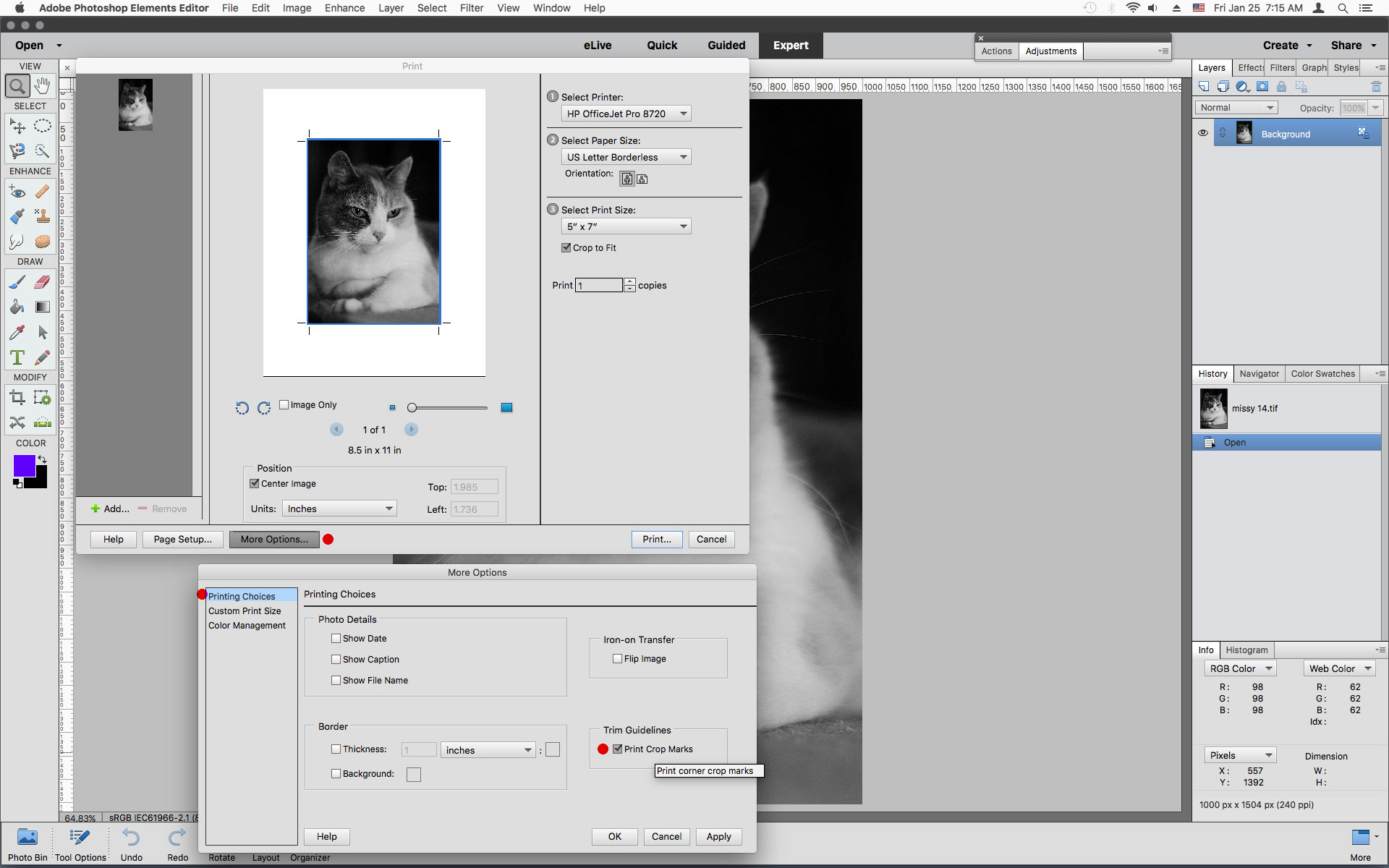
Copy link to clipboard
Copied
i know, but this is very bad, because i need 3mm in the picture and this position is only in corner picture
Copy link to clipboard
Copied
Can you illustrate what you need with a screenshot?
Copy link to clipboard
Copied
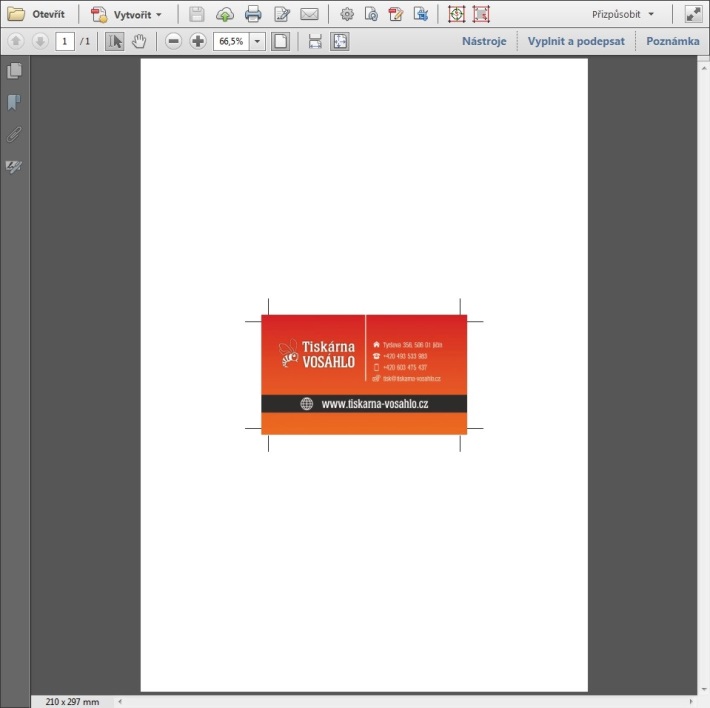
Copy link to clipboard
Copied
You state:
ok, but this is very lengthy making each corner and picture separately.
but thank you
You're welcome.
But it does what you what you require. Yes, it is a little labor intensive..
If you have an associate with full Photoshop, he/she may be able to write an action for your purpose. I'm guardedly optimistic, as I envision some of your photo-files are in portrait mode, others landscape. PSE can play actions that utilize tools within PSE, just not write them.
Copy link to clipboard
Copied
In your example that's not really corner crop marks.
They are more like Bleed or Trim Marks.
Like here:
https://creativepro.com/photoshop-how-to-adding-bleeds-and-crop-marks/
How are you determining where to place the crop/trim marks?

